Cisco CP-7941G-GE Support and Manuals
Get Help and Manuals for this Cisco item
This item is in your list!

View All Support Options Below
Free Cisco CP-7941G-GE manuals!
Problems with Cisco CP-7941G-GE?
Ask a Question
Free Cisco CP-7941G-GE manuals!
Problems with Cisco CP-7941G-GE?
Ask a Question
Most Recent Cisco CP-7941G-GE Questions
Ge Phone 6317mc
I purchased this GE 6317 MC phone second hand. It did not come with a power cord which is a 6 volt A...
I purchased this GE 6317 MC phone second hand. It did not come with a power cord which is a 6 volt A...
(Posted by elk1248 10 years ago)
Popular Cisco CP-7941G-GE Manual Pages
Phone Guide - Page 1


Cisco Unified IP Phone 7961G/7961G-GE and 7941G/7941G-GE Phone Guide for Cisco Unified Communications Manager 6.1(3) (SCCP and SIP)
Americas Headquarters Cisco Systems, Inc. 170 West Tasman Drive San Jose, CA 95134-1706 USA http://www.cisco.com Tel: 408 526-4000
800 553-NETS (6387) Fax: 408 527-0883
Phone Guide - Page 4


... group
QRT
Submit call problems to the system administrator
...Phone Screen Icons
Line and Call Status Call Forwarding enabled Call on hold ; GPickUp
Answer a call ringing in another group
iDivert
Divert or redirect a call to a voice messaging system
Join
Join together existing calls to edit (SIP only) Option selected Feature enabled
Button Icons
Messages Services Help
Directories Settings...
Phone Guide - Page 5


... 28 Ending a Call 29 Using Hold and Resume 30 Using Mute 31 Switching Between Multiple Calls 31
Cisco Unified IP Phone 7961G/7961G-GE and 7941G/7941G-GE for Cisco Unified Communications Manager 6.1(3) 5 Contents
Getting Started 9 Using this Guide 9 Finding Additional Information 10 Safety and Performance Information 10 Cisco Product Security Overview 11 Accessibility Features 11
Connecting Your...
Phone Guide - Page 7
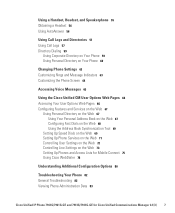
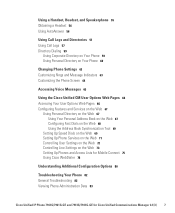
... Up Phone Services on the Web 71 Controlling User Settings on the Web 72 Controlling Line Settings on the Web 73 Setting Up Phones and Access Lists for Mobile Connect 75 Using Cisco WebDialer 78
Understanding Additional Configuration Options 80
Troubleshooting Your Phone 82 General Troubleshooting 82 Viewing Phone Administration Data 83
Cisco Unified IP Phone 7961G/7961G-GE and 7941G/7941G-GE for...
Phone Guide - Page 15


...advancements in Gigabit Ethernet VoIP telephony, providing gigabit throughput to network data, XML applications, and web-based services. • Online customizing of Your Phone
The Cisco Unified IP Phone 7961G and 7961G-GE (gigabit Ethernet version) and the 7941G and 7941G-GE (gigabit Ethernet version) are full-feature telephones that provide voice communication over the same data network that...
Phone Guide - Page 18


...strip Indicates an incoming call you. The Cisco Unified IP Phone 7961G/7961G-GE supports one to six lines and the Cisco Unified IP Phone 7941G/7941G-GE supports one to call or new voice message...phone screen contrast and ring sounds.
When the Using a Handset, Headset, and
headset is on your phone screen. To see ... Activates the Help menu. Item 6 Help button 7 Settings button
8 Services...
Phone Guide - Page 21


...feature menu. Cisco Unified IP Phone 7961G/7961G-GE and 7941G/7941G-GE for the ...Phone
5 Call activity area
6 Phone tab 7 Feature tabs
Displays current calls per line, including caller ID, call duration, and call state for Cisco Unified Communications Manager 6.1(3) 21 Press this tab to return to open or close a feature Press a feature button:
menu
Messages
Services
Directories
Settings...
Phone Guide - Page 25


... want to Determine a Line State, page 49
Make a priority (precedence) Enter the MLPP access number, then
call again. Prioritizing Critical Calls, page 51
Cisco Unified IP Phone 7961G/7961G-GE and 7941G/7941G-GE for Busy Lamp Field indicators.
administrator
2.
Basic Call Handling
• If you when the line is free.
3. Dial from a corporate directory on your...
Phone Guide - Page 27


... specified number. Cisco Unified IP Phone 7961G/7961G-GE and 7941G/7941G-GE for more information.
Access the contact and select the number.
Note
Before using your system administrator for Cisco Unified Communications Manager 6.1(3) 27 Scroll to or press the index number to ... Contact your system administrator must configure this feature and assign a service URL to the...
Phone Guide - Page 29


... same line
Cisco Unified IP Phone 7961G/7961G-GE and 7941G/7941G-GE for more information. Tip
If parties on your cellular Set up Mobile Connect and answer
phone or other remote
your phone.
Or, ...Ending a Call
To end a call message is shown on your system administrator for Cisco Unified Communications Manager 6.1(3) 29 Hang up one remote destination, the other remote destinations....
Phone Guide - Page 31


... parties on different lines
Switch from a connected call to .
Press for Cisco Unified Communications Manager 6.1(3) 31
You can switch between connected calls on a ... handset, speakerphone, or a headset.
If a single call is highlighted. 2. Cisco Unified IP Phone 7961G/7961G-GE and 7941G/7941G-GE for the line that you want to is resumed. Switching Between Multiple Calls
You...
Phone Guide - Page 33


... .)
The two calls connect to each other and drop you might need to press more information, see Sending a Call to a Voice Message System, page 34.
Cisco Unified IP Phone 7961G/7961G-GE and 7941G/7941G-GE for the transfer recipient to answer.
4. Then...
Tips
• If on-hook transfer is enabled on your...
Phone Guide - Page 35


...the caller does not hear a busy tone. If you want to... lights,
Cisco Unified IP Phone 7961G/7961G-GE and 7941G/7941G-GE for a non-primary line
1. Using Do Not Disturb
You can enable a call... target number in to your phone is phone line specific. Turn on Press CFwdALL or Forward All. Tips
• Enter the call forwarding is Look for your settings in the User Options web pages...
Phone Guide - Page 37


.... 3.
Create a conference
Add new participants to call , press Confrn or Conference. (You may need to press the more softkey to add additional participants.
Cisco Unified IP Phone 7961G/7961G-GE and 7941G/7941G-GE for the call . 5. Basic Call Handling
Using Conference
Conference allows you want to your
call to connect. 4. Your system administrator determines whether non...
Phone Guide - Page 72


... User Locale drop-down list.
3. Note Your phone uses the ASCII Label field if the phone does not support
double-byte character sets.
6. Controlling User Settings on the Web
User settings include your password
1. Change your password, PIN, and language (locale) settings. Choose User Options > User Settings.
2.
Change your phone screen
2. Change the language (locale) for 1. Click...
Cisco CP-7941G-GE Reviews
Do you have an experience with the Cisco CP-7941G-GE that you would like to share?
Earn 750 points for your review!
We have not received any reviews for Cisco yet.
Earn 750 points for your review!
