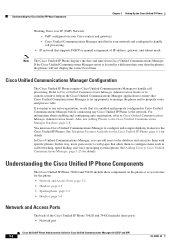Cisco CP-7962G Support Question
Find answers below for this question about Cisco CP-7962G.Need a Cisco CP-7962G manual? We have 1 online manual for this item!
Question posted by mcdougpv on December 2nd, 2013
Cisco Cp 7962g Guide
how do you slow down the message play back it talks too fast I can't get the message without playing it 3 or 4 times
Current Answers
Answer #1: Posted by TheWiz on December 2nd, 2013 2:40 PM
It sounds like a defect and not something you can fix by changing a setting but if you want to look in the manual you can find it here.
Related Cisco CP-7962G Manual Pages
Similar Questions
The Mac Address Ip Phone Cisco Cp-7937g.
I would appreciate it if you could tell me where I can find the mac address for the IP phone Cisco C...
I would appreciate it if you could tell me where I can find the mac address for the IP phone Cisco C...
(Posted by toufiklallaoui 4 months ago)
Need To Purchase Cisco Cp-7937g
Hi , I am looking for Cisco IP Conference Station. Part Number: CP-7937G MFG:Cisco Qty-20 Cond...
Hi , I am looking for Cisco IP Conference Station. Part Number: CP-7937G MFG:Cisco Qty-20 Cond...
(Posted by kelvin49781 9 years ago)
I Am Looking For One Unit Of Cisco Cp-7921 Top Housing
(Posted by jrcrexans 11 years ago)
Cp-7937g Need 4 External Mic Kit
i want to connect 4 external mic kit with cp-7937G
i want to connect 4 external mic kit with cp-7937G
(Posted by nagaright 11 years ago)
Where Can I Find Or Download Cp-7920 Configuration
I need this utility to configure my CP-7920 wireless IPphone.
I need this utility to configure my CP-7920 wireless IPphone.
(Posted by ksho 12 years ago)