Casio XJ-A150 Support and Manuals
Get Help and Manuals for this Casio item
This item is in your list!

View All Support Options Below
Free Casio XJ-A150 manuals!
Problems with Casio XJ-A150?
Ask a Question
Free Casio XJ-A150 manuals!
Problems with Casio XJ-A150?
Ask a Question
Most Recent Casio XJ-A150 Questions
Power/standby - Solid Red, Light-flash Red, Temp-flash Red What To Do?
(Posted by StephanieSchmidt 10 years ago)
Popular Casio XJ-A150 Manual Pages
User Guide - Page 2


...CD-ROM that comes with the XJ-A130V, XJ-A140V, XJ-A150V, XJ-A230V, XJ-A240V, XJ-A250V E-9 Using the CD-ROM that comes with the XJ-A135V, XJ-A145V, XJ-A155V, XJ-A235V, XJ-A245V, XJ-A255V E-10
General Guide E-11 Preparing the Remote Controller E-12
Getting Ready E-14 Setting Up the Projector E-14 Setup Precautions E-15 Adjusting the Projector Elevation Angle.......E-16 Connecting a Computer...
User Guide - Page 3
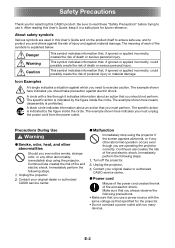
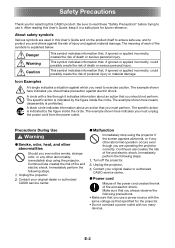
... for the projector. • Do not overload a power outlet with too many
devices. Immediately perform the following steps. 1. Contact your original dealer or authorized
CASIO service center.
...exercise caution. After reading this CASIO product.
This symbol indicates information that specified for selecting this User's Guide, keep it .
The specific action is explained below.
*...
User Guide - Page 8


... malfunction of and damage to the projector.
Avoid areas subject to temperature extremes (operating temperature range is warranted for the period noted on the warranty certificate or for replacement. The actual life will depend on the screen may be missing. Contact your original dealer or authorized CASIO service center for 6,000 hours, whichever...
User Guide - Page 9


...the projector was set up and used without following the "Setup Precautions" on again. If image quality is
due to running the projector non-stop for repair if a problem is the highest priority, turn projector power... it .
● Stowing the Projector in the carrying bag. If the image reappears with an error message, correct the problem in the User's Guide on the CD-ROM that comes with...
User Guide - Page 11


... of the manuals.
Software for each projector model and PDF files with the projector into your computer's CD-ROM
drive.
This will open the "English" folder.
4. Important!
The latest version of the computer software included on the CD-ROM that comes with this product is available for updating the firmware of a User's Guide (PDF)
1. Support - Drivers/Downloads - Place...
User Guide - Page 15


... screen. Getting Ready
Setting Up the Projector
Locate the projector on a desk, table, or stand that orienting the projector at a greater angle will shorten light source unit life and cause malfunction.
NOTE
The projector can be oriented for optimum projection relative
to the screen. E-14 Viewed from the Side (XJ-A130V/XJ-A135V/XJ-A140V/ XJ-A145V/XJ-A150V/XJ-A155V)
Screen...
User Guide - Page 27
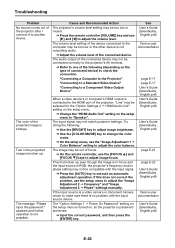
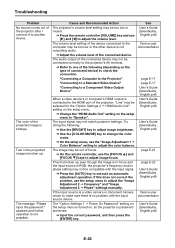
... of connected device) to adjust the color balance.
Troubleshooting
Problem No sound comes out of the projector after I connect it to adjust the "Image Adjustment 2 Frequency" and "Image Adjustment 2 Phase" settings manually.
The "Option Settings 1 Power On Password" setting on the setup menu is turned on, so the projector is broken up . Try doing the following...
User Guide - Page 28
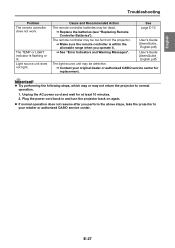
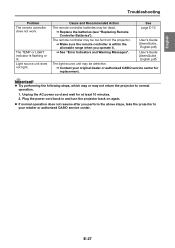
... may or may be dead. page E-13
➔ Replace the batteries (see "Replacing Remote Controller Batteries"). User's Guide (UsersGuide_ English.pdf)
➔ See "Error Indicators and Warning Messages". User's Guide (UsersGuide_ English.pdf)
The light source unit may not return the projector to your original dealer or authorized CASIO service center for at least 10 minutes. 2.
E-27...
User Guide - Page 29
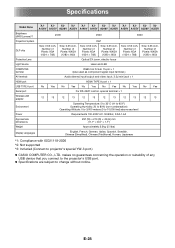
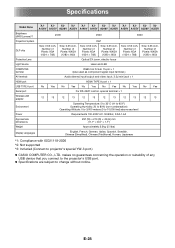
...Number of
Pixels: WXGA (1280 × 800)
Size: 0.55 inch, Number of Pixels: XGA (1024 × 768)
Size: 0.65 inch, Number of any
USB device that you connect to the projector's USB port. Specifications are subject to projector's special YW-3 port.)
CASIO COMPUTER CO., LTD. XJ- XJ- XJ- Specifications
Model Name Brightness (ANSI Lumens)*1 Projection System
DLP chip
XJ-
User Manual - Page 1


For details about setting up the projector, see the User's Guide (Basic Operations).
Be sure to read the precautions in the separate User's Guide (Basic Operations). E
DATA PROJECTOR
XJ-A130V/XJ-A135V* XJ-A140V/XJ-A145V* XJ-A150V/XJ-A155V* XJ-A230V/XJ-A235V* XJ-A240V/XJ-A245V* XJ-A250V/XJ-A255V*
* USB Port Models
User's Guide
Be sure to keep all user documentation handy for ...
User Manual - Page 4


... the Lens 36 Cleaning Intake and Exhaust Vents 36
Error Indicators and Warning Messages 37
Appendix 40
Connecting to the Projector 41 Remote Controller Signal Range 42 Projection Distance and Screen Size 43 Aspect Ratio Setting and Projection Image 44 Supported Signals 48
About this manual are explained using the remote controller that comes with...
User Manual - Page 13
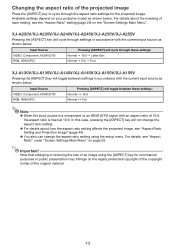
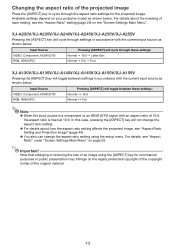
Available settings depend on your projector model as shown below . Input Source VIDEO, Component, HDMI (DTV) RGB, HDMI (PC)
Pressing [ASPECT] will cycle through these settings: Normal 16:9 Letter Box Normal Full True
XJ-A130V/XJ-A135V/XJ-A140V/XJ-A145V/XJ-A150V/XJ-A155V
Pressing the [ASPECT] key will not change the aspect ratio setting using the [...
User Manual - Page 26


... color saturation of the projected image. Input source names are abbreviated as they appear on the setup menu. "Source Specific" in the projected image. Source Specific
Use this column indicates that a single setting is no input signal.
Source Specific
Use this sub-menu to adjust the sharpness of the outlines in this sub-menu to...
User Manual - Page 28


... R C V Defaults
Signal Specific
Source Specific
Important!
Volume Adjustment Main Menu
Setting Name
Input
Setting Unit
Description
Volume
R C V H D W U N Source Specific*1
Use this sub-menu to adjust the horizontal position of the projector's speaker. Changing this setting when there is no input signal will restore defaults for the current
signal type (XGA/60Hz, SXGA/60Hz...
User Manual - Page 31
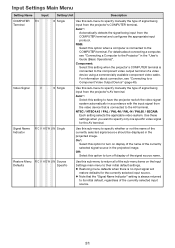
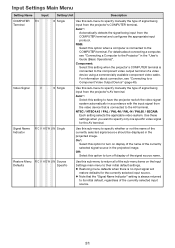
... connected to the AV terminal. Input Settings Main Menu
Setting Name
Input
Setting Unit
Description
COMPUTER R C Terminal
N Single
Use this sub-menu to specify manually the type of signal being input from the projector's AV terminal. Video Signal
V
N Single
Use this sub-menu to specify only one specific video signal for the currently selected input source...
Casio XJ-A150 Reviews
Do you have an experience with the Casio XJ-A150 that you would like to share?
Earn 750 points for your review!
We have not received any reviews for Casio yet.
Earn 750 points for your review!
