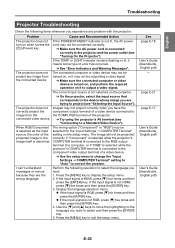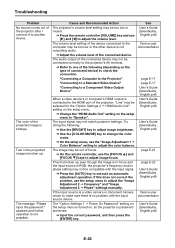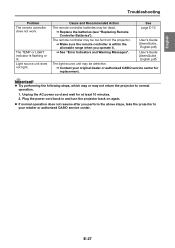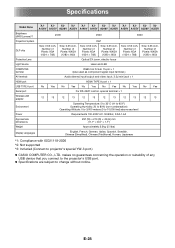Casio XJ-A255V Support and Manuals
Get Help and Manuals for this Casio item

View All Support Options Below
Free Casio XJ-A255V manuals!
Problems with Casio XJ-A255V?
Ask a Question
Free Casio XJ-A255V manuals!
Problems with Casio XJ-A255V?
Ask a Question
Most Recent Casio XJ-A255V Questions
Who Knows The Richt Dmd Chip Of This Machine?
(Posted by info2067 4 years ago)
Replacement Foot
One of the adjusting foot broke. I need to get a replacement foot
One of the adjusting foot broke. I need to get a replacement foot
(Posted by lwistock 9 years ago)
Projetor Shaking Creen
i installed two casio xj-a255v projectors in one hall. But one screen is shaking while the other on...
i installed two casio xj-a255v projectors in one hall. But one screen is shaking while the other on...
(Posted by elijahosae 11 years ago)
Popular Casio XJ-A255V Manual Pages
Casio XJ-A255V Reviews
We have not received any reviews for Casio yet.