Casio XJ-A155V Support and Manuals
Get Help and Manuals for this Casio item
This item is in your list!

View All Support Options Below
Free Casio XJ-A155V manuals!
Problems with Casio XJ-A155V?
Ask a Question
Free Casio XJ-A155V manuals!
Problems with Casio XJ-A155V?
Ask a Question
Casio XJ-A155V Videos
Popular Casio XJ-A155V Manual Pages
User Manual - Page 1


E
DATA PROJECTOR
XJ-A130V/XJ-A135V* XJ-A140V/XJ-A145V* XJ-A150V/XJ-A155V* XJ-A230V/XJ-A235V* XJ-A240V/XJ-A245V* XJ-A250V/XJ-A255V*
* USB Port Models
User's Guide
Be sure to keep all user documentation handy for future reference. For details about setting up the projector, see the User's Guide (Basic Operations).
Be sure to read the precautions in the separate User's Guide (...
User Manual - Page 3


... 16
Configuring Advanced Projector Settings 17
Basic Setup Menu Operations 17
Displaying the Setup Menu 17 Configuring Setup Menu Settings 17 Basic Setup Menu Example 18 Direct Power On...20
Password Protecting the Projector 21
Inputting a Password 21 Using the Password Feature 21 Entering the Password when Turning On the Projector 23
Restoring Projector Settings to Their Initial Factory...
User Manual - Page 4


... Remote Controller Signal Range 42 Projection Distance and Screen Size 43 Aspect Ratio Setting and Projection Image 44 Supported Signals 48
About this manual are explained using the remote controller that comes with the projector.
4 Setup Menu Contents 26
Image Adjustment 1 Main Menu 26 Image Adjustment 2 Main Menu 28 Volume Adjustment Main Menu 28 Screen...
User Manual - Page 5


.... XJ-A230V/XJ-A235V/XJ-A240V/XJ-A245V/XJ-A250V/XJ-A255V
WXGA Resolution: The XJ-A230V/XJ-A235V/XJ-A240V/XJ-A245V/XJ-A250V/XJ-A255V models support WXGA (1280 × 800) resolution for optimal viewing of the projector and remote controller keys. Projector Features and Main Functions
XJ-A130V/XJ-A135V/XJ-A140V/XJ-A145V/XJ-A150V/XJ-A155V/XJ-A230V/ XJ-A235V/XJ-A240V/XJ-A245V/XJ-A250V/XJ...
User Manual - Page 6


... available USB card reader) can be stored to the projector for fine resolution projection of documents and other images. XJ-A135V/XJ-A145V/XJ-A155V/XJ-A235V/XJ-A245V/XJ-A255V
Projection of Data from USB memory or a memory card.
Multi Projection Camera (YC-400, YC-430) Connection: A CASIO Multi Projection Camera can be connected directly to the...
User Manual - Page 13
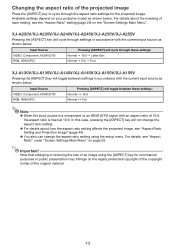
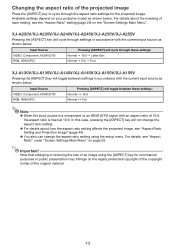
...settings: Normal 16:9 Letter Box Normal Full True
XJ-A130V/XJ-A135V/XJ-A140V/XJ-A145V/XJ-A150V/XJ-A155V
Pressing the [ASPECT] key will not change the aspect ratio setting... copyright holder of each setting, see "Aspect Ratio" under "Screen Settings Main Menu" on page 29.
Important! Available settings depend on your projector model as shown below . Input...
User Manual - Page 14


...3.
Press the [] key to increase the volume, or the [] key to appear on page 28. After the setting is the way you want, press the [ESC] key.
This causes the [Volume] screen to adjust the volume...keys to disappear. Press the [ENTER] key.
This stops output from the projector's speaker. Note
You also can use the setup menu to adjust the volume level.
User Manual - Page 26


... this sub-menu to adjust the sharpness of the outlines in each setting is supported. Source Specific
Use this sub-menu to adjust the tint of the projected image. This setting is supported only when the signal is stored. Input: This column shows the input source for which each of the columns of the tables...
User Manual - Page 28


... the volume level of the projector's speaker. Changing this setting when there is performed, and not for the current
signal type (XGA/60Hz, SXGA/60Hz, etc.) only.
When this happens, use this setting to adjust the phase manually.
When this happens, use this setting to adjust the frequency manually.
Signal Specific
Use this sub-menu to...
User Manual - Page 31
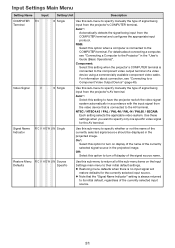
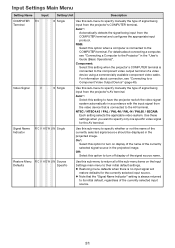
...the COMPUTER terminal. Input Settings Main Menu
Setting Name
Input
Setting Unit
Description
COMPUTER R C Terminal
N Single
Use this sub-menu to specify manually the type of signal ...setting to have the projector switch the video signal system automatically in the "User's Guide (Basic Operations)".
For details about connection, see "Connecting a Computer to specify only one specific...
User Manual - Page 37


... cord while the fan is still operating, an error may occur when you know what the problem is dust accumulated around the
projector. See "Setup Precautions" in the next item below to internal overheating. The projector will turn power back on , contact your retailer or nearest authorized CASIO Service Center. Power has turned off automatically due to...
User Manual - Page 38
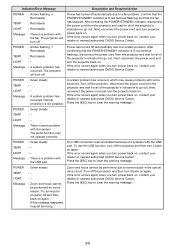
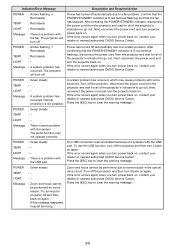
... your retailer or nearest authorized CASIO Service Center. Power has turned off the projector and then turn it back on . POWER TEMP LIGHT Message
: Green steady
:-
:-
: A system problem has occurred. A system problem has occurred, which may not operate correctly. Turn off the projector and then turn off .
POWER : Green steady
TEMP : - If the error occurs again when you turn...
User Manual - Page 39


... flashing (2-second interval)
LIGHT : Not lit or red flashing
Message : - Power has turned off automatically due to some problem that the POWER/STANDBY indicator is closed. Plug the power cord back in and turn on , contact your retailer or nearest authorized CASIO Service Center. Power has turned off automatically due to a projector memory error.
User Manual - Page 43


... Size
Screen Size
40 60 80 100 150 200
Diagonal (cm)
102 152 203 254 381 508
Approximate Projection Distance
XJ-A130V/XJ-A135V/XJ-A140V/ XJ-A230V/XJ-A235V/XJ-A240V/XJ-A245V/
XJ-A145V/XJ-A150V/XJ-A155V
XJ-A250V/XJ-A255V
Minimum Distance (m / feet)
Maximum
Minimum
Distance h* Distance
(m / feet)
(m / feet)
Maximum Distance (m / feet)
h* (cm / inch)
1.1 / 3.61
2.2 / 7.22 0 1.0 / 3.28...
Casio XJ-A155V Reviews
Do you have an experience with the Casio XJ-A155V that you would like to share?
Earn 750 points for your review!
We have not received any reviews for Casio yet.
Earn 750 points for your review!


