Casio XJ-A235U Support and Manuals
Get Help and Manuals for this Casio item
This item is in your list!

View All Support Options Below
Free Casio XJ-A235U manuals!
Problems with Casio XJ-A235U?
Ask a Question
Free Casio XJ-A235U manuals!
Problems with Casio XJ-A235U?
Ask a Question
Casio XJ-A235U Videos
Popular Casio XJ-A235U Manual Pages
Wireless Function Guide - Page 1


... for any lost profits due to loss of data due to use this
manual for your own personal use. DATA PROJECTOR
E
XJ-A135/XJ-A145/XJ-A235/
XJ-A245
Data Projector
Wireless Function Guide
Be sure to read the precautions in the User's Guide (Basic Operations) that comes with the Data Projector.
Be sure to keep all user documentation handy for...
Wireless Function Guide - Page 3


... priority for projection 28 Terminating a Wireless LAN Connection 29 Initializing Wireless Connection 3 29
Configuring Wireless Settings 30
System Admin Page Operations and Settings 32
System Admin Page Operations 32
Configuring Settings 32 Initializing All System Admin Page Settings 35
System Admin Page Settings 36
System Admin > Setup Settings 36 System Admin > Change Password 37
3
Wireless Function Guide - Page 4


... To use a USB token to connect a computer to the projector via wireless LAN ........ 39
Installing and Removing the Wireless Adapter 40 Wireless LAN Connection Troubleshooting 42
Wireless LAN Connection between the Projector and a Computer 42 Simultaneous Wireless LAN Connections with Multiple Projectors 43 System Admin Page 44 Performing Wireless Operations from a Computer 44
Error Messages...
Wireless Function Guide - Page 5


... operations on the Data Projector and your computer.
5 Certain Data Projector operations will cause messages and menus to the projector for projection.
About This Manual...
Terms and Conventions
In this manual, there are special terms and conventions used in this manual to differentiate between a CASIO XJ-A135, XJ-A145, XJ-A235, or XJ-A245 Data Projector and a computer, and send...
Wireless Function Guide - Page 7


... adapters will not be installed on the projector. Projector Requirements
The projector must meet the following operations are not supported. Use of a CASIO YW-2L wireless adapter or a commercially available wireless LAN adapter in order to use a wireless LAN connection to establish a wireless LAN connection between your computer and the projector using such software.
7 Note that...
Wireless Function Guide - Page 9


... can use a default SSID to connect a computer to the right of "Wireless
Connection 3".
Follow the instructions on the dialog boxes that appear on USB memory. Then you install Wireless Connection 3, it is not necessary to establish a connection, click the close button in the upper right corner of any computer and start searching for a projector.
If...
Wireless Function Guide - Page 11


... to new one of SSID, IP address, and other terms used above, see "System Admin Page Settings" (page 36).
11 SSID
Projector's current SSID. Server IP
Projector's current IP address. About the Projector's Wireless Application
Wireless is one whenever the projector is started up. Display Item
Description
LOGIN CODE
This is a four-digit number that must be projected if...
Wireless Function Guide - Page 13
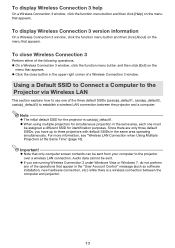
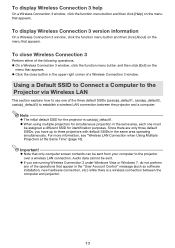
... only three default SSIDs, you are running Wireless Connection 3 under Windows Vista or Windows 7, do not perform any of the operations that appear in the "User Account Control" message (such as software installation, new hardware connection, etc.) while there is casiolpj_default1. When using multiple projectors for simultaneous projection in the same area operating...
Wireless Function Guide - Page 19


... default password is "admin".
19 Function menu button
This starts up to step 6 to establish a wireless LAN connection between the projector and computer.
2. Configuring Security Settings
This section explains the procedure for logging in to the projector's System Admin page from a computer and configuring wireless LAN connection security settings. Perform the procedure under "To use...
Wireless Function Guide - Page 24


...(page 25).
When a computer finds multiple projectors that appears to , a Projector List dialog box appears after configuring security settings" (page 23), Wireless Connection 3 remembers the passphrase (or WEP key) you perform the procedure under "To establish a wireless LAN connection between a single projector and multiple computers, use the same procedure as above for the security...
Wireless Function Guide - Page 36


...: Enable
Channel
Specifies the channel used as the SSID, ESS-ID, or network name. This setting is available only while "Auto"...Settings
System Admin > Setup Settings
Setting Name
Description
IP Setup
IP Address
Specifies the projector IP address. Initial Default: casiolpj_default1 (casiolpj_default2 and casiolpj_default3 also are assigned automatically to the projector via wireless...
Wireless Function Guide - Page 38


... run file) in the USB memory root directory.
Using USB tokens is recommended. Installing Wireless Connection 3 on a computer that does not have the program installed simply by adding ".bak" or a three-digit number (.001, .002., etc.) to the end of the USB memory to the projector from multiple computers. After you do that does not...
Wireless Function Guide - Page 40


... so can interfere with proper breathing and create a life-threatening situation. Installing and Removing the Wireless Adapter
The projectors come with the two screws.
40
Loosen the two screws that comes with the projector with any other trouble with the projector out of the reach of the product can result in or supplied separately). Plug...
Wireless Function Guide - Page 42
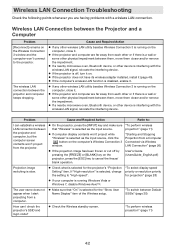
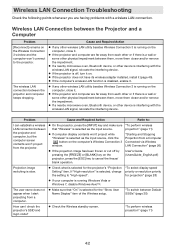
... Check what is selected for the projector's "Projection Setting" item.
Problem I can I start projecting from a Computer Connected via Wireless LAN Connection" (page 26) User's Guide (UsersGuide_English.pdf)
"To select display speed priority or resolution priority for the "Show User Name Display" item of the Wireless setup.
Check the Wireless standby screen. How can establish...
Wireless Function Guide - Page 44


... change the SSID, you will be configured to change the SSID by using the projector's Wireless setup menu. Since a proxy server configuration can
try to access it impossible to use a - Important! "To configure projector network settings and wireless LAN connection settings" (page 34)
44 System Admin Page
Problem
Cause and Required Action
Refer to:
The System Admin page The browser...
Casio XJ-A235U Reviews
Do you have an experience with the Casio XJ-A235U that you would like to share?
Earn 750 points for your review!
We have not received any reviews for Casio yet.
Earn 750 points for your review!

