Casio E-105 - Cassiopeia - Win CE 2.11 131 MHz Support and Manuals
Popular Casio E-105 Manual Pages
User Guide - Page 2


...deletion of data as a result of malfunction, repairs, or battery replacement. assumes no responsibility for any damage or loss resulting from this manual.
• CASIO COMPUTER CO., LTD. assumes no responsibility for ...to a personal computer for any form without notice. • No part of this manual may be uploaded from the use of this manual are either registered trademarks or ...
User Guide - Page 4
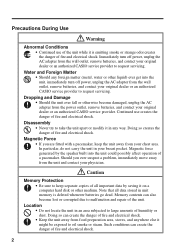
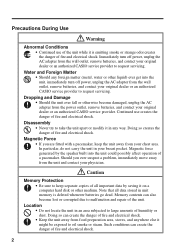
... or steam. Doing so can also become damaged, unplug the AC adapter from the wall outlet, remove batteries, and contact your original dealer or an authorized CASIO service provider to malfunction and repair of the unit.
Continued use of the unit while it is deleted whenever batteries go dead.
Magnetic force generated by saving it on a computer...
User Guide - Page 7


...battery pack and create the danger of heat. A damaged power cord creates the danger of electrical shock.
• Should the power cord ever become damaged. Caution
• Unplug the AC adapter... the AC adapter while your original dealer or an authorized CASIO service provider to become seriously damaged (internal wiring exposed or shorted), contact your hands are wet. AC Adapter
Warning
...
User Guide - Page 10


... 2 Rechargeable Battery Pack 3 Batteries ...4 AC Adapter ...5
Operating Precautions 6 Terms and Symbols used in this manual 9
Getting Ready 10 Initial Setup ...10 Where to go for information 11
Operations ...12 General Guide ...12 Using the Stylus ...14 Recalibrating the Touch Screen 14 Adjusting Display Contrast 15 Adjusting Display Brightness 15 Adjusting Auto Dimming Settings 15 Using...
User Guide - Page 12


... page 11 of this manual for about five minutes.
Your CASSIOPEIA will not operate correctly if you load the backup battery before doing anything else. Load the backup battery. 4. Follow the instructions that appear on the screen to go for the first time.
1. Use the AC Adapter to charge the battery pack before charging the battery pack.
2. Reload the...
User Guide - Page 13
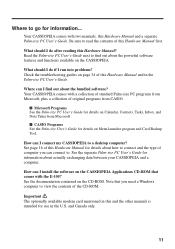
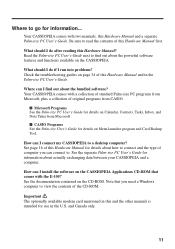
... out about actually exchanging data between your CASSIOPEIA and a computer.
How can I run into problems? See the separate Palm-size PC User's Guide for details on page 34 of this Hardware Manual?
Check the troubleshooting guides on Calendar, Contacts, Tasks, Inbox, and Note Taker from CASIO. Read the Palm-size PC User's Guide next to view the contents of the...
User Guide - Page 14
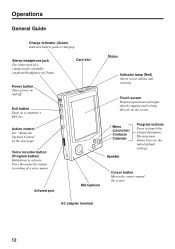
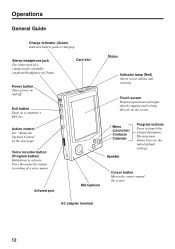
...)
• Contacts • Calendar
Speaker
Program buttons Press to alarms and warning. The programs shown here are the initial default settings.
AC adapter terminal
12
Operations
General Guide
Charge indicator (Green) Indicates battery pack is charging. Stereo headphone jack For connection of a voice memo.
Voice recorder button (Program button) Hold down to activate Voice...
User Guide - Page 17
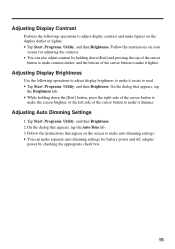
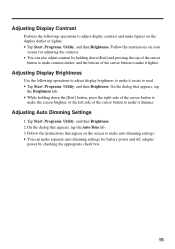
.... Follow the instructions on the screen to make it lighter. On the dialog that appear on your
screen for battery power and AC adapter
power by holding down [Exit] and pressing the top of the cursor
button to make contrast darker, and the bottom of the cursor button to make auto dimming settings. • You...
User Guide - Page 20


...PC User's Guide for connection to a personal computer. Connect the end of the cable to a serial port of possible connection configurations. You can be connected directly to a 9-pin type serial port, which you also need to make certain Windows CE Services settings... about setting up and using an adapter.
• Note that comes with the cradle. • Be sure to turn off the CASSIOPEIA and ...
User Guide - Page 22


The battery pack charges while the CASSIOPEIA is directly connected to a power source by the AC adapter or while it is on COM port numbers and settings. Important • When installing Windows CE Services οn a computer, check to make sure that the
specified COM port number correctly indicates the serial port to which the cradle is connected. •...
User Guide - Page 23
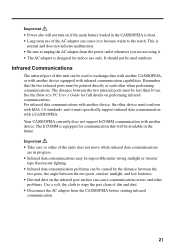
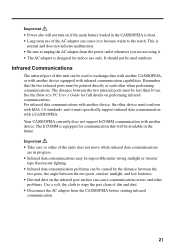
... the main battery loaded in the CASSIOPEIA is
normal and does not indicate malfunction. • Be sure to unplug the AC adapter from the power outlet whenever you are in the future.
This is dead. • Long term use only. The IrCOMM is designed for communication that the two infrared ports must specifically support infrared data...
User Guide - Page 31
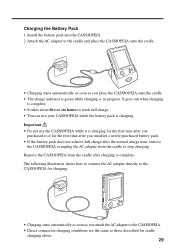
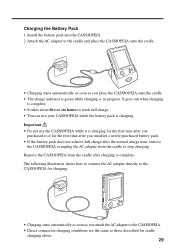
.... The following illustration shows how to connect the AC adapter directly to the CASSIOPEIA for charging.
• Charging starts automatically as soon as you installed a newly purchased battery pack. • If the battery pack does not achieve full charge after the normal charge time, remove
the CASSIOPEIA or unplug the AC adapter from the cradle after charging is charging...
User Guide - Page 36


... problems, be sure to check the following information as well as the troubleshooting section of the Palm-size PC User's Guide first.
Nothing happens when the [Power] button is not mounted on the cradle correctly.
Troubleshooting
Before assuming malfunction and contacting your original dealer or an
authorized CASIO service provider.
34
Page 29 16
Replacing the main battery...
User Guide - Page 39
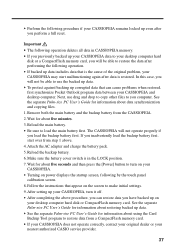
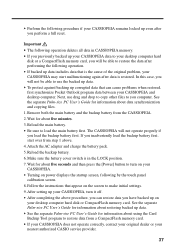
... AC adapter and charge the battery pack. 5. Follow the instructions that appear on the screen to use drag and drop to copy other files to restore data from a CompactFlash memory card. • If your CASSIOPEIA does not operate correctly, contact your original dealer or your nearest authorized CASIO service provider.
37 If you inadvertently load the backup battery...
User Guide - Page 41
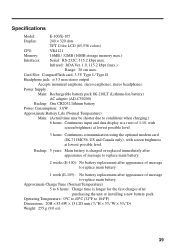
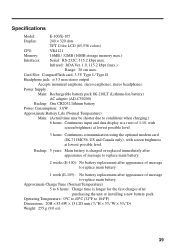
... using the optional modem card (JK-711MC56, US and Canada only), with screen brightness at a ratio of message to replace main battery.
1 week (E-105): No battery replacement after purchasing the unit or installing a new battery pack. Specifications
Model:
E-100/E-105
Display:
240 × 320 dots
TFT Color LCD (65,536 colors)
CPU:
VR4121
Memory:
16MB / 32MB (16MB storage memory...
Casio E-105 Reviews
Do you have an experience with the Casio E-105 that you would like to share?
Earn 750 points for your review!
We have not received any reviews for Casio yet.
Earn 750 points for your review!

