Casio IT-3000 - Win CE .NET 4.1 400 MHz Support and Manuals
Get Help and Manuals for this Casio item
This item is in your list!

View All Support Options Below
Free Casio IT-3000 manuals!
Problems with Casio IT-3000?
Ask a Question
Free Casio IT-3000 manuals!
Problems with Casio IT-3000?
Ask a Question
Most Recent Casio IT-3000 Questions
Popular Casio IT-3000 Manual Pages
User Guide - Page 7
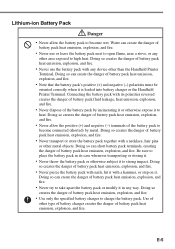
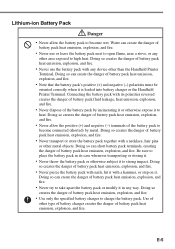
... nails, hit it with any way. Doing so creates the danger of battery pack heat emission, explosion, and fire.
• Never use or leave the battery pack next to open flame, near a stove, or any other type of battery charger creates the danger of battery pack heat emission, explosion, and fire. Doing so creates the danger...
User Guide - Page 8
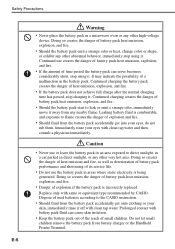
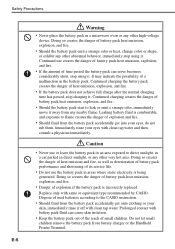
... so creates the danger of used batteries according to the CASIO instruction.
• Should fluid from the battery pack accidentally get onto clothing or your eyes with same or equivalent type recommended by CASIO. Continued charging the battery pack creates the danger of a malfunction in a microwave oven or any nearby flame. Replace only with clean tap water...
User Guide - Page 9


... AC adaptor model creates the danger...an authorized CASIO service provider about repair or replacement. E-7 Doing so creates the danger of extreme heat. Use of a damaged electrical cord creates the danger of time. Doing so... the wall outlet when not
using the battery charger and Bridge Satellite Cradle, be sure to the power cord caused by pulling on the power cord when unplugging it ...
User Guide - Page 12


... you should happen to you or any third
parties for information about the problem.
This mark applies to change without notice. • Note that CASIO COMPUTER CO., LTD. shall not be held liable to notice any inconsistencies or errors. • This guide does not include any losses or damages arising from the use of...
User Guide - Page 13
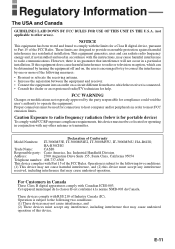
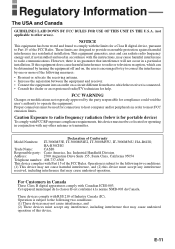
...Conformity
Model Numbers: IT-3000M53E, IT-3000M54E2, IT-3000M55U, IT-3000M56U, HA-B61IO,
HA-B30CHG
Trade Name:
CASIO
Responsible party: Casio America...the limits for portable device)
To comply with Part 15 of the FCC Rules.
Proper connectors must ...can be co-located or operating in conjunction with the instructions, may cause undesired operation of the following two conditions:
...
User Guide - Page 16


... ...E-19 General Guide E-23
IT-3000M53E/M54E2/M55E/M55U/M56E/M56U E-23 Key Functions E-26 Replacing the Battery E-27 Replacing the Battery Pack E-27 Attaching the Hand Strap E-30 Attaching the Neck Strap E-31 Attaching the Stylus Holder E-32 Configuring Handheld Printer Terminal Settings E-34 Calibrating Touch Screen Alignment E-34 Adjusting Display Contrast E-35 Adjusting Display...
User Guide - Page 17


...Settings E-58 Connecting Multiple Bridge Satellite Cradles (HA-B61IO E-59 Bridge Satellite Cradle (HA-B61IO) Specifications E-60 Using the Cradle-type Battery Charger (HA-B30CHG E-61 General Guide E-61 Connecting the AC Adaptor for the Cradle-type Battery Charger E-63 Cradle-type Battery Charger (HA-B30CHG) Specifications...Connecting a Bar Code Reader (IT-3000M53E/IT-3000M54E2 only) .........
User Guide - Page 18
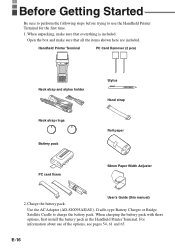
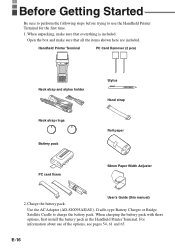
... Printer Terminal for the first time. 1. When unpacking, make sure that everything is included.
Handheld Printer Terminal
PC Card Remover (2 pcs)
Handheld Printer Terminal n
Neck strap and stylus holder
Neck strap rings Battery pack
PC card fixers
Stylus Hand strap Roll paper
58mm Paper Width Adjuster
User's Guide (this manual)
2. Open the box and make...
User Guide - Page 26
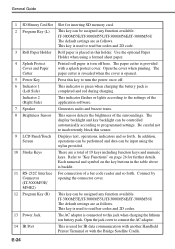
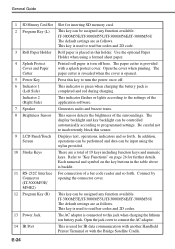
... key is connected to read bar codes and 2D code.
3 Roll Paper Holder Roll paper is completed and red during charging. Open the jack cover to connect the AC adaptor.
14 IR Port
This is used to this holder.
IT-3000M55E/IT-3000M55U/IT-3000M56E/IT-3000M56U The default settings are as follows. Be careful not...
User Guide - Page 30
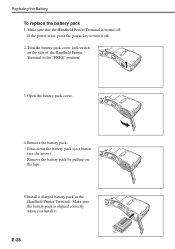
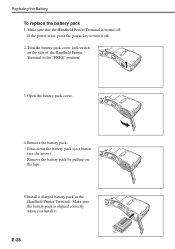
Open the battery pack cover.
4. Remove the battery pack. Make sure that the Handheld Printer Terminal is turned off . 2. If the power is aligned correctly when you install it off . Make sure the battery pack is on, press the power key to the "FREE" position.
3. Replacing the Battery
To replace the battery pack 1. Remove the battery pack by pulling on the side...
User Guide - Page 33
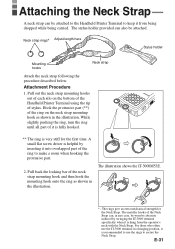
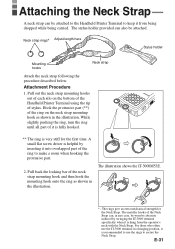
... illustration. Hook the protrusive part (**) of the ring on the bottom of the Handheld Printer Terminal using the tip of stylus.
The rings give an extra mechanical strength for the first time.
A small flat screw driver is recommended to use the IT-3000 terminal in rare case, be attached. E-31 Pull back the locking bar...
User Guide - Page 45
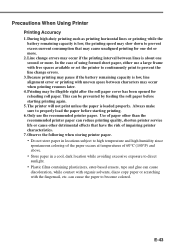
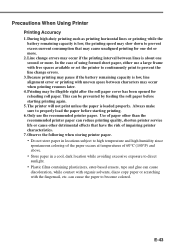
....
Line change errors. 3. Because printing may cause unaligned printing for reloading roll paper. This can reduce printing quality, shorten printer service life or cause other detrimental effects that may pause if the battery remaining capacity is about one dot or more . E-43 Only use a large frame with free spaces available or set the printer...
User Guide - Page 46
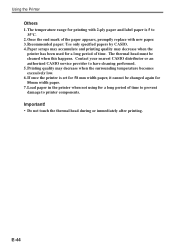
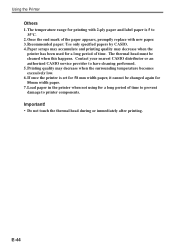
... an authorized CASIO service provider to
35°C. 2. Important! • Do not touch the thermal head during or immediately after printing. Recommended paper: Use only specified papers by CASIO. 4. Load paper in the printer when not using for a long period of the paper appears, promptly replace with 2-ply paper and label paper is set for...
User Guide - Page 54


...shown for 80 mm wide paper and 58 mm wide paper,
respectively)
E-52 Terminal
Model:
IT-3000M53E, IT-3000M55E, IT-3000M55U, IT-3000M54E2,
CPU:
IT-3000M56E, IT-3000M56U Marvell® PXA255 Application Processor (400 MHz max.)
Memory: OS:
64MB RAM, 64MB...: 28 lines/second
Printable Characters:
ANK, symbologies (JAN/UPC-E/ NW-7/Code-39/ITF/Code-128), OCR- IT-3000 Specifications
1.
User Guide - Page 66
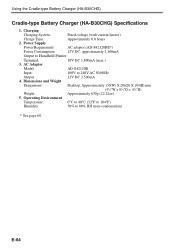
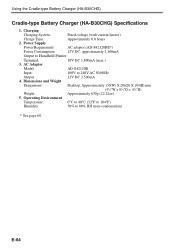
...current limiter)
Charge Time:
Approximately 8.0 ...Model:
AD-S42120B
Input:
100V to Handheld Printer
Terminal:
10V DC 1,800mA (max.)
3. Operating Environment
Temperature:
0°C to 40°C (32°F to 104°F)
Humidity:
30% to 80% RH (non-condensation)
* See page 60. Using the Cradle-type Battery Charger (HA-B30CHG)
Cradle-type Battery Charger (HA-B30CHG) Specifications...
Casio IT-3000 Reviews
Do you have an experience with the Casio IT-3000 that you would like to share?
Earn 750 points for your review!
We have not received any reviews for Casio yet.
Earn 750 points for your review!
