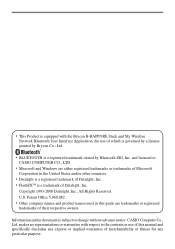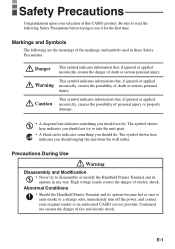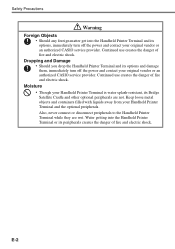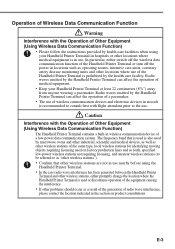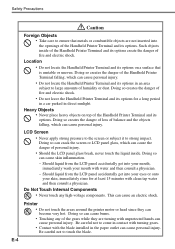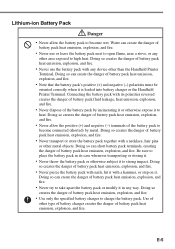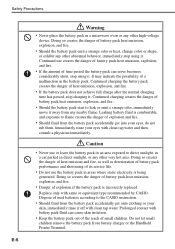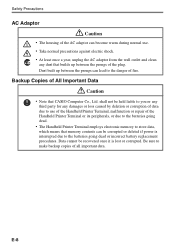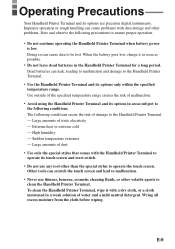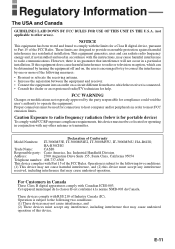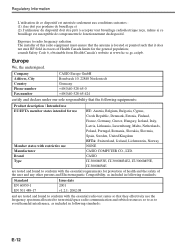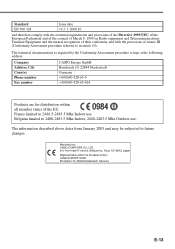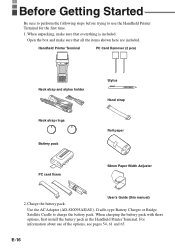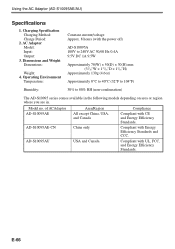Casio IT-3000 Support Question
Find answers below for this question about Casio IT-3000 - Win CE .NET 4.1 400 MHz.Need a Casio IT-3000 manual? We have 1 online manual for this item!
Question posted by CheasySG on April 11th, 2021
Fdd Drive
Casio WK 3000 does not have FDD Drive. But the module is included on the motherboard. My question is whether a single connector is enough for installation? Do you need to add other components and software?
Current Answers
Answer #1: Posted by Troubleshooter101 on April 13th, 2021 6:22 AM
You need to connect other components as well and software installation is necessary.
Thanks
Please respond to my effort to provide you with the best possible solution by using the "Acceptable Solution" and/or the "Helpful" buttons when the answer has proven to be helpful. Please feel free to submit further info for your question, if a solution was not provided. I appreciate the opportunity to serve you!
Troublshooter101
Related Casio IT-3000 Manual Pages
Similar Questions
Pcr-t2300 Net Higher Than Gross On Daily Sales Report
The daily sales report frequently shows gross sales lower than net sales. In fact they seem to be sw...
The daily sales report frequently shows gross sales lower than net sales. In fact they seem to be sw...
(Posted by shirts 9 years ago)
I Have A Cash Register T2200. How Do You Do Read Out That Shows Net Sales, Tax,
I have a cash register T2200. How do you do a read out that shows Net Sales, Tax, Totals.
I have a cash register T2200. How do you do a read out that shows Net Sales, Tax, Totals.
(Posted by katherinehoeppel 10 years ago)
Casio Pcr-262/ce-160 Keeps Displaying E94 Paper Jam Error But Nothing Is Jammed
I have a Casio PCR-262/ce-160 keeps displaying e94 paper jam error but there is nothing jammed have ...
I have a Casio PCR-262/ce-160 keeps displaying e94 paper jam error but there is nothing jammed have ...
(Posted by jschwietz 10 years ago)
Who Can Help Me About Casio Pcr 262 /ce -160 Cash Register
why I can not find " cancel " this key on this PCR-262 CE -160 , I want to cancel what I did 2 steps...
why I can not find " cancel " this key on this PCR-262 CE -160 , I want to cancel what I did 2 steps...
(Posted by liaototo5574 12 years ago)
How Do I Import Pictures
HOw do i import a picture without importing all the pictures on my camera?
HOw do i import a picture without importing all the pictures on my camera?
(Posted by ticklishjay 12 years ago)