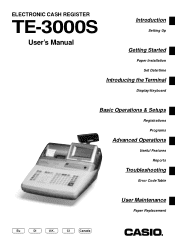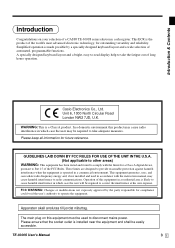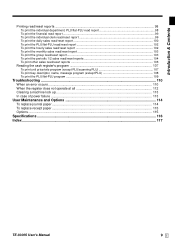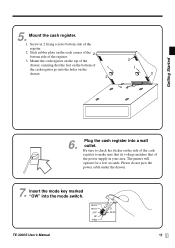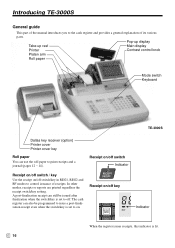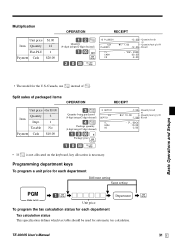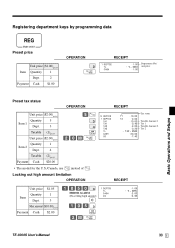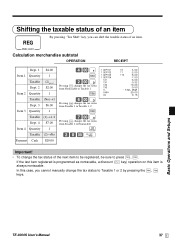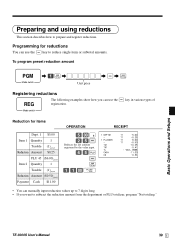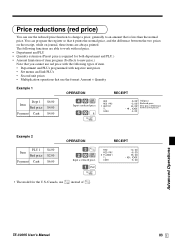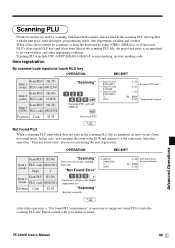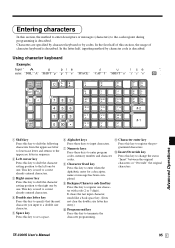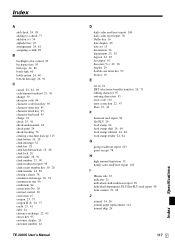Casio TE-3000S - Cash Register Support and Manuals
Get Help and Manuals for this Casio item

View All Support Options Below
Free Casio TE-3000S manuals!
Problems with Casio TE-3000S?
Ask a Question
Free Casio TE-3000S manuals!
Problems with Casio TE-3000S?
Ask a Question
Most Recent Casio TE-3000S Questions
How Many Items Will The Memory On A Te-3000s Accept.
(Posted by butlerscloverfarm 1 year ago)
I Have Only One Clerk Buttons Under My So Lovehelps Not Hepling Me With My
issue.
issue.
(Posted by TADarr0673 5 years ago)
Clerk Sign Off
casio te-3000s clerk signing off. A clerk use it on there shift and now other clerk can't sign in on...
casio te-3000s clerk signing off. A clerk use it on there shift and now other clerk can't sign in on...
(Posted by TADarr0673 5 years ago)
Got A Used Casio Te-3000s
got a used CasioTE-3000s would like to reset x1/z1 report to zero
got a used CasioTE-3000s would like to reset x1/z1 report to zero
(Posted by TADarr0673 5 years ago)
Taxable Key Is Not Charging Tax Anymore.how To Fix It.
I had a key named Tax but for some reason it's not collecting tax anymore.
I had a key named Tax but for some reason it's not collecting tax anymore.
(Posted by ishtiaqueahmed7 6 years ago)
Popular Casio TE-3000S Manual Pages
Casio TE-3000S Reviews
We have not received any reviews for Casio yet.