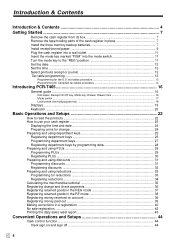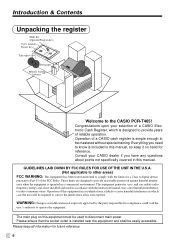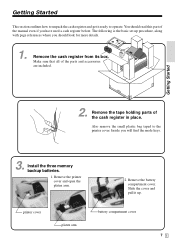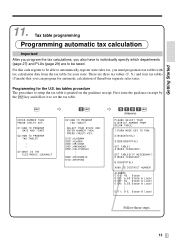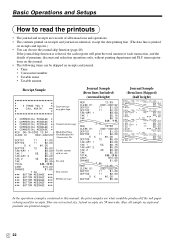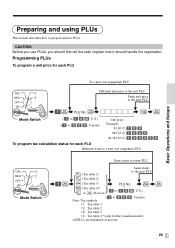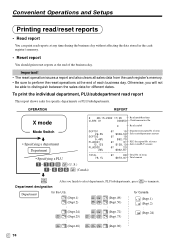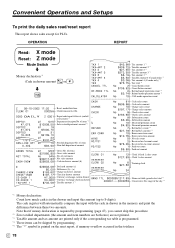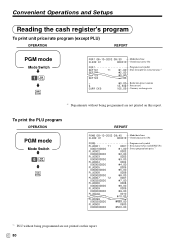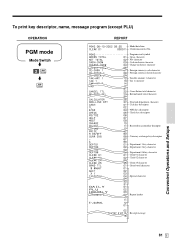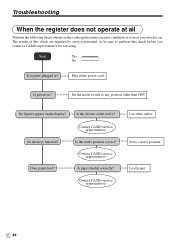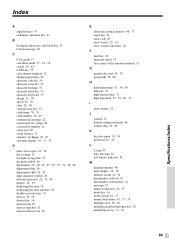Casio 96-Department - PCRT465A Cash Register Support and Manuals
Get Help and Manuals for this Casio item

View All Support Options Below
Free Casio 96-Department manuals!
Problems with Casio 96-Department?
Ask a Question
Free Casio 96-Department manuals!
Problems with Casio 96-Department?
Ask a Question
Most Recent Casio 96-Department Questions
My Register Keys Are Not Operating
(Posted by kcdoor1988 11 months ago)
Casio Pcr-t2100 Zero Out The Sales
I bought a used casio pcr-t2100 how do I zero out the past sales so it doesn't mix with my sales whe...
I bought a used casio pcr-t2100 how do I zero out the past sales so it doesn't mix with my sales whe...
(Posted by UrbanRusticDecor 6 years ago)
We Have A Pcr-t465. The Cash Amount Tendered Key Does Not Work. Please Solve.
(Posted by tatkwong52 9 years ago)
Code 35 Error What Can I Do?
(Posted by bburgmeier 9 years ago)
My Pcr-t465a Charge Key
When I try to complete a transaction hitting the charge key it only errors. I haven't taken charges ...
When I try to complete a transaction hitting the charge key it only errors. I haven't taken charges ...
(Posted by theenchantedthyme 10 years ago)
Popular Casio 96-Department Manual Pages
Casio 96-Department Reviews
We have not received any reviews for Casio yet.