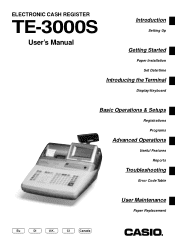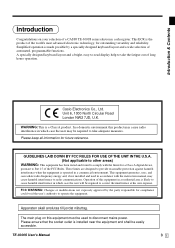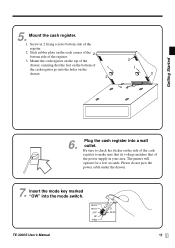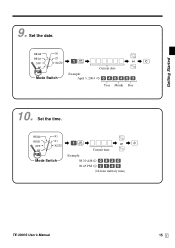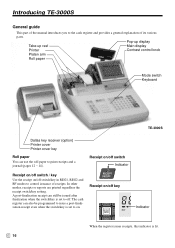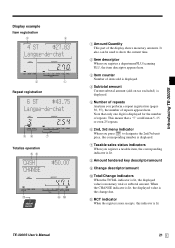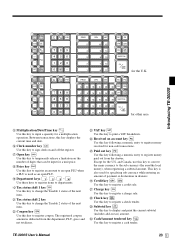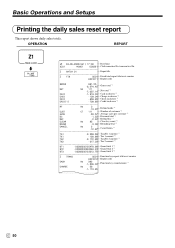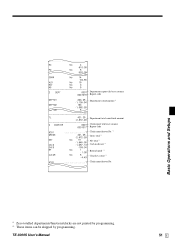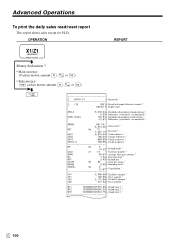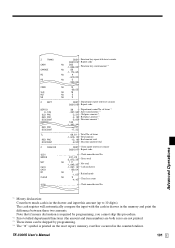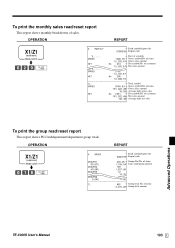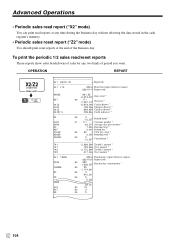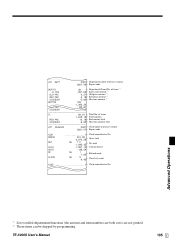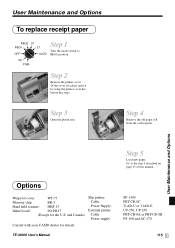Casio TE-3000S Support Question
Find answers below for this question about Casio TE-3000S - Cash Register.Need a Casio TE-3000S manual? We have 1 online manual for this item!
Question posted by TADarr0673 on August 7th, 2018
Got A Used Casio Te-3000s
Current Answers
Answer #1: Posted by BusterDoogen on August 7th, 2018 5:28 PM
I hope this is helpful to you!
Please respond to my effort to provide you with the best possible solution by using the "Acceptable Solution" and/or the "Helpful" buttons when the answer has proven to be helpful. Please feel free to submit further info for your question, if a solution was not provided. I appreciate the opportunity to serve you!
Related Casio TE-3000S Manual Pages
Similar Questions
Our Casio-TE 3000 without an S! has somehow been deactivated. We need to know how to reset it. At on...
Hello, We have a cash register we are trying to figure out how to reset the taxable amount on the re...
i just bought a new te-3000s and a new sanner, but i connected it to port 2, but don't know how to s...