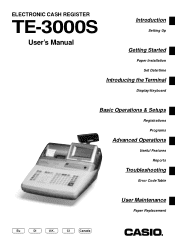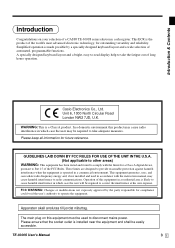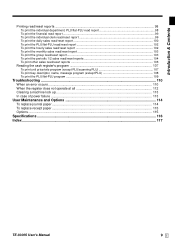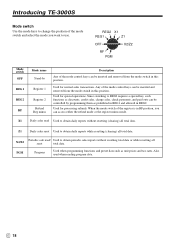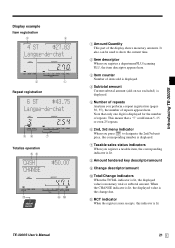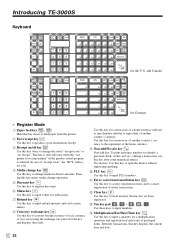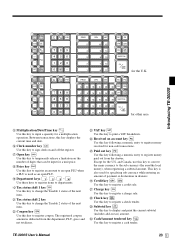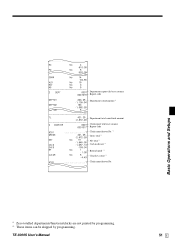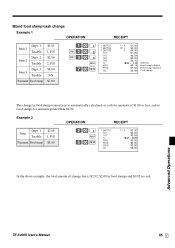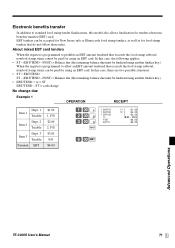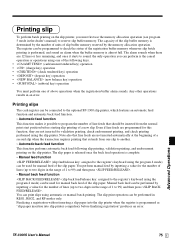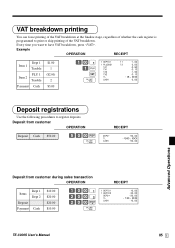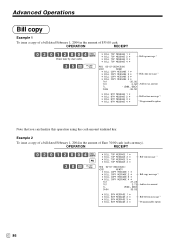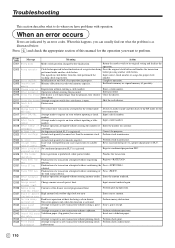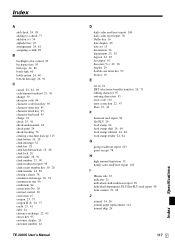Casio TE-3000S Support Question
Find answers below for this question about Casio TE-3000S - Cash Register.Need a Casio TE-3000S manual? We have 1 online manual for this item!
Question posted by KZimmerman on August 23rd, 2016
On The Casio Te-3000 How Do You Reset The Ca/amt Tender Key When It Has Be Deact
Current Answers
Answer #2: Posted by werkadung on August 23rd, 2016 11:24 AM
it.
1. Turn the mode key to X or Z or X2/Z2 mode.
2. Select report you want to get by the <RC> key.
In X mode, you can select Daily sales, PLU, group, hourly, monthly, open check, Flash and EJ report.
In Z mode, you can select Daily sales, PLU, group, hourly, monthly, open check and EJ report and EJ clear.
In X2/Z2 mode, you can select periodic1 read / reset and periodic2 read / rese report.
3. Press <CA/AMT> to print report.
Related Casio TE-3000S Manual Pages
Similar Questions
got a used CasioTE-3000s would like to reset x1/z1 report to zero
i just bought a new te-3000s and a new sanner, but i connected it to port 2, but don't know how to s...