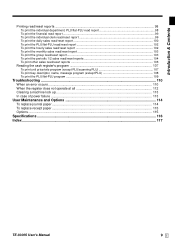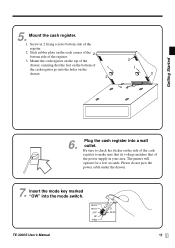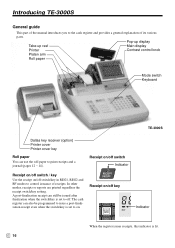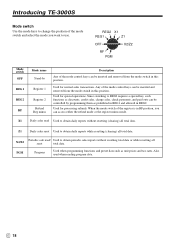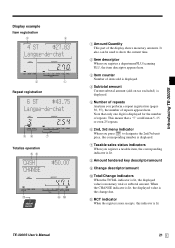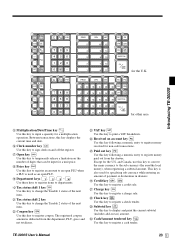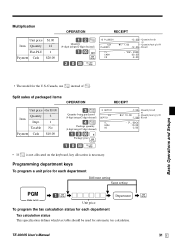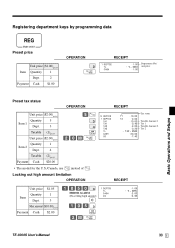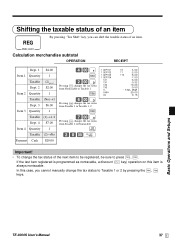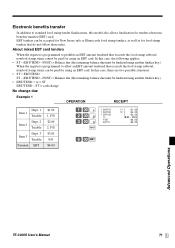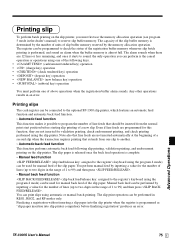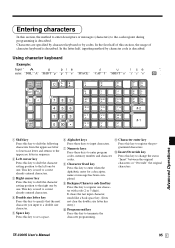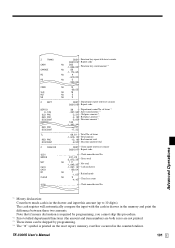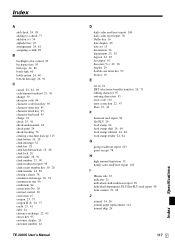Casio TE-3000S Support Question
Find answers below for this question about Casio TE-3000S - Cash Register.Need a Casio TE-3000S manual? We have 1 online manual for this item!
Question posted by ishtiaqueahmed7 on September 28th, 2017
Taxable Key Is Not Charging Tax Anymore.how To Fix It.
I had a key named Tax but for some reason it's not collecting tax anymore.
Current Answers
Related Casio TE-3000S Manual Pages
Similar Questions
Atm
These have a casio to 3000s and would like to connect an ATM How and what should i do
These have a casio to 3000s and would like to connect an ATM How and what should i do
(Posted by Info77615 7 years ago)
On The Casio Te-3000 How Do You Reset The Ca/amt Tender Key When It Has Be Deact
Our Casio-TE 3000 without an S! has somehow been deactivated. We need to know how to reset it. At on...
Our Casio-TE 3000 without an S! has somehow been deactivated. We need to know how to reset it. At on...
(Posted by KZimmerman 7 years ago)
Pd Button On Casio Te3000
What are the functions of the PD Button
What are the functions of the PD Button
(Posted by burkeindustrialfactors 9 years ago)
How To Program Keys With Tax On Casio Pcr-t2100
(Posted by fudbamak 10 years ago)
How To Eliminate A Key From Tax Calculation
One of the key that was program originally has tax calculation I need to elminate tax.
One of the key that was program originally has tax calculation I need to elminate tax.
(Posted by rrpsc2 11 years ago)