Casio QV-11 Support and Manuals
Popular Casio QV-11 Manual Pages
Owners Manual - Page 1


... selection of Apple Computer, Inc. Liquid Crystal Digital Camera
QV-10 B
Owner's Manual
Liquid Crystal Digital Camera QV-10 s Before using the QV-10... assumes no responsibility for any
loss or claims by deletion of data as a result of malfunction, repairs, or battery replacement. Please refer to carefully read this manual and follow the instructions contained in it.
To get the most...
Owners Manual - Page 2


... your nearest CASIO service provider for repair. Connecting to Other Devices
Contents
75
Connection Guide 76
QV-10 Terminals 78
Using the QV-10 with a Connected Device ...... 79
Television 79 Video Tape Deck 79 Video Printer 80 Computer (Using special cable and software 81 Computer (Video Capture 82
Reference
83
Troubleshooting 84
Specifications 88
About the camera's backlight 89...
Owners Manual - Page 3


...LCD. Operation is designed for a few hours.
11
Liquid Crystal Digital Camera QV-10
GUIDELINES LAID DOWN BY FCC RULES FOR USE OF THIS UNIT IN THE U.S.A. (not applicable to other areas subject to reach the same temperature as possible after the MEMORY ERROR... to comply with Part 15 of the current image impossible, it in monitor whenever the camera's flash memory becomes disabled due to...
Owners Manual - Page 4


... dark or too light. Use BRIGHT control to let you feel the LCD image brightness is missing, contact your QV-10.
It also has sections that all of the image on the camera. lation instructions.
14
Manual and warranty AC adaptor AD-C60
General Guide
The following illustrations show the names of controls and components, and...
Owners Manual - Page 6
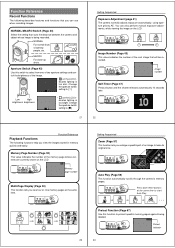
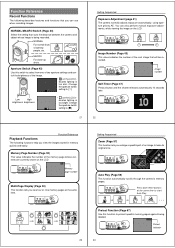
...
24 Low
High
brightness brightness
• on the LCD. Function Reference
Record Functions
The following functions help you enlarge a specific part of scenery, people, etc.
• MACRO For close-up shots. NORMAL/MACRO Switch (Page 40) Select the setting that you view four or nine memory pages at the same time to start Auto Play...
Owners Manual - Page 7


...mix old batteries with a fresh set of the
camera in memory even when you do not ...until the cover locks into the camera! Be sure to avoid problems with a click. Battery Handling ...camera power off whenever loading or replacing batteries.
1.
Power Supply
The QV-10 features a two-way power supply that battery life is shortened by extreme cold. A
• Press down on the LCD...
Owners Manual - Page 9


... Orientation 38 NORMAL/MACRO Switch 40 Exposure Adjustment 41 Changing the Aperture Setting 42 Record Mode Displays 43 Using the Self-Timer 47
Playing Back Images 49
Displaying Images on the Camera's LCD 49 Displaying Images on a TV Screen 51 Displaying the Memory Page Number 52 Producing a Multi-Page Display 53 Using the Zoom...
Owners Manual - Page 10


... image. Operation
Changing the Lens Orientation
The lens of the camera is built into a lens body that appears in the LCD before storing the camera.
39
Switch position Aperture F2 (˓)
NORMAL
0.6 to... lens is pointed from camera memory
Important! • Do not apply excessive force when rotating the lens body. This means you are stored as green. Such color problems will be between the ...
Owners Manual - Page 11


...there are two aperture settings you can use to compensate for example, indicates that is picked up by 0.25 with lighting. The QV-10 is pressed. ...manually adjust the exposure
1. Enter the Record Mode.
• Set the function switch to adjust for information about seven times per second. Note • The LCD image that appears in the Playback Mode is actually stored in camera memory...
Owners Manual - Page 12


... from the LCD.
• The manual exposure adjustment procedure (page 41) cannot be recorded in under exposure or over exposure of the camera. See page...setting. When this happens, replace the batteries with a fresh set of operation before total power failure. • See page 25 for details on how to replace batteries. Memory Full Message The message "MEMORY FULL" appears on the LCD...
Owners Manual - Page 13
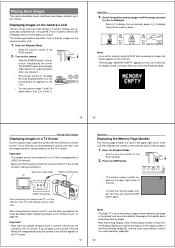
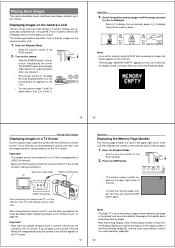
....
51
Operation
Displaying the Memory Page Number
The memory page number is equipped with the camera to connect the QV-10 to a television as those described under "Displaying Images on the Camera's LCD" on page 49. Accessory video cable VIDEO OUT terminal TV
*/165
- 3 7*%&0
"6%*0
VIDEO IN terminal
After connecting the camera and TV, set the function switch to...
Owners Manual - Page 19


...on the camera.
2.
...memory pages
1. Connection Guide 76
QV-10 Terminals 78
Using the QV-10 with a Connected Device ...... 79
Television 79 Video Tape Deck 79 Video Printer 80 Video Phone 81 Computer (Using special cable and software 81 Computer (Video Capture 82
CCononenctnineg ctotOiothner GDeuvicidese
The QV-10 is complete.
74
Connecting to Other Devices
This part of the manual...
Owners Manual - Page 20


... this manual for details about how to set up the video printer to print images input through its VIDEO IN
terminal. • Consult the owner's guide that comes with the video printer for editing and storage of page numbers if you do not want them . • You should connect to record images from camera memory...
Owners Manual - Page 21


...Perform the required operation on troubleshooting, available accessories, specifications, and other information you want to send. 3. Dead batteries
3.
Wrong AC adaptor
Action
1. Using the QV-10 with a Connected Device
Computer (Using special cable and software) DIGITAL
This package includes special software (two versions, for details about how to set to PLAY
Set function switch to REC...
Owners Manual - Page 22


... used . MEMORY ERROR CALL TECH SUPPORT
Problem with macro position; Built-in memory. F2/f = 5.2mm Aperture F2/F8 manual switching Focal Length F2/NORMAL :60cm to REC
2. TTL center point by photographic element Exposure Metering .. doubles as finder Terminals DIGITAL;
Function switch set to 310cm; Deletion
Delete operation does not start auto play page range specification to...
Casio QV-11 Reviews
Do you have an experience with the Casio QV-11 that you would like to share?
Earn 750 points for your review!
We have not received any reviews for Casio yet.
Earn 750 points for your review!

