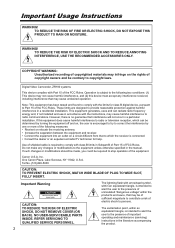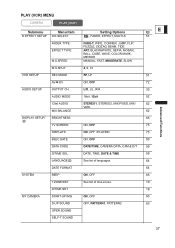Canon ZR100 Support and Manuals
Get Help and Manuals for this Canon item

Most Recent Canon ZR100 Questions
Tape Won't Eject
the tape won't eject and i get a message saying to eject the tape
the tape won't eject and i get a message saying to eject the tape
(Posted by bmbjones116 2 years ago)
Canon/zr100
To whom it may concern:Looking to download a parts/service/repair manual for my canon/ZR100 camcorde...
To whom it may concern:Looking to download a parts/service/repair manual for my canon/ZR100 camcorde...
(Posted by herklotsdon1 4 years ago)
Door Won't Close
When I put a tape in the screen says remove tape and I don't know why when there is no tape in it cl...
When I put a tape in the screen says remove tape and I don't know why when there is no tape in it cl...
(Posted by Crice803 7 years ago)
Falla Audio Entrecortado Camara Canon Zr100a
more consultation if possible to give me the service manual
more consultation if possible to give me the service manual
(Posted by sergioa7 9 years ago)
Falla Camara Digital Mini Dv Canon Zr100a
in time to greet my query: I have a problem with the camera model zr100a picture ok but the audio go...
in time to greet my query: I have a problem with the camera model zr100a picture ok but the audio go...
(Posted by sergioa7 9 years ago)
Canon ZR100 Videos
Popular Canon ZR100 Manual Pages
Canon ZR100 Reviews
We have not received any reviews for Canon yet.