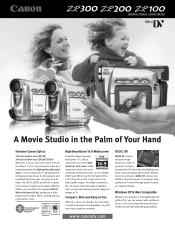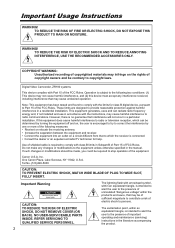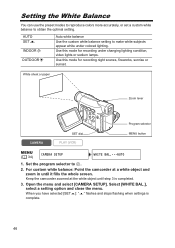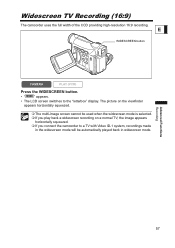Canon ZR100 Support Question
Find answers below for this question about Canon ZR100.Need a Canon ZR100 manual? We have 2 online manuals for this item!
Question posted by herklotsdon1 on December 24th, 2019
Canon/zr100
Current Answers
Answer #1: Posted by hzplj9 on December 26th, 2019 6:08 PM
https://www.searspartsdirect.com/model/3f6kmo58m2-000168/canon-zr100-digital-camcorder-parts
This is the canon link.
https://www.helpowl.com/q/Canon/ZR100/Technical-Su...
Hope that helps.
Related Canon ZR100 Manual Pages
Similar Questions
i need software driver disc for ZR300 video camera using on windows 10 computer
the tape won't eject and i get a message saying to eject the tape
hi,ny zr100 do not the door if cassete is onmbut with cassete yesmi nees the service naual or aniwar...
I have a Canon FS30 video camera (approx. 3 years old). I had never had problems before, but today, ...