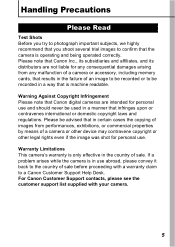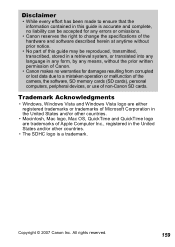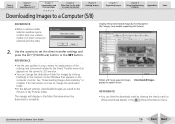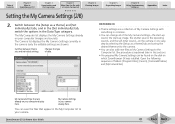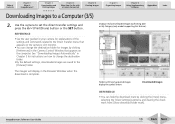Canon PowerShot TX1 - Digital Camera - Compact Support and Manuals
Get Help and Manuals for this Canon item

View All Support Options Below
Free Canon PowerShot TX1 manuals!
Problems with Canon PowerShot TX1?
Ask a Question
Free Canon PowerShot TX1 manuals!
Problems with Canon PowerShot TX1?
Ask a Question
Most Recent Canon PowerShot TX1 Questions
When We Switch On The Camera To Click A Picture The Image And Also The Icons On
the display are seen upside down /reverse.
the display are seen upside down /reverse.
(Posted by mangalpandya 10 years ago)
My Cannon Camera Display Has Become Upside Down. How To Rectify This?
(Posted by mangalpandya 10 years ago)
Canon Powershot Tx1 Lcd Problem
My TX1 lcd shows faint picture not in true colour rendering when the camera is made on. If I press f...
My TX1 lcd shows faint picture not in true colour rendering when the camera is made on. If I press f...
(Posted by hps2152 10 years ago)
Canon PowerShot TX1 Videos
Popular Canon PowerShot TX1 Manual Pages
Canon PowerShot TX1 Reviews
We have not received any reviews for Canon yet.