Canon PS G7 - PowerShot G7 Digital Camera Support and Manuals
Canon PS G7 Videos
Popular Canon PS G7 Manual Pages
ImageBrowser 6.5 for Macintosh Instruction Manual - Page 5


customers only 50 Registering...50 Available Services...51
Preference Settings...52 Customizing ImageBrowser...52
Appendices...53
List of Available Functions...53 Supported Image Types...55 Uninstalling the Software...56 Memory Card Folder Structure 57 Troubleshooting...58
5 Things to Remember
Mastering the Basics
More Advanced Techniques
Appendices
Exporting...34 Changing Image (Stills) ...
ImageBrowser 6.5 for Macintosh Instruction Manual - Page 22


... [File] menu and select [Get Info]. Switches between images that display information in searches.
Keyword Sets the keywords used in the File Information Window. The camera model will display if a My Category is displayed. Star Rating / My Category Sets the rating for the category.
Comment You can change file names. Things to Remember
Mastering...
ZoomBrowser EX 6.5 for Windows Instruction Manual - Page 5


customers only 49 Registering...49 Available Services...50
Preference Settings...51 Customizing ZoomBrowser EX...51 Customizing the Task Buttons...51
Appendices...52
List of Available Functions...52 Supported Image Types...54 Uninstalling the Software...55 Memory Card Folder Structure 56 Troubleshooting...57
5 Things to Remember
Mastering the Basics
More Advanced Techniques
Appendices
...
ZoomBrowser EX 6.5 for Windows Instruction Manual - Page 22


... you can switch between images that display information in the Properties Window.
Shooting Information Displays detailed information, such as the shutter speed and exposure compensation setting. The camera model will display if a My Category is displayed.
Image Selector Buttons When multiple images are selected, you select an image in an image.
Shows or...
Direct Print User Guide - Page 52


... nearest Canon Customer Support center listed in the contact list provided with the ink. No Paper Paper Jam Paper Error No Ink Low ink level Ink absorber full
Ink Error
There is no paper set correctly in the printer, or the size of the ink absorber from your printer's user guide. Select [Stop] to be replaced by...
Software Starter Guide For the Canon Digital Camera Solution Disk Version 29 - Page 17
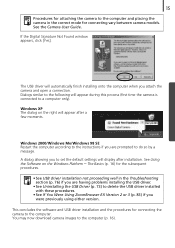
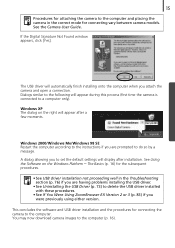
... after installation. See the Camera User Guide. If the Digital Signature Not Found window appears, click [Yes].
This concludes the software and USB driver installation and the procedures for connecting the camera to the computer (p. 16).
Dialogs similar to the following will automatically finish installing onto the computer when you are having problems installing the USB driver.
•...
Software Starter Guide For the Canon Digital Camera Solution Disk Version 29 - Page 25
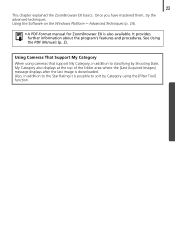
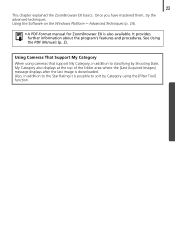
23
This chapter explained the ZoomBrowser EX basics. Using Cameras That Support My Category When using cameras that support My Category, in addition to sort by Category using the [Filter Tool] function. It provides further information about the program's features and procedures. See Using the PDF Manuals (p. 2).
Once you have mastered them, try the advanced techniques...
Software Starter Guide For the Canon Digital Camera Solution Disk Version 29 - Page 31
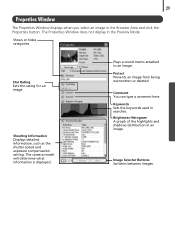
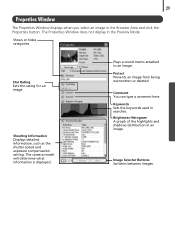
... used in the Preview Mode.
Shooting Information Displays detailed information, such as the shutter speed and exposure compensation setting.
The camera model will determine what information is displayed.
Image Selector Buttons Switches between images.
Star Rating Sets the rating for an image. Brightness Histogram A graph of the highlights and shadows distribution in the Browser...
Software Starter Guide For the Canon Digital Camera Solution Disk Version 29 - Page 53
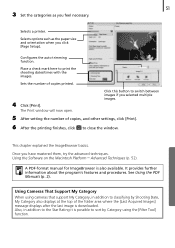
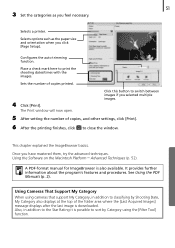
...Setup...Cameras That Support My Category When using cameras that support My Category, in addition to the Star Rating it is downloaded. 51
3 Set...Manuals (p. 2).
It provides further information about the program's features and procedures.
Configures the auto trimming function.
A PDF-format manual for ImageBrowser is also available. Once you feel necessary.
Selects a printer. Sets...
Software Starter Guide For the Canon Digital Camera Solution Disk Version 29 - Page 59


...Shooting Information Displays detailed information, such as the shutter speed and exposure compensation setting. Brightness Histogram A graph of the highlights and shadows distribution in the Preview ...Sets the rating for an image. Lock Prevents an image from being overwritten or deleted. The camera model will determine what information is displayed.
Shows or hides categories.
Keyword Sets...
Software Starter Guide For the Canon Digital Camera Solution Disk Version 29 - Page 80
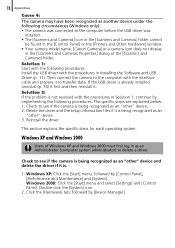
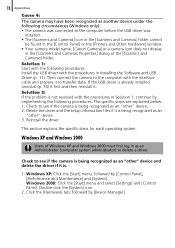
... model name, [Canon Camera] or a camera icon does not display
in Solution 1, continue by implementing the following procedures. Install the USB driver with the procedures in the [Scanners and Cameras Properties] dialog or the [Scanners and Cameras] folder. Then connect the camera to the computer with the following procedures.
Check to transfer data. This section explains the specific...
PowerShot G7 Camera User Guide Advanced - Page 74


Switching between Flash Adjustment Settings
Shooting Mode
Although the built-in flash and an externally mounted flash* will fire with automatic flash adjustments, it is also possible to set them so that they fire without any adjustments. * Speedlite 220EX/430EX/580EX/
1
(Rec.) Menu [Flash Adjust]
[Manual].
See Menus and Settings (p. 25).
* Default setting.
[Auto]*/
72
ZoomBrowser EX 5.7 Software User Guide - Page 16


...change the destination folder.
• By the default settings, downloaded images are downloaded. Table of the Folder Area, arranged according to shooting dates.
See "Downloading Images Automatically" in the (Show Information) menu.
16
Back Next REFERENCE
• See the user guides for your camera model or [Canon Camera] is a virtual folder)
2. Displays newly acquired images...
ZoomBrowser EX 5.7 Software User Guide - Page 28


...support rotated display, it does not alter the image data itself. See "Customizing Preferences" in the rotated orientation.
7. This concludes the settings procedure.
To initiate the selected auto download process immediately after the camera... EX Software User Guide
28
Back Next Click [Finish]. REFERENCE
• ZoomBrowser EX rotates images to match the camera display orientation. However...
ZoomBrowser EX 5.7 Software User Guide - Page 148
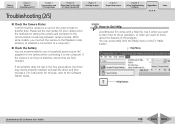
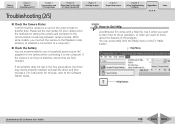
... 6
Using Supplementary Features
Appendices
Index
Troubleshooting (2/5)
■ Check the Camera Status
Confirm that the camera is ZoomBrowser EX? For instructions for setting the camera and computer to the communication mode vary between camera models. (With some models, you want to know about the features of Contents
Chapter 1
What is on batteries, ensure they are recommended to use...
Canon PS G7 Reviews
Do you have an experience with the Canon PS G7 that you would like to share?
Earn 750 points for your review!
We have not received any reviews for Canon yet.
Earn 750 points for your review!


