Canon SD10 - Powershot 4MP Digital Camera Support and Manuals
Popular Canon SD10 Manual Pages
ImageBrowser 6.5 for Macintosh Instruction Manual - Page 5


... Images...49 Transferring Images to a Camera 49
CANON iMAGE GATEWAY...50 About CANON iMAGE GATEWAY (for U.S.A. customers only 50 Registering...50 Available Services...51
Preference Settings...52 Customizing ImageBrowser...52
Appendices...53
List of Available Functions...53 Supported Image Types...55 Uninstalling the Software...56 Memory Card Folder Structure 57 Troubleshooting...58
5
ImageBrowser 6.5 for Macintosh Instruction Manual - Page 22


... detailed information for an image. Comment You can change file names. The camera model will display if a My Category is displayed. Lock Prevents an image from being overwritten or deleted.
An icon will determine what information is set (certain models only). Keyword Sets the keywords used in an image.
Shooting Information Displays detailed information, such...
ImageBrowser 6.5 for Macintosh Instruction Manual - Page 54


...Export Images
Organize Images
Convert RAW Images Writing to Memory Card Merge Panoramas Edit Movie Extract frames from a movie Display Settings Sort Images
Edit and Save Image
Export Shooting Properties... Converts the selected images to the appropriate size for transmission by Digital Photo Professional]
[File] menu, [Rewrite Image to Memory Card]
[Edit] menu, [PhotoStitch]
[Edit] menu, [Movie ...
ZoomBrowser EX 6.5 for Windows Instruction Manual - Page 5


... to a Camera 48
CANON iMAGE GATEWAY...49 About CANON iMAGE GATEWAY (for U.S.A. customers only 49 Registering...49 Available Services...50
Preference Settings...51 Customizing ZoomBrowser EX...51 Customizing the Task Buttons...51
Appendices...52
List of Available Functions...52 Supported Image Types...54 Uninstalling the Software...55 Memory Card Folder Structure 56 Troubleshooting...57
5
Direct Print User Guide - Page 5


...
Disclaimer
z No part of this guide is accurate and complete, no warranties for any time without the prior written permission of Canon, Inc.
z Other names and products not mentioned above may be accepted for damages resulting from corrupted or lost data due to a mistaken operation or malfunction of the camera, the software, the memory cards, personal computers...
Software Starter Guide DC SD Ver.14 - Page 3


..., multiple site arrangement, or any other hardware configuration where the SOFTWARE is a violation of this Agreement. No updates, fixes or support will be downloaded to the applicable Canon digital camera product, Canon grants you at a time. Your sole remedy for a defective CD-ROM shall be replacement of the SOFTWARE and shall not extend to be made available for back...
Software Starter Guide DC SD Ver.14 - Page 6


PhotoStitch 80 Enjoy Customizing Your Camera with the My Camera Settings .. 82
Appendices
87
About the CD-ROMs Supplied with the Solution Disk 88 Uninstalling the Software 90 Memory Card Folder Structure 94 Troubleshooting 95
Information about Your Camera
105
Information Common to All Models 106 PowerShot SD10 DIGITAL ELPH/DIGITAL IXUS i 108 PowerShot A80 109
Index 110 iv
Using ...
Software Starter Guide DC SD Ver.14 - Page 20
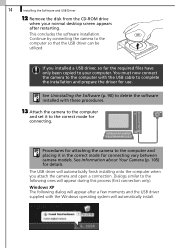
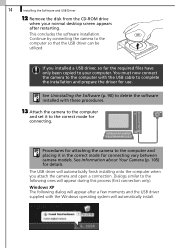
...
when your computer. See Uninstalling the Software (p. 90) to delete the software installed with the Windows operating system will automatically finish installing onto the computer when you installed a USB driver, so far the required files have only been copied to complete the installation and prepare the driver for connecting vary between camera models. Dialogs similar to the correct mode...
Software Starter Guide DC SD Ver.14 - Page 24


... to the Computer
Begin by clicking the [Camera] menu in ZoomBrowser EX's main window and selecting [Autodownload setting].
•You can change the settings for the images to be downloaded and the downloading destination by starting up ZoomBrowser EX and downloading images to the computer or using a memory card reader.
•The first time you...
Software Starter Guide DC SD Ver.14 - Page 66


... to the computer or using a memory card reader. Explorer View Section
The Communication Settings dialog will only appear for the first connection. Camera to Computer Connection
Mac OS X
1 Attach the supplied USB cable to the computer and placing it .
3 Double-click the [Canon ImageBrowser] icon on which the program was installed, followed by starting up ImageBrowser...
Software Starter Guide DC SD Ver.14 - Page 67


Click [Set].
iPhoto or Image Capture may automatically start up automatically.
6 Click the icon at the same time as the Camera Window. Step 6 is selected as the port option and that the images from the camera are selected as the detected camera. Thumbnail
Camera Window
Macintosh - The Basics -
Your camera model name or [Canon Camera] and the USB port number...
Software Starter Guide DC SD Ver.14 - Page 69


... model name or [Canon Camera] will display.
The Basics -
Confirm that your
camera model name or [Canon Camera] are selected as the detected camera. In the ImageBrowser Automation Wizard dialog, you can select the action that [Display Images] is selected. 63
ImageBrowser will start and open and display the camera's images as thumbnails (tiny versions). The Communication Settings...
Software Starter Guide DC SD Ver.14 - Page 103


...driver and the setup information files if it is not resolved with the following circumstances. (Windows only) • The camera was connected to transfer data. This section explains the specific...Installing the Software and USB Driver (p. 10). Solution 2: If the problem is being recognized as another device under the following procedures. Check to see if the camera is already installed,...
PowerShot SD10 / DIGITAL IXUS i Camera User Guide - Page 147


...
Image is insufficient to shoot an image without an SD card installed.
SD card has experienced an anomaly. In the Rec.
Busy... Memory card full Naming error!
You attempted to operate the camera. Menu, set the File Reset option to accommodate more images or print settings.
No memory card Card locked!
Please note that display during a printer connection. List...
PowerShot SD10 / DIGITAL IXUS i Camera User Guide - Page 168
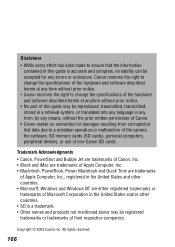
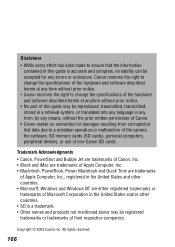
...memory cards (SD cards), personal computers, peripheral devices, or use of non-Canon SD cards. Canon reserves the right to change the specifications of the hardware and software described herein at any time without prior notice.
• Canon reserves the right to change the specifications of the hardware and software described herein at anytime without prior notice.
• No part of this guide...
Canon SD10 Reviews
Do you have an experience with the Canon SD10 that you would like to share?
Earn 750 points for your review!
We have not received any reviews for Canon yet.
Earn 750 points for your review!

