Canon 8398A001 - PowerShot G5 Digital Camera Support and Manuals
Get Help and Manuals for this Canon item
This item is in your list!

View All Support Options Below
Free Canon 8398A001 manuals!
Problems with Canon 8398A001?
Ask a Question
Free Canon 8398A001 manuals!
Problems with Canon 8398A001?
Ask a Question
Most Recent Canon 8398A001 Questions
Canon Powershot G5 Image Problems
Image 1 : Horizontal lines appear in image. Image 2 : Gets over-exposed in open field.
Image 1 : Horizontal lines appear in image. Image 2 : Gets over-exposed in open field.
(Posted by vishvaskulkarni 14 years ago)
Popular Canon 8398A001 Manual Pages
ImageBrowser 6.5 for Macintosh Instruction Manual - Page 2


... the following symbols. To access this manual are using another version of this function, in the explanations. Input search text here
Table of Contents
2 Ensure that you recall but cannot find specific words or phrases that a Canon compact digital camera will be used with the [Find] function right on the camera model. Read them . If you can...
ImageBrowser 6.5 for Macintosh Instruction Manual - Page 5


...Services...51
Preference Settings...52 Customizing ImageBrowser...52
Appendices...53
List of Available Functions...53 Supported Image Types...55 Uninstalling the Software...56 Memory Card Folder Structure 57 Troubleshooting...Camera Settings...47 Changing the Shutter Sound and Start-Up Image 47
Transferring Images...49 Transferring Images to a Camera 49
CANON iMAGE GATEWAY...50 About CANON iMAGE ...
ImageBrowser 6.5 for Macintosh Instruction Manual - Page 22


... hiding detailed information for an image. An icon will determine what information is set (certain models only).
Keyword Sets the keywords used in the Browser Area, select [List Mode], and then click the [File] menu and select [Get Info]. The camera model will display if a My Category is displayed. Things to Remember
Mastering the Basics...
ImageBrowser 6.5 for Macintosh Instruction Manual - Page 32


... specifying a picture style.
• The items available to be modified differ depending on the camera model.
5
[File] and [Convert and save].
• After setting the file type, size, and destination folder, click [Save].
• Only RAW images compatible with Digital Photo Professional can convert RAW images to JPEG and TIFF images. Adjusts the brightness...
ImageBrowser 6.5 for Macintosh Instruction Manual - Page 33


... "Data Type" item of the "Specifications" section of the Camera User Guide for printing a single image on certain camera models that differs from the Canon website. IMPORTANT
• RAW images can view the image while making adjustments without modification. Printing Method Single Print Detailed Setting
Contact Sheet
Description Automatically sets the layout for compatibility.
• For...
ImageBrowser 6.5 for Macintosh Instruction Manual - Page 51
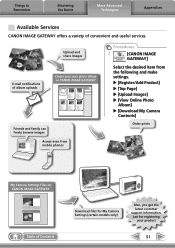
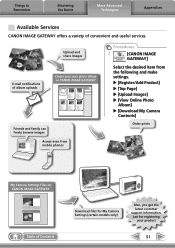
...
51 Things to Remember
Mastering the Basics
More Advanced Techniques
Appendices
Available Services
CANON iMAGE GATEWAY offers a variety of Contents
Download files for My Camera Settings (certain models only)
Also, you get the latest customer support information, just for registering
your own photo album on CANON iMAGE GATEWAY
Friends and family can freely browse images
Access even...
ImageBrowser 6.5 for Macintosh Instruction Manual - Page 55


...part of the image.
Exif JPEG is an image type that adds information such as Windows). Some cameras might not support... image types supported by Canon. This image type is supported by non-Macintosh programs (such...cameras use this image type. It allows the output of the image pixels from a digital camera without any deterioration in the quality of the data is widely supported...
ZoomBrowser EX 6.5 for Windows Instruction Manual - Page 2


...specific words or phrases that a Canon compact digital camera will be available depending on the camera model. The screen shots and procedures may appear slightly different if you can also perform searches with the software.
• Some functions may also differ slightly from the examples depending upon the camera or printer model... Manual
Notation Conventions
The contents of this manual are...
ZoomBrowser EX 6.5 for Windows Instruction Manual - Page 5


customers only 49 Registering...49 Available Services...50
Preference Settings...51 Customizing ZoomBrowser EX...51 Customizing the Task Buttons...51
Appendices...52
List of Available Functions...52 Supported Image Types...54 Uninstalling the Software...55 Memory Card Folder Structure 56 Troubleshooting...57
5 Things to Remember
Mastering the Basics
More Advanced Techniques
Appendices
...
ZoomBrowser EX 6.5 for Windows Instruction Manual - Page 22


... switch between images that display information in the Properties Window.
File Name The file name can be changed.
The camera model will display if a My Category is displayed.
Shows or hides categories.
Keywords Sets the keywords used in the Browser Area and click the Properties button. Things to Remember
Mastering the Basics
More...
ZoomBrowser EX 6.5 for Windows Instruction Manual - Page 32


...with general programs.
Table of the Camera User Guide.
• Only RAW images compatible with Digital Photo Professional can be captured on a single page. Digital Photo Professional offers the following printing methods. Check the "Data Type" item of the "Specifications" section of the Camera User Guide for printing a single image on certain camera models that differs from the usual JPEG...
ZoomBrowser EX 6.5 for Windows Instruction Manual - Page 38


...using Windows 7, you want to change the image size or image quality settings, then click [Custom Settings] to change the image size and quality settings.
4 Click [3. When changing settings, set . Things to Remember
Mastering the Basics
More Advanced Techniques
Appendices
Email
Attaching ...preset for most images. IMPORTANT
• The e-mail's MAPI client must pre-install an e-mail program.
ZoomBrowser EX 6.5 for Windows Instruction Manual - Page 50


.... E-mail notifications of album uploads
Upload and share images
Create your own photo album on CANON iMAGE GATEWAY
Procedures
1 Select [CANON iMAGE
GATEWAY] from tasks on CANON iMAGE GATEWAY
Download files for My Camera Settings (certain models only) Table of convenient and useful services. u [Register/Add Product] u [Top Page] u [View Online Photo
Album] u [Upload Images] u [Download My...
ZoomBrowser EX 6.5 for Windows Instruction Manual - Page 53


... the software to use with My Camera Settings.
Connects to CANON iMAGE GATEWAY and displays albums created....Digital Photo Professional Process RAW Images
Export Still Images
Export Movies
Extract frames from a movie
Export Shooting Properties Export as a Screen Saver Export as a Wallpaper Backup to CD Photo Print Index Print Print Using Other Software
Email Images
Register/Add Product
CANON...
ZoomBrowser EX 6.5 for Windows Instruction Manual - Page 54


... from a digital camera without any deterioration in ZoomBrowser EX's Browser Area. Windows bitmap (.BMP)
This image type comes standard with Windows. Most Windows programs support it is an irreversible compression method (part of the data... show in the quality of image types supported by Canon.
AVI (.AVI)
Standard Windows movie type.
JPEG (.JPG)
Most cameras use this image type.
Canon 8398A001 Reviews
Do you have an experience with the Canon 8398A001 that you would like to share?
Earn 750 points for your review!
We have not received any reviews for Canon yet.
Earn 750 points for your review!
