Canon C83-1004 - PowerShot G1 Digital Camera Support and Manuals
Get Help and Manuals for this Canon item
This item is in your list!

View All Support Options Below
Free Canon C83-1004 manuals!
Problems with Canon C83-1004?
Ask a Question
Free Canon C83-1004 manuals!
Problems with Canon C83-1004?
Ask a Question
Most Recent Canon C83-1004 Questions
Popular Canon C83-1004 Manual Pages
ImageBrowser_v1x_guide.pdf - Page 4
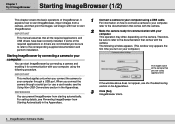
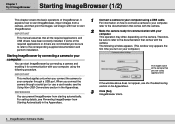
... Click [Set]. REFERENCE
...installed.
The model name of ImageBrowser. ImageBrowser
Starting ImageBrowser (1/2)
This chapter covers the basic operations of the camera that you connect the camera through a USB port.
If the window above does not appear, see the Troubleshooting section in the Appendices.
Chapter 1 Try It! ImageBrowser starts.
4 ImageBrowser Software Guide This manual...
ImageBrowser_v1x_guide.pdf - Page 47


...to the right.) If you have completed the slide show settings, click [OK].
47 ImageBrowser Software Guide
Chapter 6 Using Images
Running Slide Shows (1/2)
This section describes...set up the options.
Setting up a slide show
First, you want the transition effects to be used when moving from one slide to another. (When you click an effect, you can get a preview of the slide show manually...
ImageBrowser_v1x_guide.pdf - Page 63


...using a USB connection. Therefore, to start ImageBrowser. REFERENCE
For information on connection and setup, refer to double-click the icon on the CF card are displayed. Insert the CF... Guide
Double-click this folder. Connecting the camera using a serial port
You can connect some Canon digital cameras to when you connect the camera to your computer, and install any necessary drivers or...
User Guide for ZoomBrowser EX version 4.6 - Page 19
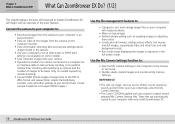
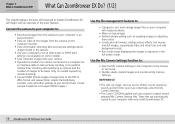
...and sounds as you install ZoomBrowser EX.
19 ZoomBrowser EX Software User Guide Use the My Camera Settings function to perform ...prepared My Camera Settings files. Let's begin with an overview of images to be taken (only on models supporting remote shooting). ...).
These files are collectively called the My Camera Settings.
• The Canon CD-ROM supplied with easy procedures.
• ...
User Guide for ZoomBrowser EX version 4.6 - Page 87
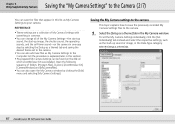
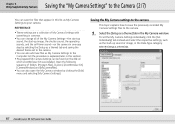
...Canon], [ZoomBrowser EX], [CameraWindow] and [MyCameraFiles].
• You can also open the My Camera window by selecting the [Setup as a theme] tab and saving the desired theme set the My Camera Settings individually, click the [Set Individually] tab instead and select the respective settings...ZoomBrowser EX Software User Guide Open the following sequence of the My Camera Settings-the start-up ...
User Guide for ZoomBrowser EX version 4.6 - Page 125
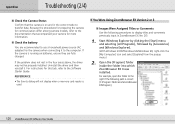
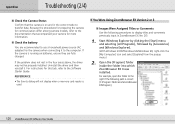
... 2 or 3
■ Images Were Assigned Titles or Comments Use the following path is correct: [C:\Program Files\Canon\ZoomBrowser EX\Program].
125 ZoomBrowser EX Software User Guide
For instructions for the camera when connecting it .
If the problem does not rest in ZoomBrowser EX Ver. 2/3.
1. Start Windows Explorer by clicking the [Start] menu and selecting...
User Guide for ImageBrowser version 3.6 - Page 4
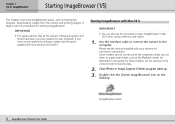
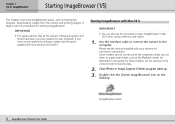
... and install it. Double-click the [Canon ImageBrowser] icon on your camera for these models, set them to the computer. Use the interface cable to connect the camera to a particular mode, such as starting ImageBrowser.
If you set the camera to the correct mode to start ImageBrowser in the guides for connection instructions.
Please see the manual supplied...
User Guide for ImageBrowser version 3.6 - Page 15
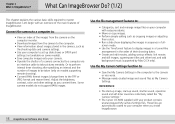
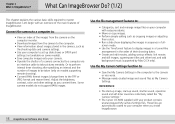
... explains the various basic skills required to the TIFF or JPEG format and resave them . Some camera models do not support RAW images. REFERENCE
• The start-up image, start-up slide shows or DPOF print
settings (not available on the computer monitor.
• Download images from the camera to take pictures remotely...
Software Starter Guide DC SD Ver.2.0 - Page 3


... RAW Images 40 Backing Up Data 42 Loading Images with TWAIN-Compliant Programs 43 Using Adobe Photoshop LE 43 Using Adobe PhotoDelxue Home Edition 47 Setting the Parameters (EOS D30 only 51 Converting Raw Images 52 Troubleshooting the USB Driver Installation 55 Troubleshooting the Computer Connection 107
Canon Customer Support 108
Adobe Customer...
Software Starter Guide DC SD Ver.2.0 - Page 10


...Settings], [Control Panel] and [Add / Remove Programs].
Write down the serial number shown during installation because it is required for instructions. ZoomBrowser EX can also be uninstalled by the [Setup.exe] file.
8
Installing from the Adobe PhotoDeluxe CD-ROM
For installation instructions, place the Adobe PhotoDeluxe CD-ROM in the drive and click [Readme & Guide] and [Install Guide...
Software Starter Guide DC SD Ver.2.0 - Page 11


... the "Troubleshooting the USB Driver Installation" section on page 55 if the installation cancels itself during the installation.
Your camera model name will appear here. Have the Windows disk handy in these procedures, or if you think that the drivers are not properly installed.
• Read the "Uninstalling the USB Driver" section on page 55 or 58 for instructions for...
Software Starter Guide DC SD Ver.2.0 - Page 14


... Canon Digital Camera Solution Disk in the CD-ROM drive. Read the dialog and click the [Next] button.
3. Once you to a Computer (§ p. Refer to Where to Find Instructions for communicating with a computer. Select [Search for a suitable driver for connection instructions. iii) for my device (recommended)] and click the [Next] button. 12 Installing the USB Driver...
Software Starter Guide DC SD Ver.2.0 - Page 45


...TWAIN Driver will start .
4.
Set the camera to the mode for Attaching Your Camera to a USB Port
1. Using Adobe Photoshop LE
Installing the Software Installing the TWAIN Driver
This ...] folders, and the [Setup.exe] file. You must input the software serial number to the manual for each application program for connection instructions.
2.
Please refer to install Adobe Photoshop LE.
After ...
Software Starter Guide DC SD Ver.2.0 - Page 57


..." (in Windows 2000 it according to see if your camera model name appear in this window. Is the camera power on? 3. Windows
55
Troubleshooting the USB Driver Installation
Check This First
1.
Check to the instructions in the Installing the USB Driver section. (§ p. 9, 12)
If the three potential problems above . We suggest that you use the AC adapter...
PowerShot G1 Camera User Guide - Page 5


... Interface Cables 116
Appendices 122
Replacing the Button Battery 122 Camera Care and Maintenance 124 Troubleshooting 125 List of Error / Message Codes 127 List of Messages 128 Specifications 130
Index 135
Canon Customer Support 138
Icon Conventions in the Text
This mark denotes topics about the camera and photography. Print Settings (DPOF Settings 95
Selecting Images for Printing...
Canon C83-1004 Reviews
Do you have an experience with the Canon C83-1004 that you would like to share?
Earn 750 points for your review!
We have not received any reviews for Canon yet.
Earn 750 points for your review!
