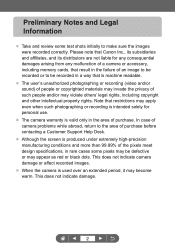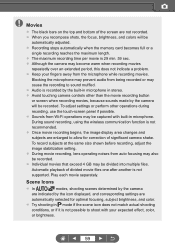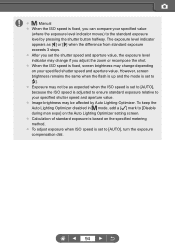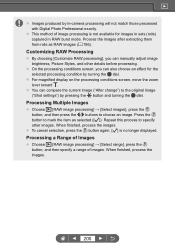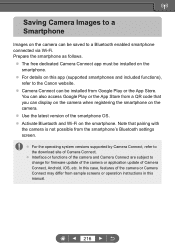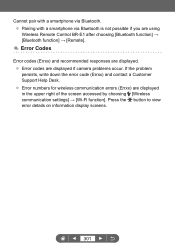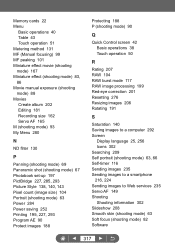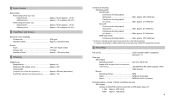Canon PowerShot G5 X Mark II Support and Manuals
Get Help and Manuals for this Canon item

View All Support Options Below
Free Canon PowerShot G5 X Mark II manuals!
Problems with Canon PowerShot G5 X Mark II?
Ask a Question
Free Canon PowerShot G5 X Mark II manuals!
Problems with Canon PowerShot G5 X Mark II?
Ask a Question
Canon PowerShot G5 X Mark II Videos

Canon PowerShot G5 X Mark II - Wireless Connection with an Android™ Device
Duration: 7:34
Total Views: 56
Duration: 7:34
Total Views: 56
Popular Canon PowerShot G5 X Mark II Manual Pages
Canon PowerShot G5 X Mark II Reviews
We have not received any reviews for Canon yet.