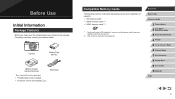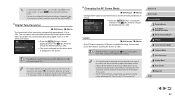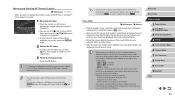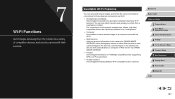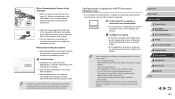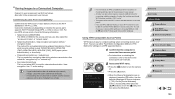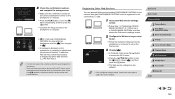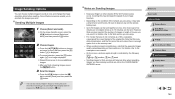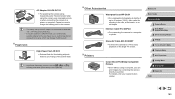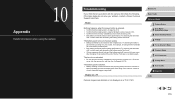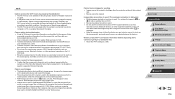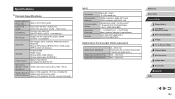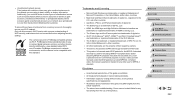Canon PowerShot G7 X Support and Manuals
Get Help and Manuals for this Canon item

View All Support Options Below
Free Canon PowerShot G7 X manuals!
Problems with Canon PowerShot G7 X?
Ask a Question
Free Canon PowerShot G7 X manuals!
Problems with Canon PowerShot G7 X?
Ask a Question
Canon PowerShot G7 X Videos
Popular Canon PowerShot G7 X Manual Pages
Canon PowerShot G7 X Reviews
We have not received any reviews for Canon yet.