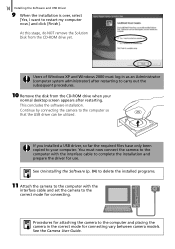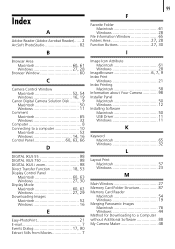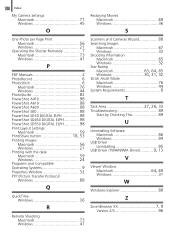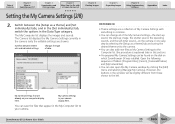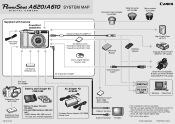Canon PowerShot A620 - 7.1MP Digital Camera Support and Manuals
Get Help and Manuals for this Canon item

View All Support Options Below
Free Canon PowerShot A620 manuals!
Problems with Canon PowerShot A620?
Ask a Question
Free Canon PowerShot A620 manuals!
Problems with Canon PowerShot A620?
Ask a Question
Most Recent Canon PowerShot A620 Questions
No Image On Lcd Screen
Black screen on LCD, Flash works, menus work , cant take pictures
Black screen on LCD, Flash works, menus work , cant take pictures
(Posted by carlg 8 years ago)
I Have Powershot A620 Today Not Getting Any Thing On Screen
Piy
Piy
(Posted by Anonymous-139627 9 years ago)
I Have Windows 8 And I Have A Canon A620 Needs Software To Install
I have a new computer and it came with windows 8 but I have a canon A620 and I am trying to download...
I have a new computer and it came with windows 8 but I have a canon A620 and I am trying to download...
(Posted by cinzia2266 11 years ago)
Format Memory Card
can't format memory when inserted in camera. The format icon not illuminating when scroll arrows it ...
can't format memory when inserted in camera. The format icon not illuminating when scroll arrows it ...
(Posted by ulymolina 11 years ago)
Basic Manual For A620
I need the basic manual and the windows 7 (64) driver for the a620 powershot
I need the basic manual and the windows 7 (64) driver for the a620 powershot
(Posted by jgreen9877 11 years ago)
Canon PowerShot A620 Videos
Popular Canon PowerShot A620 Manual Pages
Canon PowerShot A620 Reviews
We have not received any reviews for Canon yet.