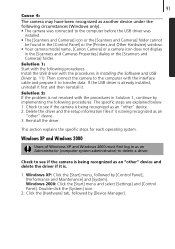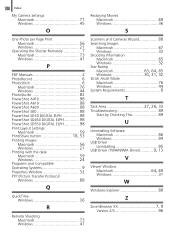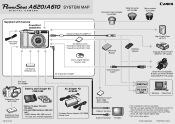Canon PowerShot A620 Support Question
Find answers below for this question about Canon PowerShot A620 - 7.1MP Digital Camera.Need a Canon PowerShot A620 manual? We have 8 online manuals for this item!
Question posted by jgreen9877 on June 29th, 2012
Basic Manual For A620
I need the basic manual and the windows 7 (64) driver for the a620 powershot
Current Answers
Answer #1: Posted by bargeboard on June 30th, 2012 10:51 AM
You can find all the manuals and drivers at the Canon support site here:
Related Canon PowerShot A620 Manual Pages
Similar Questions
I Have Powershot A620 Today Not Getting Any Thing On Screen
Piy
Piy
(Posted by Anonymous-139627 9 years ago)
Www.canon Digital Camera Powershot S200 User Mauel In English Can U Get Me ?
(Posted by mohangca 10 years ago)
I Have Windows 8 And I Have A Canon A620 Needs Software To Install
I have a new computer and it came with windows 8 but I have a canon A620 and I am trying to download...
I have a new computer and it came with windows 8 but I have a canon A620 and I am trying to download...
(Posted by cinzia2266 11 years ago)
Format Memory Card
can't format memory when inserted in camera. The format icon not illuminating when scroll arrows it ...
can't format memory when inserted in camera. The format icon not illuminating when scroll arrows it ...
(Posted by ulymolina 11 years ago)
Lost Disk.canon Digital Camera Solution Disk Version 29. Need New Or Download
I brought a new computer...can't download photos from my Canon A630.....need softward or ability to ...
I brought a new computer...can't download photos from my Canon A630.....need softward or ability to ...
(Posted by eeg56 12 years ago)