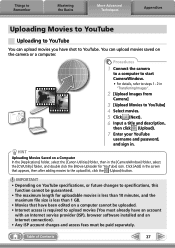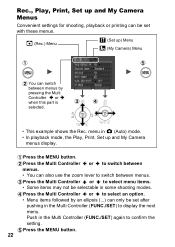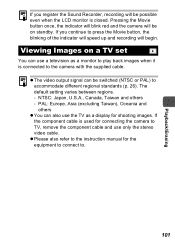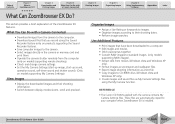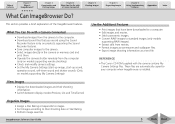Canon PowerShot TX1 Support Question
Find answers below for this question about Canon PowerShot TX1 - Digital Camera - Compact.Need a Canon PowerShot TX1 manual? We have 8 online manuals for this item!
Question posted by hps2152 on April 2nd, 2014
Canon Powershot Tx1 Lcd Problem
My TX1 lcd shows faint picture not in true colour rendering when the camera is made on. If I press from top or near the movie switch the true colurs come but again faid out if pressure is removed. Is there a connection problem and where. Thanks
Current Answers
Answer #1: Posted by Odin on April 2nd, 2014 7:40 AM
It appears that your white balance is incorrect. To fix it, see http://kbsupport.cusa.canon.com/system/selfservice.controller?CONFIGURATION=1011&PARTITION_ID=1&secureFlag=false&TIMEZONE_OFFSET=&CMD=VIEW_ARTICLE&ARTICLE_ID=12678.
Hope this is useful. Please don't forget to click the Accept This Answer button if you do accept it. My aim is to provide reliable helpful answers, not just a lot of them. See https://www.helpowl.com/profile/Odin.
Related Canon PowerShot TX1 Manual Pages
Similar Questions
Canon Powershot Sx 230 How To Delete Pictures Form Camera
(Posted by garyviola 9 years ago)
When We Switch On The Camera To Click A Picture The Image And Also The Icons On
the display are seen upside down /reverse.
the display are seen upside down /reverse.
(Posted by mangalpandya 10 years ago)
My Cannon Camera Display Has Become Upside Down. How To Rectify This?
(Posted by mangalpandya 10 years ago)
Powershot A1200 Does Not Show Movies On Zoombrowser
(Posted by subluema 10 years ago)
Canon Powershot A310 Will Not Show Image On Screen In The Shooting Mode.
I have heard that the CCD Sensor could be the problem and a free repair is available. Is there a cha...
I have heard that the CCD Sensor could be the problem and a free repair is available. Is there a cha...
(Posted by mgfund 12 years ago)