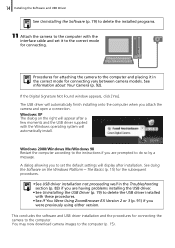Canon A95 - PowerShot Digital Camera Support and Manuals
Get Help and Manuals for this Canon item

Most Recent Canon A95 Questions
Pictures Have Pink Tone
Why does the cammera take pink pictures. Not always but a lot of times. What should I do to correct ...
Why does the cammera take pink pictures. Not always but a lot of times. What should I do to correct ...
(Posted by bocagrigg 11 years ago)
Pictures
Pictures have horizontal lines when taken and printed, screen is clear, movies are clear, and print ...
Pictures have horizontal lines when taken and printed, screen is clear, movies are clear, and print ...
(Posted by mamasez43 12 years ago)
How Do I Save A Magnified Image So That I May Download That Image To My Computer
The image reverts back to its original size when I try to down load it.
The image reverts back to its original size when I try to down load it.
(Posted by daverebert 12 years ago)
How Do I Save A Magnified Image When I Download It To My Computer?
When I try to download the revised image it reverts back to the old image when I download it.
When I try to download the revised image it reverts back to the old image when I download it.
(Posted by daverebert 12 years ago)
No Optic
I turn on the camera all appears ok but the view finder doesn't have a view of the target. All that ...
I turn on the camera all appears ok but the view finder doesn't have a view of the target. All that ...
(Posted by cdemaio 13 years ago)
Canon A95 Videos

3A09 So baut man ein neues Canon PowerShot A95 CCD ein, Sensor repair, Kamera station
Duration: 11:40
Total Views: 387
Duration: 11:40
Total Views: 387
Popular Canon A95 Manual Pages
Canon A95 Reviews
We have not received any reviews for Canon yet.