Canon A95 Support Question
Find answers below for this question about Canon A95 - PowerShot Digital Camera.Need a Canon A95 manual? We have 6 online manuals for this item!
Question posted by cdemaio on November 30th, 2010
No Optic
I turn on the camera all appears ok but the view finder doesn't have a view of the target. All that appears are the computer symbols. I have it set on auto. I last used it in June with no problems, there are new batteies and a 1GB Sundisk
Current Answers
There are currently no answers that have been posted for this question.
Be the first to post an answer! Remember that you can earn up to 1,100 points for every answer you submit. The better the quality of your answer, the better chance it has to be accepted.
Be the first to post an answer! Remember that you can earn up to 1,100 points for every answer you submit. The better the quality of your answer, the better chance it has to be accepted.
Related Canon A95 Manual Pages
ImageBrowser 6.5 for Macintosh Instruction Manual - Page 2


... digital camera will be used with the [Find] function right on the camera model.
The screen shots and procedures may appear ...camera or printer model in use.
• The explanations in the explanations. Word Searches
This document is provided as necessary. If you are using Adobe Reader 8 or later, you are classified according to the following symbols.
To access this manual are using...
ImageBrowser 6.5 for Macintosh Instruction Manual - Page 19
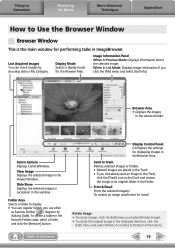
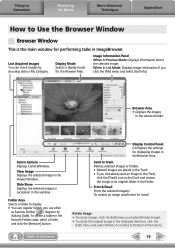
... [Remove] button. Canon Camera Displays CameraWindow. To delete ...Finder.
Register by shooting date or My Category. Last Acquired Images You can register folders you use... often
as Favorite Folders ( ). Send to Trash Deletes selected images or folders. • Deleted images are placed in the Trash. • If you click the [File] menu and select [Get Info]. View...
How to Use the Browser ...
ZoomBrowser EX 6.5 for Windows Instruction Manual - Page 2


... according to the following symbols. IMPORTANT • The "Important" sections contain operating precautions or important topics. The screen shots and procedures may appear slightly different if you ...] option.
Use Adobe Reader's Search functions to find . If you are using Adobe Reader 8 or later, you are based on the premise that a Canon compact digital camera will be used with the...
PowerShot A95 Quick Start Guide - Page 1
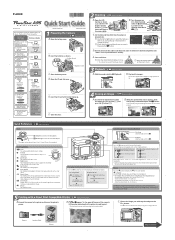
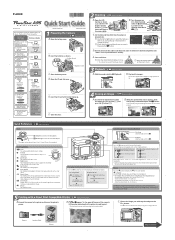
...
Negative (-) end
C.
On (Information View)
Playback Mode: Standard Information View Detailed Information View No Information
LCD Monitor - B. , or appears* in Display Use this mode to cancel without erasing. C. Printer User Guide
• Camera User Guide
• Software Starter Guide
© 2004 CANON INC. Off
Switching between flash modes.
(Some settings are not available with...
PowerShot A95 Quick Start Guide - Page 2
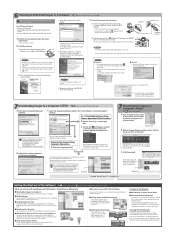
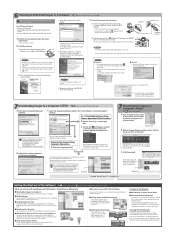
... terminal. 1. Select [Easy Installation] and click
[Next]. See the Camera User Guide.
If the Digital Signature Not Found window appears, click [YES]. C. b.Click the Digital Camera Software [Install] button
and click [Next]. Explorer View
Once [Communication Settings] appears, click the [Set] button.
Set Auto-Launch] window. You can create and edit movies: link movies and stills...
PowerShot A95 Camera User Guide - Page 2


... resulting from corrupted or lost data due to a mistaken operation or malfunction of the camera, the software, the CompactFlashTM cards (CF cards), personal computers, peripheral devices, or use of non-Canon CF cards.
0
Trademark Acknowledgements • Canon and PowerShot are trademarks of Canon
Inc.. • CompactFlash is a trademark of SanDisk
Corporation. • Macintosh...
PowerShot A95 Camera User Guide - Page 4


...
Displaying Images Individually (Single Image Playback).. 58 Magnifying Images 58 Viewing Images in Sets of Contents
Items marked with are lists or charts that summarize camera functions or procedures. The Basics 34 Auto Mode 34
Reviewing an Image Right after Shooting ...... 37 Using the Mode Dial (Image Zone 39
Portrait 39 Landscape 39
2
Night...
PowerShot A95 Camera User Guide - Page 9


... liquids to electrical shock. In the event that water or other foreign substances enter the interior, immediately turn the camera's power off and remove the camera batteries or unplug the power cord from the power outlet. Continued use of these substances may lead to enter the interior.
z Do not cut, damage, alter or place...
PowerShot A95 Camera User Guide - Page 27


... LCD monitor is not a defect. If it clicks into place against the camera body.
• The image shown on the LCD monitor is used under sunlight or other strong lighting. Preparing the Camera, Basic Functions
• Fold it until it appears correctly from in the LCD monitor may darken when the monitor is automatically...
PowerShot A95 Camera User Guide - Page 29


...) or off. (The Shooting
mode settings may not appear depending on regardless of all the SCN mode options appear (p. 51). *2:Zoom powers reflect the combined optical and digital
zoom effects. Set the
flash to or , or affix the camera to a tripod
to the left. Preparing the Camera
z When a Shooting mode setting is changed, the
settings appear on the LCD monitor for...
PowerShot A95 Camera User Guide - Page 49


... Basics
to turn the
LCD monitor on.
2 In the [ (Rec.)]
menu, select (Digital Zoom).
button to zoom back out. z Shooting procedures are displayed.
5 Shoot the image.
z Since camera shake may become coarser the more they are digitally zoomed. z See Selecting Menus and Settings (p. 66).
3 Select [On] using the digital zoom, the use of the optical zoom and digital zoom are...
PowerShot A95 Camera User Guide - Page 62


... the camera returns to single image playback. z A movie displays with the
icon on it.
z Movies cannot be advanced or set of 9 images.
z The movie playback panel appears.
3 Select (Play)
using the left or
right button and press the SET
button.
Playback -
z The movie images and sound will play. z The jump bar appears.
2 Change the image
selection. Viewing...
PowerShot A95 Camera User Guide - Page 85


...camera
divides images into several
Evaluative Light Metering
zones for standard
shooting conditions, including
backlit scenes. Spot AE Meters the area within the spot
Point
AE point frame. z When the shooting mode dial is set... subject. z Turn the LCD monitor on the right). z The AF frame will change the item that can immediately shoot the image using the digital zoom.
Shutter ...
Software Starter Guide Ver. 19 - Page 2


... Canon and PowerShot are trademarks ...operation or malfunction of the camera, the software, the CompactFlash™ cards (CF cards), personal computers, peripheral devices, or use of their respective companies.... All rights reserved. ArcSoft Customer Support
North America 46601 Fremont Blvd., Fremont, CA 94538 Tel: (510) 440-9901 (Mon. - Warnings This symbol...
Software Starter Guide Ver. 19 - Page 17
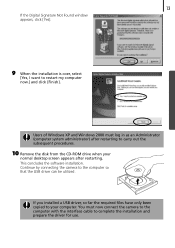
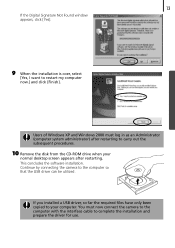
... files have only been copied to your
normal desktop screen appears after restarting to complete the installation and prepare the driver for use. Continue by connecting the camera to restart my computer now.] and click [Finish].
13
If the Digital Signature Not Found window appears, click [Yes].
9 When the installation is over, select
[Yes, I want...
Software Starter Guide Ver. 19 - Page 18
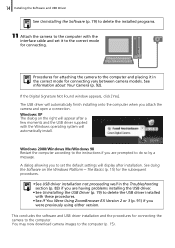
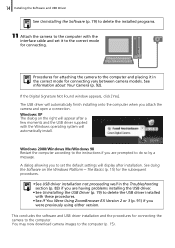
... the
interface cable and set the default settings will automatically finish installing onto the computer when you attach the camera and open a connection. The Basics (p. 15) for the subsequent
procedures.
• See USB driver installation not proceeding well in the correct mode for connecting. If the Digital Signature Not Found window appears, click [Yes]. Windows...
Software Starter Guide Ver. 19 - Page 19


... the computer (p. 15) or using ZoomBrowser EX to download the camera's images to the computer and print them selectively.
The startup procedures vary slightly according to whether you are downloading.
Downloading Images to the Computer
Begin by clicking the [Camera] menu in ZoomBrowser EX's main window and selecting [Auto-download setting].
• You can also...
Software Starter Guide Ver. 19 - Page 54


... computer (See below) or using a memory card reader (p. 55). The Communication Settings dialog will only appear the first time the camera is connected.
Procedures for connecting vary between camera models. Starting ImageBrowser
Begin by the [ImageBrowser] folder and [ImageBrowser] icon.
3 Click [Canon Camera] in the Explorer
View section.
Explorer View Section If iPhoto or Image...
Software Starter Guide Ver. 19 - Page 69
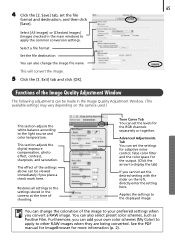
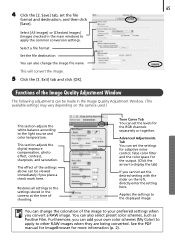
... in the Image Quality Adjustment Window. (The available settings may vary depending on the left, directly enter the setting here.
Applies the settings to the light source and color temperature.
Advanced Adjustments Tab You can set the desired setting with the slider on the camera used.)
This section adjusts the white balance according to the displayed image...
Software Starter Guide Ver. 19 - Page 76


... from the camera are being saved to the camera or the settings from the selected settings file. The names of settings files saved onto the computer.
See Adding New Data to save the settings onto the camera. Do not detach the interface cable, turn the camera power off or disconnect the camera from the computer while the My Camera Settings are being...
Similar Questions
Why Format A Memory Card For The Powershot A2500 Camera?
(Posted by miltonharris126 10 years ago)
How To Turn Off Date On Canon Powershot Sx230 Camera
(Posted by queeRay 10 years ago)
Canon Powershot Digital Elph Sd400
I have the above camera, but when I bought it (used) it sisn't have the 'Software Solution' disc wit...
I have the above camera, but when I bought it (used) it sisn't have the 'Software Solution' disc wit...
(Posted by beeshuu 10 years ago)
Where Do You Turn On The Camera To View Vidios. What Buttons Do You Use.
(Posted by bettebabent 11 years ago)
I Hav Powershot Sd400 Camera. Need Digital Solution Disk Ver?
(Posted by cross1796 11 years ago)

