Canon A95 Support Question
Find answers below for this question about Canon A95 - PowerShot Digital Camera.Need a Canon A95 manual? We have 6 online manuals for this item!
Question posted by daverebert on June 23rd, 2011
How Do I Save A Magnified Image So That I May Download That Image To My Computer
The image reverts back to its original size when I try to down load it.
Current Answers
There are currently no answers that have been posted for this question.
Be the first to post an answer! Remember that you can earn up to 1,100 points for every answer you submit. The better the quality of your answer, the better chance it has to be accepted.
Be the first to post an answer! Remember that you can earn up to 1,100 points for every answer you submit. The better the quality of your answer, the better chance it has to be accepted.
Related Canon A95 Manual Pages
ImageBrowser 6.5 for Macintosh Instruction Manual - Page 51
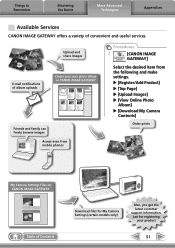
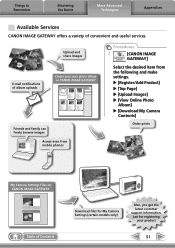
... notifications of album uploads
Create your product
51 Things to Remember
Mastering the Basics
More Advanced Techniques
Appendices
Available Services
CANON iMAGE GATEWAY offers a variety of Contents
Download files for My Camera Settings (certain models only)
Also, you get the latest customer support information, just for registering
your own photo album on CANON...
ImageBrowser 6.5 for Macintosh Instruction Manual - Page 55


... a digital camera without any deterioration in the quality of the data is an irreversible compression method (part of the image. TIFF
This is an image type that adds information such as Windows). Table of Contents
55 JPEG
Most cameras use this image type.
Most Windows programs support it is lost during compression), if you process and save...
ZoomBrowser EX 6.5 for Windows Instruction Manual - Page 10


... the Transfer Destination Folder The default settings save transferred images into the [Pictures] or [My Pictures] folders. Table of images (more than 1,000) may not transfer...images
• Images from Camera], and then click [Import Untransferred Images]. To change the destination folder, click the button shown on transferring images from a memory card reader, refer to "Transferring Images...
ZoomBrowser EX 6.5 for Windows Instruction Manual - Page 50


... models only) Table of convenient and useful services. u [Register/Add Product] u [Top Page] u [View Online Photo
Album] u [Upload Images] u [Download My Camera
Contents]
Friends and family can freely browse images
Access even from mobile phones
Order prints Order an original collection of photos
My Camera Settings Files on the left of album uploads
Upload and share...
ZoomBrowser EX 6.5 for Windows Instruction Manual - Page 54


... to Remember
Mastering the Basics
More Advanced Techniques
Appendices
Supported Image Types
The following is the image type used for Photo CDs. It compresses at very high ratios, taking advantage of the characteristics of Contents
54 It saves the output of the image pixels from a digital camera without any deterioration in ZoomBrowser EX's Browser Area.
TIFF...
PowerShot A95 Quick Start Guide - Page 2
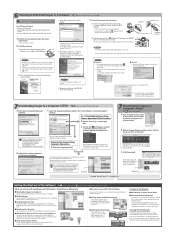
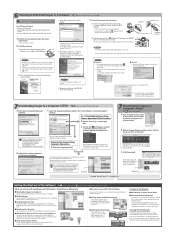
...can do with ZoomBrowser EX (Windows) / ImageBrowser (Macintosh)
■ Downloading Images to a Computer
You can easily download images saved in the [CameraWindow - b.Click the Digital Camera Software [Install] button
and click [Next].
Once the installation is required to a computer.
■ Checking Images
You can magnify images and check the information on which they were shot...
PowerShot A95 Camera User Guide - Page 4


...Images Individually (Single Image Playback).. 58 Magnifying Images 58 Viewing Images in Sets of Contents
Items marked with are lists or charts that summarize camera functions or procedures. The Basics 34 Auto Mode 34
Reviewing an Image Right after Shooting ...... 37 Using the Mode Dial (Image...Self-timer 46 Digital Zoom 47 Continuous Shooting 48 Shooting Panoramic Images (Stitch Assist...
PowerShot A95 Camera User Guide - Page 39


... the image will keep on the LCD monitor for the camera to focus in dark conditions.
-
z Keeping the shutter button fully pressed z Pressing the SET button while the image is ...following while images are displayed.* • Erase Images Individually (p. 64) • Display the setting details of the image
(p. 28). • Magnify Images (p. 58) (When pressing
the SET button while the image is
...
PowerShot A95 Camera User Guide - Page 60


...
left or right button. button to quickly delete the displayed image (p. 64). Approximate position
58
z Press the button to show the data for the displayed image (p. 28).
You may not be able to . Magnifying Images Images can be magnified up to approximately 10 times in single image playback.
1 Slide the mode switch to the next. Holding the...
PowerShot A95 Camera User Guide - Page 110


... zoom lever
toward to switch to a Computer (p. 109) and the separate
Software Starter Guide.
z Images are not applicable to all ] has been selected.
4 Press the MENU button. See Connecting the Camera to a Computer (p. 109) and Downloading Images by the camera to Computer Connection
Windows Windows Windows Windows Mac Mac
98
Me
2000
XP
OS 9 OS...
PowerShot A95 Camera User Guide - Page 115


... Functions
z Using the software and computer to Download Images
(Direct Transfer Function):
J See Downloading Images by Direct Transfer
Use this method for the first time (p. 110). z Using the Camera to download images:
J See the Software Starter Guide.
Set Auto-Launch] window (first time only). Transfers and saves to download images using this method to the computer only the...
PowerShot A95 Camera User Guide - Page 116


... Direct Transfer Menu
z Press the MENU button if the Direct Transfer menu fails to download and
press the
button (or SET
button). button will blink blue while
downloading is displayed
on the camera's
LCD monitor. Various Functions
Select & Transfer
Transfers and saves single images to the computer as you view and select them . z The blue.
PowerShot A95 Camera User Guide - Page 156


... printers 101 Playback
Auto Play 99 Index Playback 59 Jumping 60
154
LCD Monitor 28 Magnifying Images 58 Movies 60 Rotating 97 Single Image Playback 58 Portrait Mode 39 Postcard Print Mode 54 Power On/Off 31 - 32 Power Saving 31 Power Source 31 AC Adapter 134 Rechargeable Batteries 132 Printing 101 Print Style...
Software Starter Guide Ver. 19 - Page 29


... download the images to the computer as you confirm them. Camera Window
This window can change .)
Only the rotated image is saved to the computer with the following camera and image settings. • When JPEG images are shot with the camera's [Auto Rotate] function set
to [On]. • When JPEG images are rotated with the camera, its image quality and file size will...
Software Starter Guide Ver. 19 - Page 30
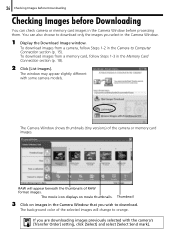
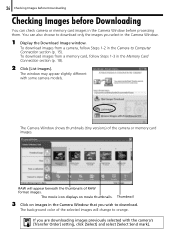
...
2 Click [List Images]. To download images from a camera, follow Steps 1-3 in the Camera Window before processing them. 26 Checking Images before Downloading
Checking Images before Downloading
You can also choose to Computer Connection section (p. 15). To download images from a memory card, follow Steps 1-2 in the Camera to download only the images you select in the Camera Window that you...
Software Starter Guide Ver. 19 - Page 42


... is slightly longer for remote shooting than when the camera is saved to On, the image will automatically be operated while the camera is being used independently. If your computer's standby ... in the viewfinder.
2 Change the image size or resolution, the rotation settings and the settings at the
bottom of the window as required. The recorded image is used for remote shooting.
•...
Software Starter Guide Ver. 19 - Page 46


... from your computer to the computer and start -up image, start ZoomBrowser EX. 2 Click the [Camera] menu in themed sets. Save to Camera Button Saves a computer settings file onto the camera.
Displaying the My Camera Window 1 Connect the camera to the camera and vice versa.
Displays the settings in the camera.
Tabs Click here to the list. 42 Enjoy Customizing...
Software Starter Guide Ver. 19 - Page 48


Create an Original Start-up image and save it to play the recorded sound.
1 Click the [Camera] menu in the Saving the My Camera Settings to the Camera section (p. 43). You can save the newly created data to the camera using an image editing program to create the image file that will become the start-up Image File and then Add It
Start...
Software Starter Guide Ver. 19 - Page 72


... mode before you set the rotation settings in the viewfinder.
2 Change the image size or resolution, the rotation settings and the settings at the
bottom of the window as required.
The recorded image is saved to the folder that you turn off your camera is used for remote shooting.
• You may notice that the...
Software Starter Guide Ver. 19 - Page 77


... use this category has previously been saved to the My Camera window. This concludes the process of saving the My Camera Settings to the camera.
Adding New Data to the My Camera Window
Create a new image or sound file and add it to the camera, it to the computer. Create an Original Start-up Image File and then Add It...
Similar Questions
How Do You Download A Driver For Canon Powershot A2200 Camera
(Posted by rmamde 10 years ago)
One Image On Canon Powershot A2500 Camera Will Not Delete' What To Do?
How do i delete the bloody image, please?
How do i delete the bloody image, please?
(Posted by sirrobin99 10 years ago)
I Hav Powershot Sd400 Camera. Need Digital Solution Disk Ver?
(Posted by cross1796 11 years ago)
Save Magnified Picture
how can i save a copy of the magnified picture on my canon SD1200 is?
how can i save a copy of the magnified picture on my canon SD1200 is?
(Posted by gaurisetia 11 years ago)
How Do I Save A Magnified Image When I Download It To My Computer?
When I try to download the revised image it reverts back to the old image when I download it.
When I try to download the revised image it reverts back to the old image when I download it.
(Posted by daverebert 12 years ago)

