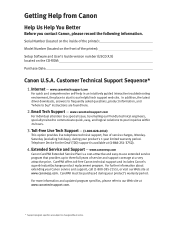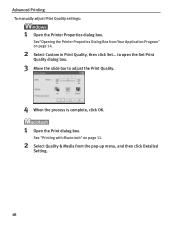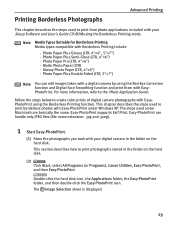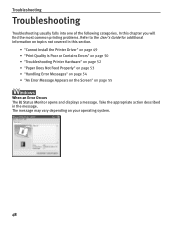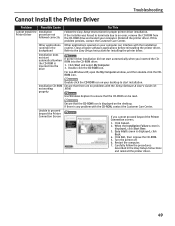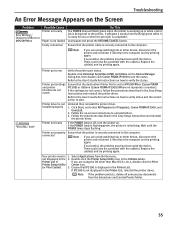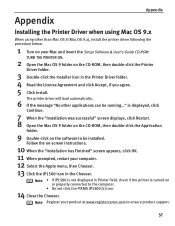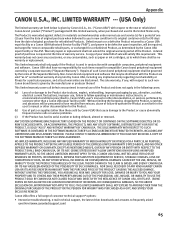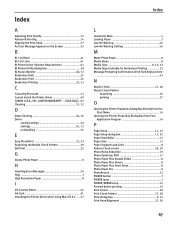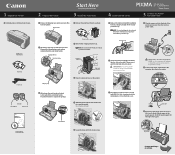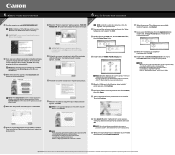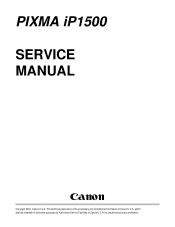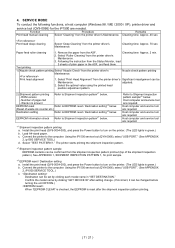Canon PIXMA iP1500 Support and Manuals
Get Help and Manuals for this Canon item

View All Support Options Below
Free Canon PIXMA iP1500 manuals!
Problems with Canon PIXMA iP1500?
Ask a Question
Free Canon PIXMA iP1500 manuals!
Problems with Canon PIXMA iP1500?
Ask a Question
Most Recent Canon PIXMA iP1500 Questions
Can't Connect Ip1500 Printer To My Android
i need help connecting ip1500 to my android.
i need help connecting ip1500 to my android.
(Posted by johnnyb422jljl 2 years ago)
How To Connect My Ip1500 Printer To My Android Phone?
i Don't have a computer so I need to connect USB to the IP 1500 Canon printer but it doesn't print w...
i Don't have a computer so I need to connect USB to the IP 1500 Canon printer but it doesn't print w...
(Posted by johnnyb422jljl 3 years ago)
My Cannon Pixma Ip1500 Will Not Go Out Of Paper Jam Mode
The printer stays in paper jam mode even though there is no paper in the unit. Whats up?
The printer stays in paper jam mode even though there is no paper in the unit. Whats up?
(Posted by oysterman7 9 years ago)
Pixma Model No 452 Need Intructions Manual
(Posted by ArtR 10 years ago)
How Can I Reset The Printer Head In My Pixma Ip 1500
(Posted by Anonymous-111898 10 years ago)
Canon PIXMA iP1500 Videos
Popular Canon PIXMA iP1500 Manual Pages
Canon PIXMA iP1500 Reviews
We have not received any reviews for Canon yet.