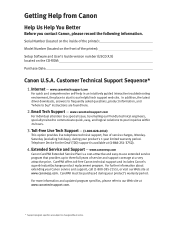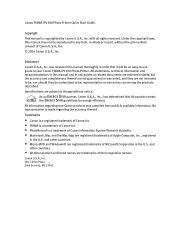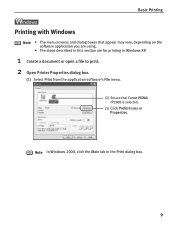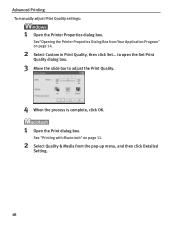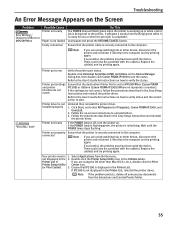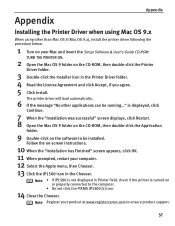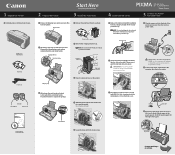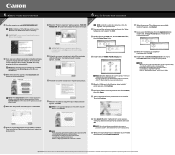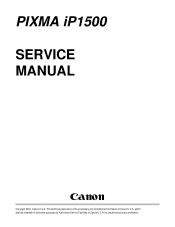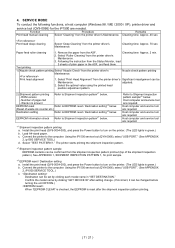Canon PIXMA iP1500 Support Question
Find answers below for this question about Canon PIXMA iP1500.Need a Canon PIXMA iP1500 manual? We have 3 online manuals for this item!
Question posted by ArtR on December 4th, 2013
Pixma Model No 452 Need Intructions Manual
The person who posted this question about this Canon product did not include a detailed explanation. Please use the "Request More Information" button to the right if more details would help you to answer this question.
Current Answers
Answer #1: Posted by TommyKervz on December 4th, 2013 10:43 AM
Greetings. Go to
http://mypdfmanuals.com/user-manual,CANON,PIXMA+MX452,5058002.pdf
or on the link below under Manuals & Bronchures
Related Canon PIXMA iP1500 Manual Pages
Similar Questions
My Cannon Pixma Ip1500 Will Not Go Out Of Paper Jam Mode
The printer stays in paper jam mode even though there is no paper in the unit. Whats up?
The printer stays in paper jam mode even though there is no paper in the unit. Whats up?
(Posted by oysterman7 9 years ago)
I Need The Manual For A Canon Pixma Mg2120 Printer In English
(Posted by Tlee17 9 years ago)
How Can I Reset The Printer Head In My Pixma Ip 1500
(Posted by Anonymous-111898 10 years ago)
Canon Pixma 882 Will Not Power Up.
My printer suddenly stopped working--it is less than 6 mos old. It refuses to turn on--outlet is f...
My printer suddenly stopped working--it is less than 6 mos old. It refuses to turn on--outlet is f...
(Posted by danielsma 11 years ago)
I Need The Manual For The Pixma Mg 3120
I downloaded and printed the one that I was led to - the Manual for the 3100 Series. It does not con...
I downloaded and printed the one that I was led to - the Manual for the 3100 Series. It does not con...
(Posted by tahititom 12 years ago)