Canon PIXMA iP1500 Support Question
Find answers below for this question about Canon PIXMA iP1500.Need a Canon PIXMA iP1500 manual? We have 3 online manuals for this item!
Question posted by danielsma on May 12th, 2012
Canon Pixma 882 Will Not Power Up.
My printer suddenly stopped working--it is less than 6 mos old. It refuses to turn on--outlet is fine, cord is plugged in to wall and to computer.
Current Answers
There are currently no answers that have been posted for this question.
Be the first to post an answer! Remember that you can earn up to 1,100 points for every answer you submit. The better the quality of your answer, the better chance it has to be accepted.
Be the first to post an answer! Remember that you can earn up to 1,100 points for every answer you submit. The better the quality of your answer, the better chance it has to be accepted.
Related Canon PIXMA iP1500 Manual Pages
iP1500 Quick Start Guide - Page 2
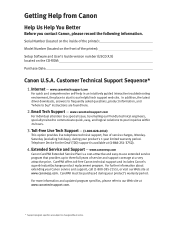
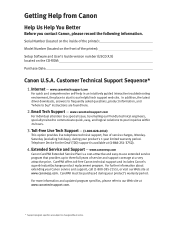
... up to three full years of the printer):
Setup Software and User's Guide version number (USCD X.X) located on the CD-ROM:
Purchase Date:
Canon U.S.A. www.canontechsupport.com
For individual attention...your product's 1 year limited warranty period. Serial Number (located on the inside of the printer):
Model Number (located on the front of service and support coverage at www.canontechsupport.com...
iP1500 Quick Start Guide - Page 4
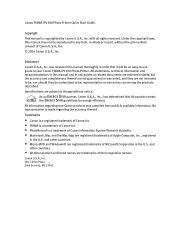
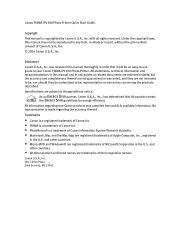
..., this manual thoroughly in any form, in whole or in part, without notice.
and other product and brand names are subject to your Canon PIXMA iP1500 Photo Printer. As an ENERGY STAR partner, Canon U.S.A., Inc., has determined that it will be , representation or warranties concerning the products described. Copyright
This manual is made regarding non...
iP1500 Quick Start Guide - Page 5


... Printing
Turning on the Printer 2 Loading Paper 3 Using Speciality Media 7 Printing with Windows 9 Printing with Macintosh 11 Canceling Printing 13
Advanced Printing
Accessing Printer Driver...55
Appendix
Installing the Printer Driver when using Mac OS 9.x 57 User's Guide Table of Contents 59 Specifications 60 Safety Precautions 62 Regulatory Information 64 CANON U.S.A., INC. LIMITED ...
iP1500 Quick Start Guide - Page 6
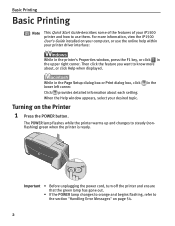
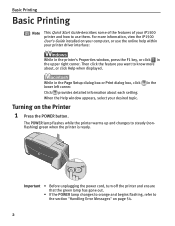
... the Help window appears, select your iP1500 printer and how to know more information, view the iP1500 User's Guide installed on the Printer
1 Press the POWER button.
Click provides detailed information about , or click Help when displayed. For more about each setting. Important • Before unplugging the power cord, turn off the printer and ensure that the green lamp...
iP1500 Quick Start Guide - Page 13
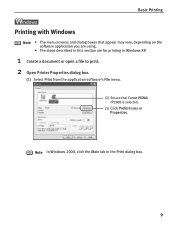
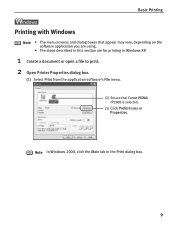
... printing in the Print dialog box.
9 Note In Windows 2000, click the Main tab in Windows XP.
1 Create a document or open a file to print. 2 Open Printer Properties dialog box.
(1) Select Print from the application software's File menu.
(2) Ensure that Canon PIXMA iP1500 is selected.
(3) Click Preferences or Properties.
iP1500 Quick Start Guide - Page 15


...Monitor, click Canon PIXMA iP1500 on the ..., depending on the taskbar. Page Setup dialog box opens.
(2) Select iP1500 from Format for printing in progress by simply pressing the RESUME/CANCEL button... Printing" on page 13.
• Click Cencel Printing on the printer.
BJ Status Monitor opens automatically when a printer error occurs. Basic Printing
Note
• You can cancel a print...
iP1500 Quick Start Guide - Page 18


... within an application.
For non-Windows XP users, click Start, select Settings, and then Printers.
2 Select the Canon PIXMA iP1500 icon.
14 For more steps involved in opening the Printer Properties dialog box. Advanced Printing
Advanced Printing
Accessing Printer Driver
The Printer Properties dialog box can usually be opened by selecting Print from the File menu.
2 Ensure...
iP1500 Quick Start Guide - Page 19
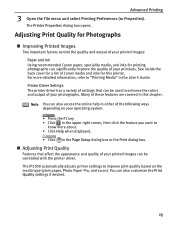
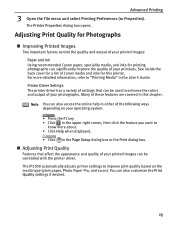
... important factors control the quality and output of your printed images: Paper and Ink Using recommended Canon paper, speciality media, and inks for printing photographs can significantly improve the quality of your printouts.
The iP1500 automatically adjusts printer settings to improve print quality based on the media type (plain paper, Photo Paper Pro...
iP1500 Quick Start Guide - Page 39
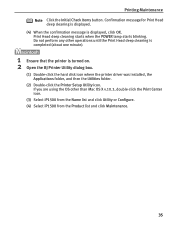
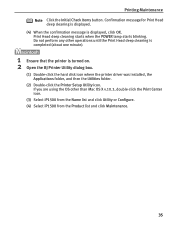
...v.10.3, double-click the Print Center icon.
(3) Select iP1500 from the Name list and click Utility or Configure. (4) Select iP1500 from the Product list and click Maintenance.
35 If you...turned on. 2 Open the BJ Printer Utility dialog box.
(1) Double-click the hard disk icon where the printer driver was installed, the Applications folder, and then the Utilities folder.
(2) Double-click the Printer...
iP1500 Quick Start Guide - Page 56
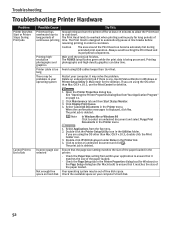
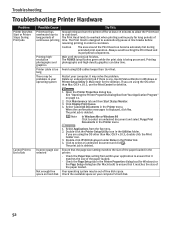
...printer:
- When the confirmation messages is deleted. Select Applications from within your computer's hard disk.
52
The POWER ...Printer menu. Troubleshooting
Troubleshooting Printer Hardware
Problem
Printer Does Not Start or Printer Stops During Print Jobs
Possible Cause
Try This
Print Head has overheated due to long periods of continuous printing
Stop printing and turn the printer...
iP1500 Quick Start Guide - Page 59
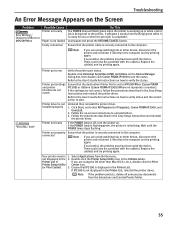
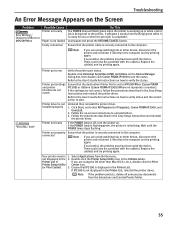
...the device. "Error No.: 300"
Printer port error
Verify the printer port status. Printer port settings Ensure that the printer is 1.
If the POWER lamp is flashing green, the printer is set to MPUSBPRNnn (Canon PIXMA
and printer
iP1500) or USBnnn (Canon PIXMA iP1500) (Where nn represents a number). Wait until the POWER lamp stops flashing. Printer not properly connected
Ensure that the...
iP1500 Quick Start Guide - Page 61
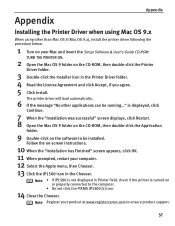
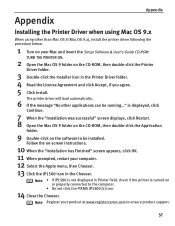
... in the Chooser.
Note Register your Mac and insert the Setup Software & User's Guide CD-ROM. is turned on the software to the computer.
• Do not click the PIXMA iP1500 (s) icon.
14 Close the Chooser.
The printer driver will load automatically.
6 If the message "No other than Mac OS X (Mac OS 9.x), install the...
iP1500 Quick Start Guide - Page 64
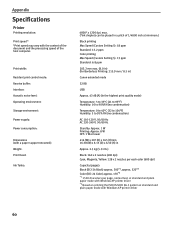
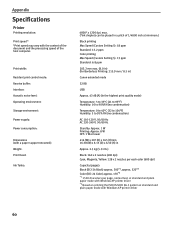
...Receive buffer: Interface: Acoustic noise level: Operating environment:
Storage environment:
Power supply:
Power consumption:
Dimensions (with Windows XP printer driver
60
max. (*Ink droplets can be placed in
Approx. 2.5 ...6.8 ppm
203.2 mm max. (8.0 in) (for Borderless Printing: 215.9 mm / 8.5 in)
Canon extended mode
32 KB
USB
Approx. 43 dB (A) (in the highest print quality mode)
Temperature: 5...
iP1500 Quick Start Guide - Page 71
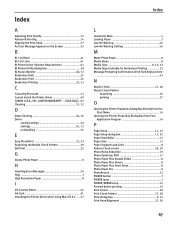
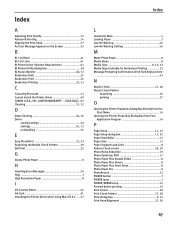
...
I
Ink Counter Reset 44 Ink tank 41 Installing the Printer Driver when using Mac OS 9.x .....57
Index
L
Load... Printer Properties Dialog Box Directly from the Start Menu 14
Opening the Printer Properties... Photo Paper Pro 8 PhotoRecord 22 POWER button 2 POWER lamp 2 POWER/ERROR lamp 54 Preview before printing... Color 41 BJ Printer Driver Systems Requirements 61 BJ Printer Utility dialog box ...
iP1500 Easy Setup Instructions - Page 1
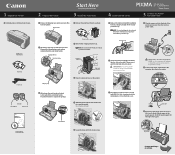
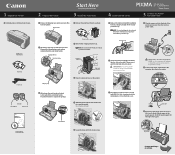
...to the computer, the other end to a power outlet. PIXMA iP1500 Photo Printer
Print Head
Power Cord
Ink Tanks
BCI-24 Black
BCI-24 Color
2 Prepare the Printer
Start Here Easy Setup Instructions
3 Install the Print...pull off the orange protective cap.
Click
Series Photo Printer
5 Connect the Printer And Load Paper
1 Plug the power cord into the holder until it down the serial number ...
iP1500 Easy Setup Instructions - Page 2
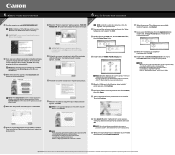
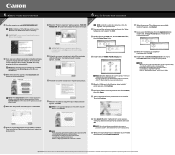
... of Canon Inc. NOTE: If you print out for the first time, it takes approximately one minute until the printer starts printing. · If ruled lines are displaced or the print result is unsatisfactory, align the Print Head. IMPORTANT: If you to restart the computer appears, click Restart.
3 Double-click the PIXMA iP1500 270...
Service Manual - Page 1
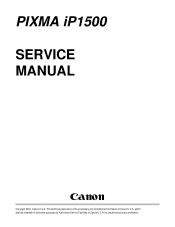
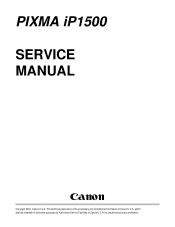
which shall be retained for reference purposes by Authorized Service Facilities of Canon U.S.A. This technical publication is prohibited. PIXMA iP1500 SERVICE MANUAL
Canon
Copyright 2004, Canon U.S.A. Its unauthorized use is the proprietary and confidential information of Canon U.S.A.
Service Manual - Page 2
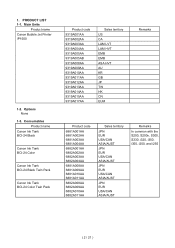
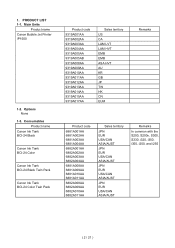
Options None
1-3. Main Units
Product name Canon Bubble Jet Printer iP1500
1-2. Consumables Product name
Canon Ink Tank BCI-24 Black
Canon Ink Tank BCI-24 Color
Canon Ink Tank BCI-24 Black Twin Pack
Canon Ink Tank BCI-24 Color Twin Pack
Product code 9319A001AA 9319A002AA 9319A003AA 9319A004AA 9319A005AA 9319A005AB 9319A008AA 9319A009AA 9319A010AA 9319A011AA 9319A012AA 9319A013AA 9319A014AA ...
Service Manual - Page 7
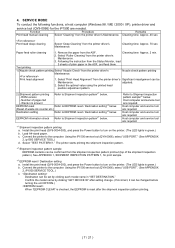
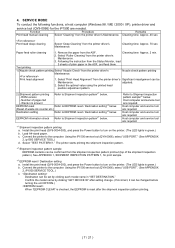
... the print head (QY6-0054-000), and press the Power button to turn on the printer. (The LED lights in "SET DESTINATION." Connect the printer to Shipment inspection pattern*1 below .
(Reset of pages fed
- Using the iP1500 service tool (QY9-0066), select "USB PORT". (See APPENDIX 2, iP1500 SERVICE TOOL.) c.
Host computer and service tool are required...
Service Manual - Page 9
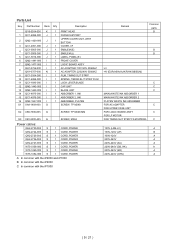
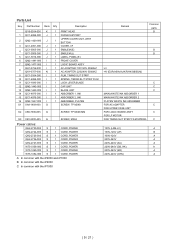
..., WITH 1
BUTTON 1 COVER, I/F 1 EMBLEM (E) 1 EMBLEM (J) 1 LABEL, PIXMA (E) 1 FRONT COVER 1 LOGIC BOARD ASS'Y 1 AC ADAPTER: 100/120V 50/60HZ...Power cables:
QH2-2720-000 S
1 CORD, POWER
QH2-2724-000 S
1 CORD, POWER
QH2-2725-000 S
1 CORD, POWER
QH2-2726-000 S
1 CORD, POWER
QH2-2727-000 S
1 CORD, POWER
WT3-5156-000 S
1 CORD, POWER
WT3-5160-000 S
1 CORD, POWER
WT3-5182-000 S
1 CORD, POWER...
Similar Questions
My Cannon Pixma Ip1500 Will Not Go Out Of Paper Jam Mode
The printer stays in paper jam mode even though there is no paper in the unit. Whats up?
The printer stays in paper jam mode even though there is no paper in the unit. Whats up?
(Posted by oysterman7 9 years ago)
My Canon Pixma Mp510 Has Just Stopped Working And Appears To Have No Power
(Posted by richardandbridget 10 years ago)
Canon Mp 640 Wireless Printer Suddenly Stopped Printing Everything
I have a Canon MP 640 wireless printer which has suddenly stopped printing completely. It goes throu...
I have a Canon MP 640 wireless printer which has suddenly stopped printing completely. It goes throu...
(Posted by Jwseddon 10 years ago)
How Can I Reset The Printer Head In My Pixma Ip 1500
(Posted by Anonymous-111898 10 years ago)

