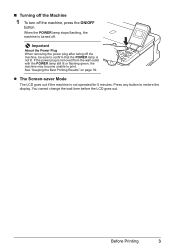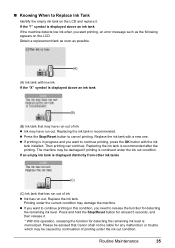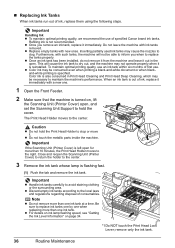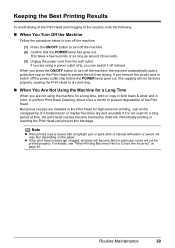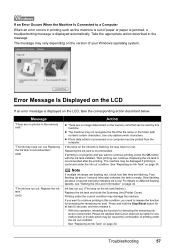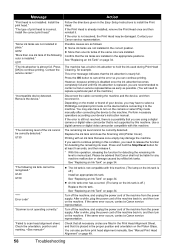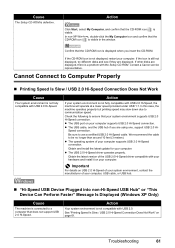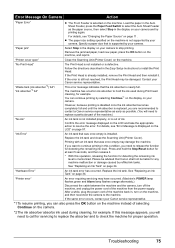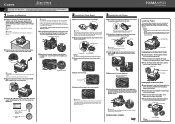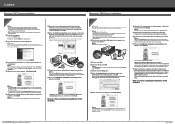Canon PIXMA MP510 Support Question
Find answers below for this question about Canon PIXMA MP510.Need a Canon PIXMA MP510 manual? We have 2 online manuals for this item!
Question posted by richardandbridget on April 6th, 2014
My Canon Pixma Mp510 Has Just Stopped Working And Appears To Have No Power
The person who posted this question about this Canon product did not include a detailed explanation. Please use the "Request More Information" button to the right if more details would help you to answer this question.
Current Answers
Answer #1: Posted by Odin on April 6th, 2014 3:16 PM
Go to http://www.usa.canon.com/cusa/support/consumer/printers_multifunction/pixma_mp_series/pixma_mp510?CMD=MIXED_SEARCH&mName=PIXMA+MP510&mType=PIXMA+MP&pageKeyCode=ekbresults&searchString=no+power&BASIC_SEARCH_CURRENT_TOPIC_ID=1049&BASIC_SEARCH_CURRENT_TOPIC_TYPE=0&RESULTS=RELEVANCE&RELEVANCE_START=1&RELEVANCE_COUNT=25&CONFIGURATION=1011&PARTITION_ID=1&TIMEZONE_OFFSET=null&USERTYPE=1&isSecure=false, and link to the first article. If that does not solve, try a different article.
Hope this is useful. Please don't forget to click the Accept This Answer button if you do accept it. My aim is to provide reliable helpful answers, not just a lot of them. See https://www.helpowl.com/profile/Odin.
Related Canon PIXMA MP510 Manual Pages
Similar Questions
Pixma Mx892 Printer Stopped Working And Won't Turn On
I've been very happy with this printer until it suddenly turned itself off last night and won't turn...
I've been very happy with this printer until it suddenly turned itself off last night and won't turn...
(Posted by cscott1 9 years ago)
Pixma Mx892 Just Stopped, No Power, Won't Turn On, Help!
I was printing, everything was fine then it just stopped, and lost all power, I can't get it to turn...
I was printing, everything was fine then it just stopped, and lost all power, I can't get it to turn...
(Posted by glassetcher 10 years ago)
My Canon Pixma Mp510 Give Service Error B200 ,
both green and orange lights flashing. did reset and unplug for 10 minutes.
both green and orange lights flashing. did reset and unplug for 10 minutes.
(Posted by kieriebrits 12 years ago)