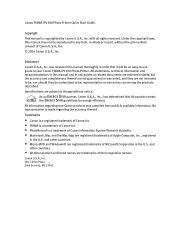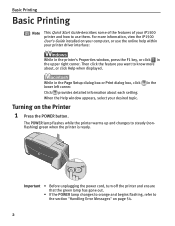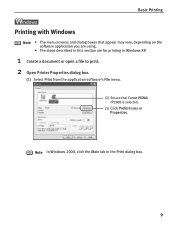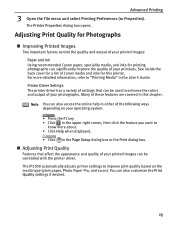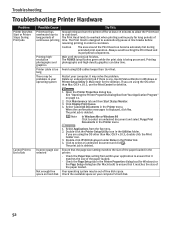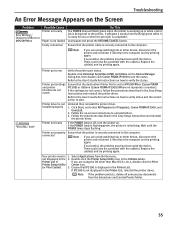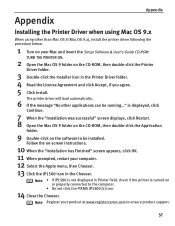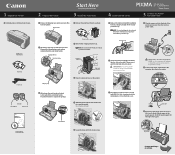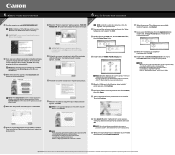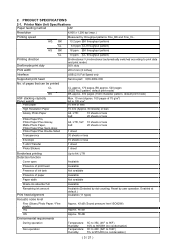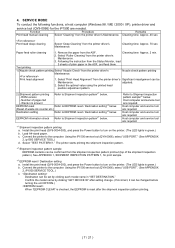Canon PIXMA iP1500 Support Question
Find answers below for this question about Canon PIXMA iP1500.Need a Canon PIXMA iP1500 manual? We have 3 online manuals for this item!
Question posted by johnnyb422jljl on December 26th, 2020
How To Connect My Ip1500 Printer To My Android Phone?
i Don't have a computer so I need to connect USB to the IP 1500 Canon printer but it doesn't print when I connected what can I do?
Current Answers
Answer #1: Posted by INIMITABLE on December 26th, 2020 1:03 AM
Make sure your phone and your printer are on the same Wi-Fi network. Next, open the app you want to print from and find the print option, which may be under Share, Print or Other Options. Tap Print or the printer icon and select Choose an AirPrint-Enabled Printer
I hope this is helpful? PLEASE "ACCEPT" and mark it "HELPFUL" to complement my little effort. Hope to bring you more detailed answers
-INIMITABLE
Related Canon PIXMA iP1500 Manual Pages
Similar Questions
Can't Connect Ip1500 Printer To My Android
i need help connecting ip1500 to my android.
i need help connecting ip1500 to my android.
(Posted by johnnyb422jljl 2 years ago)
How To Use A Canon Printer Pixma Mg2120 From A Android Phone
(Posted by tarabigro 10 years ago)
How Can I Reset The Printer Head In My Pixma Ip 1500
(Posted by Anonymous-111898 10 years ago)