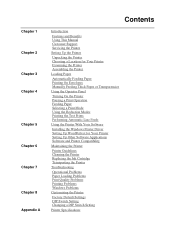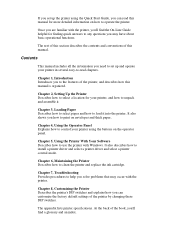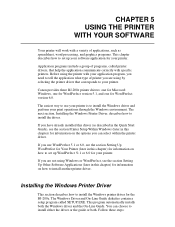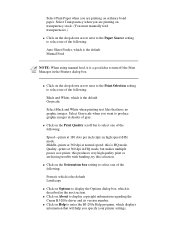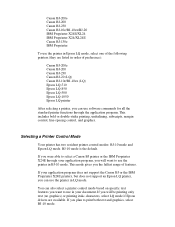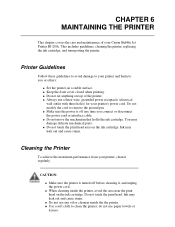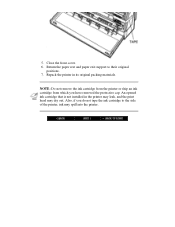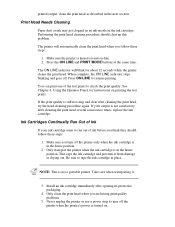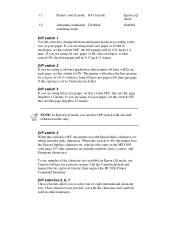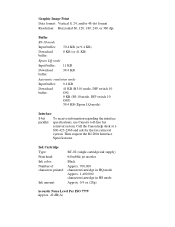Canon BJ-200 Support and Manuals
Get Help and Manuals for this Canon item

View All Support Options Below
Free Canon BJ-200 manuals!
Problems with Canon BJ-200?
Ask a Question
Free Canon BJ-200 manuals!
Problems with Canon BJ-200?
Ask a Question
Most Recent Canon BJ-200 Questions
Thinks Its Out Of Ink
not long ago I put new black and color cartidges in. I figured out how to make the mx410 know I put ...
not long ago I put new black and color cartidges in. I figured out how to make the mx410 know I put ...
(Posted by duskypiercemft 9 years ago)
Cables Used
(Posted by oscargs 9 years ago)
Bj-200 Compatibility To Windows 7
Will a BJ-200 printer work with Windows 7?
Will a BJ-200 printer work with Windows 7?
(Posted by w4rrh 10 years ago)
Canon BJ-200 Videos
Popular Canon BJ-200 Manual Pages
Canon BJ-200 Reviews
We have not received any reviews for Canon yet.