Canon BJ-10E Support and Manuals
Get Help and Manuals for this Canon item
This item is in your list!

View All Support Options Below
Free Canon BJ-10E manuals!
Problems with Canon BJ-10E?
Ask a Question
Free Canon BJ-10E manuals!
Problems with Canon BJ-10E?
Ask a Question
Most Recent Canon BJ-10E Questions
Is A Canon Bj(10e)or10sx Printer Compatible With Laptopmicrosoft Vista?thnx
see above- got physical cables, still to do more tests, that mothball printer is in ink etc. Size of...
see above- got physical cables, still to do more tests, that mothball printer is in ink etc. Size of...
(Posted by chrisknight 11 years ago)
Popular Canon BJ-10E Manual Pages
Service Manual - Page 4
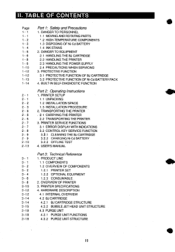
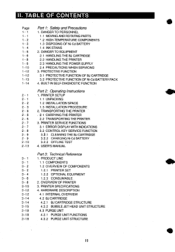
... 4. PRINTER SETUP 1.1 UNPACKING 1.2 INSTALLATION SPACE 1.3 INSTALLATION PROCEDURE
2. DANGER TO PERSONNEL 1.1 MOVING AND ROTATING PARTS 1.2 HIGH-TEMPERATURE COMPONENTS 1.3 DISPOSING OF Ni-Cd BATTERY 1.4 INK STAINS
2. BUILT-IN SELF-DIAGNOSTIC FUNCTION
Part 2: Operating Instructions
1. HARDWARE DESCRIPTION
4.1 INTERNAL OVERVIEW 4.2 BJ CARTRIDGE 4.2.1 BJ CARTRIDGE STRUCTURE 4.2.2 BUBBLE JET...
Service Manual - Page 6
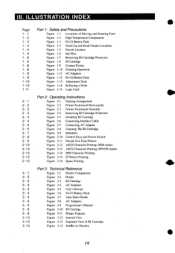
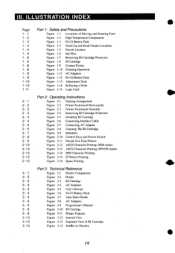
...Figure 1-13 Adjustment Dials Figure 1-14 Releasing a Hook Figure 1-15 Logic Card
Part 2: Operating Instructions
Figure 2-1 Packing Arrangement Figure 2-2 Printer Positioned Horizontally Figure 2-3 Printer Positioned Vertically Figure 2-4 Removing BJ Cartridge Protectors Figure 2-5 Installing BJ Cartridge Figure 2-6 Connecting Interface Cable Figure 2-7 Connecting AC Adapter Figure 2-8 Cleaning The...
Service Manual - Page 11
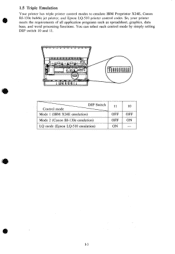
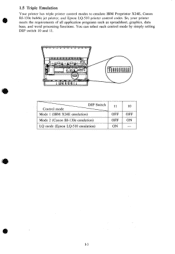
... such as spreadsheet, graphics, data
base, and word processing functions. 1.5 Triple Emulation
Your printer has triple printer control modes to emulate IBM Proprinter X24E, Canon
•
BJ-130e bubble jet printer, and Epson LQ-510 printer control codes. You can select each control mode by simply setting
DIP switch 10 and 11.
1=1
Control mode
DIP Switch
Mode 1 (IBM X24E emulation...
Service Manual - Page 21


... mm (11")
Set 2
Set 1
LF with Canon BJ-130e. Select the appropriate code page for European character set. IV-2 Mode 1 is ON, the printer becomes compatible with CR LF only
Enable
Disable
3KB/34KB 37KB/0KB
Factory setting
OFF OFF OFF OFF OFF OFF OFF OFF
Multilingual 850
Mode 2
USA 437 Mode 1
OFF OFF
LQ
BJ-10e
OFF
*1.
When the...
Service Manual - Page 22
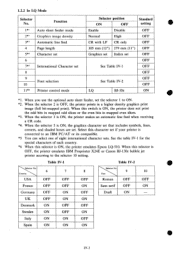
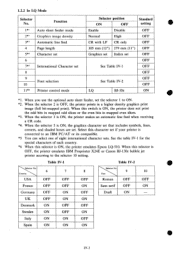
...
OFF
305 mm (12") 279 mm (11") OFF
Graphics set Italics set . When the selector 5 is OFF, the printer emulates IBM Proprinter X24E or Canon BJ-130e bubble jet printer accoring to the selector 10 setting. When you use the optional auto sheet feeder, set if your printer is ON, the printer does not print the odd bits in mapped odd slices...
Service Manual - Page 23


... with the IBM X24E, the Canon BJ-130e or the Epson LQ-510 so you use many application programs that support these printers.
2.1 Software Installation
You need to a printer.
The following tables show possible selections of printer drivers that works with the application program to transfer data and instructions from a computer to install the printer driver if you can be used through...
Service Manual - Page 30


... it back on .
(8) Indicates a ROM checksum error. Use a new battery pack. If the problem still persists after following these instructions, contact your service representative for assistance. Turn the power off .
(2)...carriage does not stay at the correct home position. When errors occur, they are displayed by the indicators and the printer will stop °pirating. VI-2 POWER
Off On ...
Service Manual - Page 37
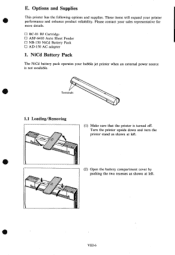
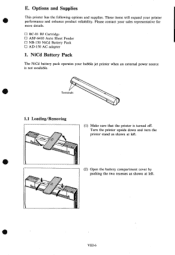
.... VIII-6 NiCd Battery Pack
The NiCd battery pack operates your bubble jet printer when an external power source is turned off.
These items will expand your sales representative for more details. Terminals
1.1 Loading/Removing
(1) Make sure that the printer is not available. u BC-01 BJ Cartridge u ASF-6410 Auto Sheet Feeder u NB-150 NiCd Battery Pack...
Service Manual - Page 70
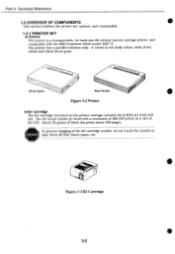
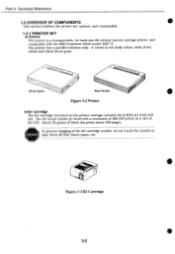
... the bubble jet head and ink.
The 64-nozzle bubble jet head with a resolution of 360 DPI prints at a rate of the BJ cartridge nozzles, do not touch the nozzles or
CAUTION wipe them off with the IBM Proprinter X24E model 4207-2. The printer has a parallel interface only.
About 20 grams of black ink prints about 450 pages. Figure 3-3 BJ Cartridge 3-2 Part 3: Technical...
Service Manual - Page 76
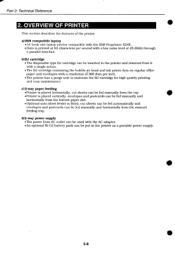
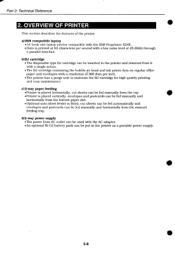
... it with a single action.
•The BJ cartridge containing the bubble jet head and ink prints data on regular office paper and envelopes with a resolution of 360 dots per second with the IBM Proprinter X24E. • Data is fitted, cut sheets can be fed manually from the top. • Printer is placed vertically, envelopes and postcards can...
Service Manual - Page 80
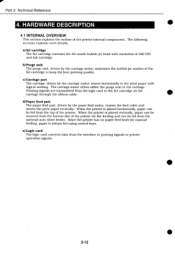
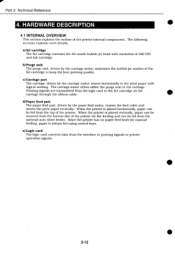
... 360 DPI and ink cartridge. When the printer is placed vertically, paper can be inserted from the interface to keep the best printing quality. a) BJ cartridge
The BJ cartridge contains the 64-nozzle bubble jet head with logical seeking. Printing signals are transmitted from the logic card to the print paper with resolution of the printer for manual feeding, paper is...
Service Manual - Page 82
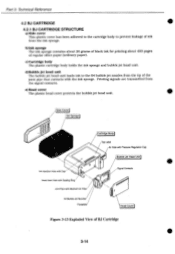
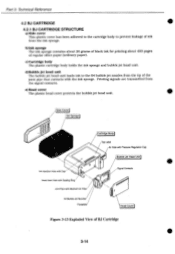
...Hole with Sealing Ring Joint Pipe with the ink sponge.
Part 3: Technical Reference
4.2 BJ CARTRIDGE 4.2.1 BJ CARTRIDGE STRUCTURE
a) Side cover This plastic cover has been adhered to the cartridge body to the 64 bubble jet nozzles from the tip of the joint pipe that contacts with Meshed Ink Filter
64 Bubble Jet Nozzles Faceplate
Bubble Jet Head Unit Signal Contacts
0 Head Cover
Figure 3-13...
Service Manual - Page 85
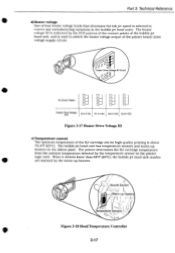
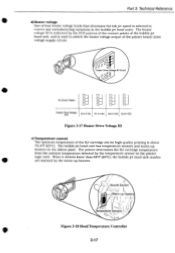
... unit nozzles are warmed by the temperature sensor on the silicon plate. Part 3: Technical Reference
d) Heater voltage One of the BJ cartridge ink for high quality printing is selected to correct any manufacturing variations in the bubble jet head units. The printer determines the BJ cartridge temperature from the ambient temperature detected by the warm-up heaters.
/1 Nozzle Section...
Service Manual - Page 88
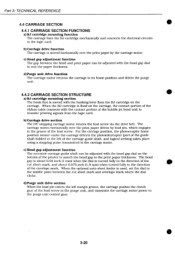
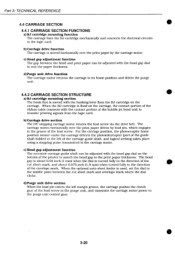
... stepping carriage motor rotates the lead screw via the drive belt. When the BJ cartridge is moved horizontally over the print paper driven by the carriage motor. d) Purge unit drive section When the lead pin enters the left of the bubble jet head unit to the print paper thickness. b) Carriage drive function The carriage...
Service Manual - Page 98
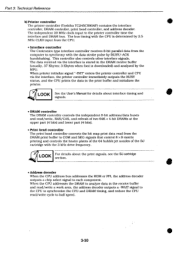
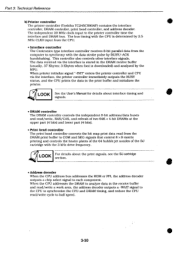
...printer controller immediately outputs the BUSY status, and the CPU prints the data in synchrony with the data strobe pulse by BUSY/-ACK handshaking.
LOOK See the User's Manual for details about the print signals, see the BJ cartridge... 8 matrix printing and controls the heater plates of the 64 bubble jet nozzles of the BJ cartridge with the CPU is stored in the receive buffer and read/write...
Canon BJ-10E Reviews
Do you have an experience with the Canon BJ-10E that you would like to share?
Earn 750 points for your review!
We have not received any reviews for Canon yet.
Earn 750 points for your review!
