Canon BJ-200EX Support and Manuals
Get Help and Manuals for this Canon item
This item is in your list!

View All Support Options Below
Free Canon BJ-200EX manuals!
Problems with Canon BJ-200EX?
Ask a Question
Free Canon BJ-200EX manuals!
Problems with Canon BJ-200EX?
Ask a Question
Popular Canon BJ-200EX Manual Pages
User Manual - Page 2
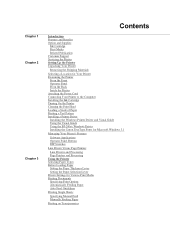
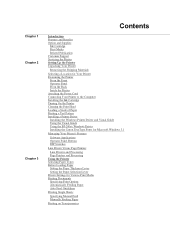
... Your Printer to the Computer Installing the Ink Cartridge Turning On the Printer Cleaning the Print Head Loading a Stack of Paper Printing a Test Pattern Installing a Printer Driver Installing the Windows Printer Driver and Visual Guide Using the Visual Guide Using the BJ-200ex Windows Driver Installing the Canon TrueType Fonts for Microsoft Windows 3.1
Managing Your Printer's Features
Software...
User Manual - Page 5
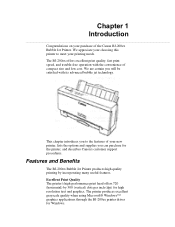
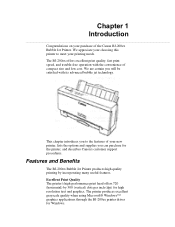
... for the printer, and describes Canon's customer support procedures. This chapter introduces you will be satisfied with the convenience of the Canon BJ-200ex Bubble Jet Printer. We are certain you to meet your printing needs. Features and Benefits
The BJ-200ex Bubble Jet Printer produces high quality printing by 300 (vertical) dots per inch (dpi) for Windows. Chapter 1 Introduction...
User Manual - Page 7


...so by not allowing the ink to produce crisp and professional overhead presentations. Options and Supplies
Canon has an extensive dealer network equipped to the printer. Related Publication
Programmer's Manual The information in your printer as well as you , call the Canon referral service at 1-800-848-4123. It includes detailed instructions for this bubble jet printer. environment.
User Manual - Page 9


... interested in Chapter 7, Troubleshooting.
The warranty card that your Canon dealer. If you seem to have a problem, try to solve it by referring to see if it offers such a service. Servicing the Printer
The Canon BJ-200ex Bubble Jet Printer is available 24 hours a day (seven days a week) at 1-800-263-1121. At the time of this manual's writing, Canon does not offer an...
User Manual - Page 28


...). 5. If you choose to use with the printer. For example:
7. Now follow the instructions on the screen to install either the driver, the guide, or both the Canon BJ-200ex printer driver for each MS-DOS software application that identifies the SETUP.EXE file on the Windows driver diskette and then click on OK. This program automatically installs both . If you are using MS-DOS...
User Manual - Page 29
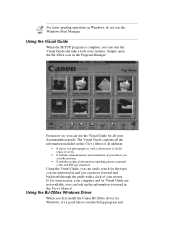
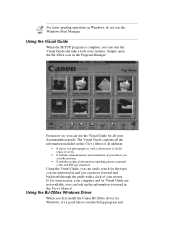
... can use the Windows Print Manager. Using the BJ-200ex Windows Driver
When you first install the Canon BJ-200ex driver for Windows, it covers.
§ It includes demonstrations and simulations of your mouse. Using the Visual Guide, you can easily search for the topic you are not available, you need in the User's Manual. Using the Visual Guide
When the SETUP program is complete...
User Manual - Page 62
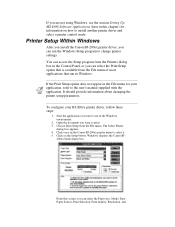
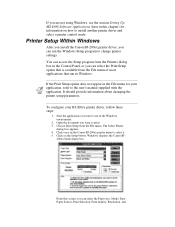
... Windows environment.
2. Windows displays the Canon BJ-
200ex Setup dialog box. Click on the Canon BJ-200ex printer name to select it. 5.
The Select Printer
dialog box appears. 4.
Printer Setup Within Windows
After you install the Canon BJ-200ex printer driver, you want to print. 3. You can run in Windows. If you are not using Windows, see the section Setting Up MS-DOS Software...
User Manual - Page 66


...
The BJ-200ex printer driver for Windows provides several special options. Use this selection. § Smoothing (check box) - Use this produces very high quality but makes multiple passes as it prints; setting reduces the resolution to print at the highest resolution, 720 x 360 dpi. this mode to improve your work. § Normal (center) -
From the Canon BJ-200ex Setup dialog...
User Manual - Page 68


..., and open the document you may help eliminate banding problems when printing grays on all black images. Intensity You can...printer and select Setup. 4. The exact steps for the exact printing procedure.
1.
The diffusion setting may run in the Windows environment. Choose Printer Setup from the various applications you want to your
document, and select OK.
Select the Canon BJ-200ex...
User Manual - Page 72
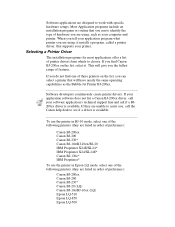
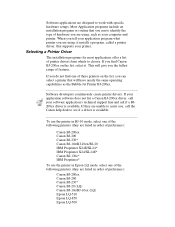
... a Canon BJ-200ex driver, call the Canon help desk to work with specific hardware setups. If they are using, it . This will have nearly the same operating capabilities as your application program what printer you run to choose.
Most Application programs include an installation program or routine that supports your software application's technical support line and ask if a BJ200ex...
User Manual - Page 74
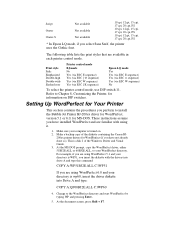
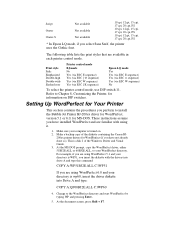
... or 60BJ2E.ALL, to Chapter 8, Customizing the Printer, for MS-DOS. Refer to your computer is turned on DIP switches. Setting Up WordPerfect for Your Printer
This section contains the procedures you have installed WordPerfect and are available in each printer control mode. Change to install the Bubble Jet Printer BJ-200ex driver for WordPerfect, version 5.1 or 6.0, for information on...
User Manual - Page 98


... software application to using a BC-02 ink cartridge. resolution you are not using the Smoothing mode.
Printer driver may not Select the print mode most suitable for plain paper and
be 180 dpi and HS mode may not Make sure the lever is properly installed and set up .
not as clear as you are secure.
appears jagged
Windows Problems...
User Manual - Page 99
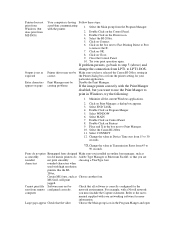
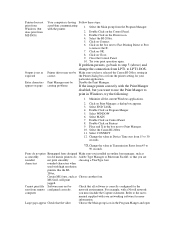
... the BJ-200ex.
5. Select MAIN 7. Select the Canon BJ-200ex 11. causing problems.
If the image prints correctly with the printer.
1. If problem persists, go back to
90 seconds. Printer driver may be Make sure you must include the Capture statement. Click on the Control Panel.
3.
For example, with a Novell network
computer
you have selected the Canon BJ-200ex setting...
User Manual - Page 116


...questions about using specific software applications with our printers. On the printer, move the ...setup. 18. Click OK. The information is on line. 17. Printing Envelopes in Microsoft Windows...software packages with your changes, choose NO. 11. Many popular applications are covered here.
The information presented here represents Canon's answers to save your Canon BJ-200ex Bubble Jet Printer...
User Manual - Page 117
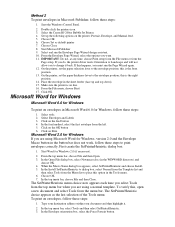
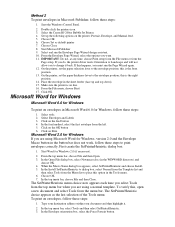
... and then highlight it back. Double click the printers icon. 3. Select the Canon BJ-200ex Bubble Jet Printer. 4. On the printer, set the paper selection lever to dialog box, select Normal from the Template list and
then select Tools from the top menu bar when you are using Microsoft Word for Windows, version 2.0 and the Envelope Macro button in the...
Canon BJ-200EX Reviews
Do you have an experience with the Canon BJ-200EX that you would like to share?
Earn 750 points for your review!
We have not received any reviews for Canon yet.
Earn 750 points for your review!
