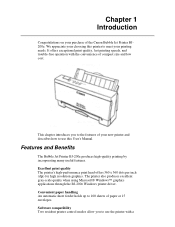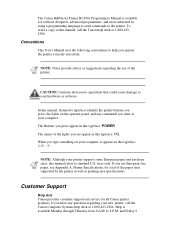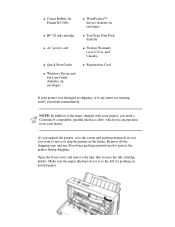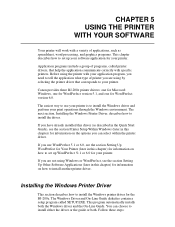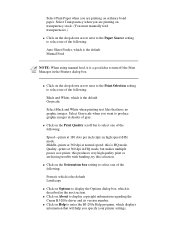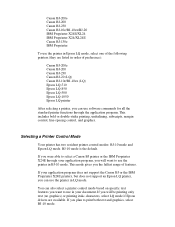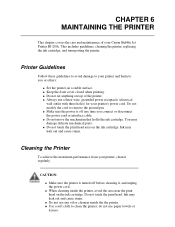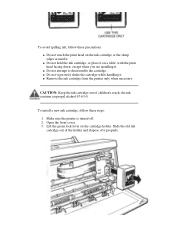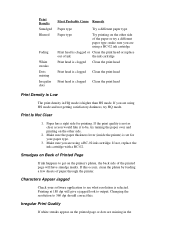Canon BJ-200 Support Question
Find answers below for this question about Canon BJ-200.Need a Canon BJ-200 manual? We have 1 online manual for this item!
Question posted by duskypiercemft on November 28th, 2014
Thinks Its Out Of Ink
not long ago I put new black and color cartidges in. I figured out how to make the mx410 know I put in new black ink but left the color saying it was low knowing it wasn't. Now it won't print, saying I'm out of color. Please help.
Current Answers
Answer #1: Posted by Odin on November 28th, 2014 1:30 PM
I gather that even with a new color cartridge in your mx410 you're seeing an error message saying your color level is too low. In that case the color cartridge was not installed correctly. See these suggestions from Canon, especially the article listed second through fifth.
Hope this is useful. Please don't forget to click the Accept This Answer button if you do accept it. My aim is to provide reliable helpful answers, not just a lot of them. See https://www.helpowl.com/profile/Odin.
Related Canon BJ-200 Manual Pages
Similar Questions
Color Ink Has Run Out, But Why I Can't We Print With Black & White Too?
I just replaced black & white ink cartridge and would like to print with black white. However, t...
I just replaced black & white ink cartridge and would like to print with black white. However, t...
(Posted by nasuhadif 8 years ago)
Incorrect Print Head Error Message,help
Recently moved house, and when re installed MP510 printer I have "Incorrect Print head" message disp...
Recently moved house, and when re installed MP510 printer I have "Incorrect Print head" message disp...
(Posted by chriscarol6192 9 years ago)
Printer Wont Recognize Command To Print From Rear Tray. Help!
(Posted by jsthmson05 10 years ago)
Bj-200 Compatibility To Windows 7
Will a BJ-200 printer work with Windows 7?
Will a BJ-200 printer work with Windows 7?
(Posted by w4rrh 10 years ago)
Messages Says Ink Low, But Had 70% Ink Left. Fix?
I put in new ink and I continuously get messages that the ink is low. I get the ink level checked at...
I put in new ink and I continuously get messages that the ink is low. I get the ink level checked at...
(Posted by nancyfisher 11 years ago)