Canon BJ-200 Support Question
Find answers below for this question about Canon BJ-200.Need a Canon BJ-200 manual? We have 1 online manual for this item!
Question posted by w4rrh on June 7th, 2013
Bj-200 Compatibility To Windows 7
Will a BJ-200 printer work with Windows 7?
Current Answers
There are currently no answers that have been posted for this question.
Be the first to post an answer! Remember that you can earn up to 1,100 points for every answer you submit. The better the quality of your answer, the better chance it has to be accepted.
Be the first to post an answer! Remember that you can earn up to 1,100 points for every answer you submit. The better the quality of your answer, the better chance it has to be accepted.
Related Canon BJ-200 Manual Pages
User Manual - Page 2
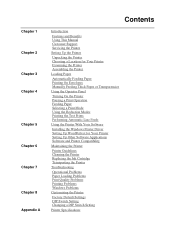
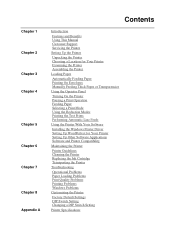
... Performing Automatic Line Feeds
Using the Printer With Your Software
Installing the Windows Printer Driver Setting Up WordPerfect for Your Printer Setting Up Other Software Applications Software and Printer Compatibility
Maintaining the Printer
Printer Guidelines Cleaning the Printer Replacing the Ink Cartridge Transporting the Printer
Troubleshooting
Operational Problems Paper Loading Problems...
User Manual - Page 3
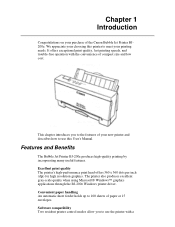
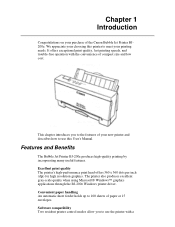
...; graphics applications through the BJ-200e Windows printer driver. Excellent print quality The printer's high-performance print head offers 360 x 360 dots per inch (dpi) for high resolution graphics. Features and Benefits
The Bubble Jet Printer BJ-200e produces high-quality printing by incorporating many useful features. Software compatibility Two resident printer control modes allow you...
User Manual - Page 4


... quickly, and is lightweight (6.6 lb/3 kg) and occupies a minimum amount of desk space. wide variety of applications:
T BJ-10 mode emulates the IBM Proprinter X24E printer T Epson LQ mode emulates the Epson LQ-510 printer
Two print modes/speeds The print modes allow you simply replace it runs out of ink, you to...
User Manual - Page 6
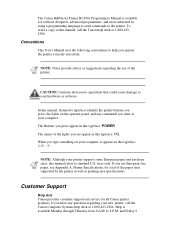
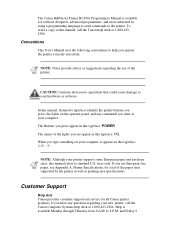
...sizes, this typeface: DIR /P
NOTE: Although your new printer, call the Canon help desk at 1-800-423-2366. The Canon Bubble Jet Printer BJ-200e Programmer's Manual is available Monday through Thursday from 9...Systems help you use of the lights you to operations that could cause damage to the printer. If you press, the lights on your computer, it appears in using a programming language...
User Manual - Page 7


...-party drivers. Supplies To order supplies, call 1-800-423-2366
Servicing the Printer
The Canon Bubble Jet Printer BJ-200e is up to Canon. The warranty card that limited two-year warranty ...directly to read the came with other countries, please contact your printer describes Canon's warranty information and Printer BJ-200e needs servicing, call 1800-423-2366. These documents contain ...
User Manual - Page 10
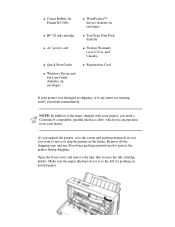
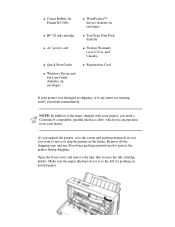
...Canada)
T Registration Card
If your printer was damaged in case you can purchase from your dealer...Printer BJ-200e
T BC-02 ink cartridge
T AC power cord
T Quick Start Guide T Windows Driver and
On-Line Guide diskettes (in envelope)
T WordPerfect™ drivers diskette (in the future. Remove all the shipping tape and any items are missing, notify your printer, you need a Centronic®-compatible...
User Manual - Page 13


Examining the Printer
Before setting up your printer, you should become familiar with its components and understand their functions. NOTE: While the Bubble Jet Printer BJ-200e is small and compact, it is not designed for mobile printing.
From the Front
Paper guide
User Manual - Page 16


...on your table, with the print head facing down, except when you are ready to install the printer and connect it to change cartridges more often
NOTE: Canon makes numerous ink cartridges; Using the BC-.... the BC-02 is designed specifically for the Bubble Jet Printer BJ-200e and is to disassemble the cartridge. Assembling the Printer
Now that you are familiar with the components of your...
User Manual - Page 27


... envelopes; Set the paper selection lever (on transparencies, feed at least two sheets of the sheet feeder) to the left position.
3.
do not use this
printer;
You can also use Canon's BJ transparency film #Q07-0001-M1. CAUTION:
T Always feed transparencies manually. T After printing on the right side of paper
through the...
User Manual - Page 34


... and not blinking, reduction mode is not compatible with MS-DOS applications only (not Windows applications). The printer beeps twice and the
indicator for your margins. NOTE: This mode may be overridden by your print operation.
Selecting the Reduction Mode
We recommend that is cancelled. The printer beeps three times. 4.
You can also turn...
User Manual - Page 35
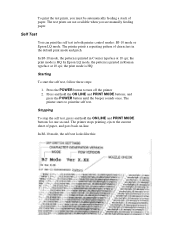
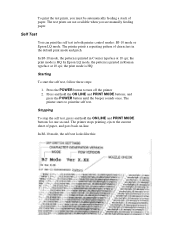
... pattern of characters in both printer control modes: BJ-10 mode or Epson LQ mode. In Epson LQ mode, the pattern is HQ. The printer starts to turn off the printer 2. The printer stops printing, ejects the current... when you must be automatically feeding a stack of paper, and goes back on-line. In BJ-10 mode, the pattern is HQ. the print mode is printed in Roman typeface at 10 ...
User Manual - Page 40
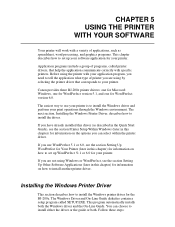
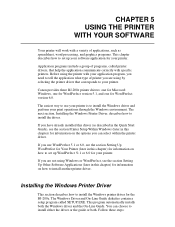
... easiest way to use WordPerfect 5.1 or 6.0, see the section Setting Up WordPerfect for Your Printer (later in this chapter) for information on how to install the Windows printer driver for WordPerfect version 6.0. CHAPTER 5 USING THE PRINTER WITH YOUR SOFTWARE
Your printer will work with your application program, you need to tell the application what type of...
User Manual - Page 41


... the desired information. NOTE: Make sure the Windows Control Panel is located in the Printers Control Panel. For example:
A:\SETUP.EXE
7.
If you are using Windows 3.0, select the Configure button and then the Setup button..
Printer Setup Within Windows
After you install the Canon BJ-200e printer driver, you start Windows by typing WIN
and pressing Enter.
1. If...
User Manual - Page 45
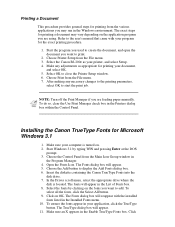
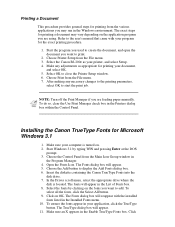
...printing a document may run in the Windows environment. Choose the Add button to close the Printer Setup window. 6. The Fonts dialog box will appear in the Printers dialog box within the Control Panel. ... menu, select the appropriate drive where the
disk is turned on OK. Select the Canon BJ-200e as appropriate for printing your application, click the TrueType
button. Make sure an X ...
User Manual - Page 47


... using, such as described in order of printer drivers form which to work with the Bubble Jet Printer BJ-200e.
Choose 7 to identify the type of hardware you are using Windows, follow the guidelines in BJ-10 mode, select one of these printers on the list, select it installs a program, called a printer driver, that will be printing only...
User Manual - Page 48
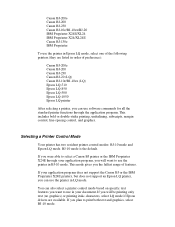
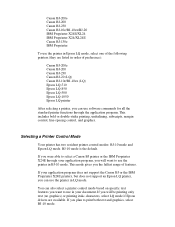
...-spacing control, and graphics.
If your application program does not support the Canon BJ or the IBM Proprinter X24E printers, but does not support an Epson LQ printer, you can use the printer in LQ mode. Canon BJ-200e Canon BJ-200 Canon BJ-230 Canon BJ-10e/BJ-10ex/BJ-20 IBM Proprinter X24E/XL24 IBM Proprinter X24/XL24E Canon...
User Manual - Page 49
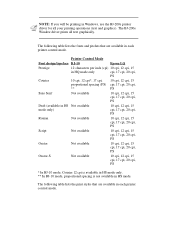
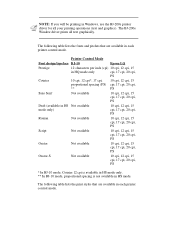
... cpi, 20 cpi, PS
* In BJ-10 mode, Courier 12 cpi is available in HS mode only. ** In BJ-10 mode, proportional spacing is not available in HS mode.
NOTE: If you will be printing in Windows, use the BJ-200e printer driver for all text graphically. The BJ-200e Window driver prints all your printing operations...
User Manual - Page 50


When DIP switch 11 is OFF, which is the default, the printer uses BJ-10 mode. Software and Printer Compatibility
You use Canon's toll-free fax retrieval system. The ESCape character tells the printer not to print the next character (s), but to use the information to perform a printing control task, such as printing in a specific format...
User Manual - Page 75


T If you are using Windows, the BJ-200e printer driver for the printer to recognize an emulation change.
NOTE:
T If the printer does not seem to be switching between BJ-10 and Epson LQ mode, disable this function and set by 9.4 KB.
Setting DIP switch 12 ON reduces the input buffer by DIP switch 11 (...
User Manual - Page 83


... cps in 20 cpi
Printing Direction Bi-directional in text (both in MS-DOS and Windows) Unidirectional in graphics
Printing Width Maximum 8 inches (200 mm)
Line Feed Speed 100 ms/line at 1/6-inch line
Resident Printer Control Modes
BJ-10 mode:
IBM Proprinter X24E emulation
Epson LQ mode:
Epson LQ-510 emulation
Line Feed...
Similar Questions
Why Won't My Canon Mx432 Wireless Printer Work With Windows 8
(Posted by Jmolive 9 years ago)
My Printer Is Fixed For Win Xp But My Os Is Win 7, How To Make My Printer Work?
my printer works under win XP, but I got a new computer which has Windows 7 software. I want to upda...
my printer works under win XP, but I got a new computer which has Windows 7 software. I want to upda...
(Posted by andrivoah 10 years ago)
Will This Printer Work For Windows 8?
Will this printer work on Windows 8? I need a manual.
Will this printer work on Windows 8? I need a manual.
(Posted by welie4361 11 years ago)
Don't Know How To Get The Printer Working.
i don't know how to get the printer working..everything else is working but the printer
i don't know how to get the printer working..everything else is working but the printer
(Posted by dingman64 11 years ago)

