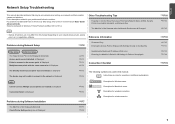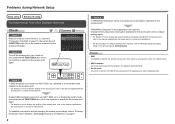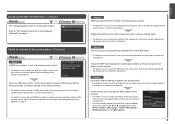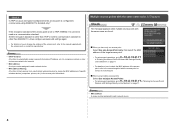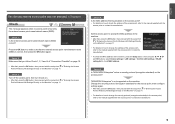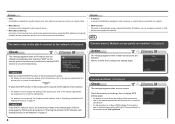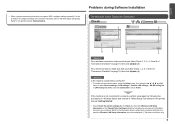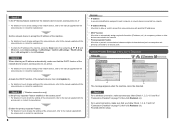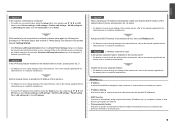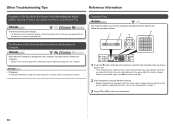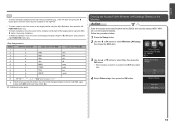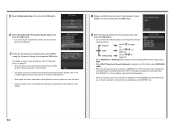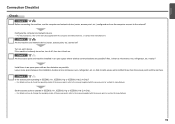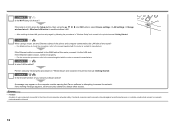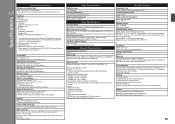Canon PIXMA MX420 Support Question
Find answers below for this question about Canon PIXMA MX420.Need a Canon PIXMA MX420 manual? We have 3 online manuals for this item!
Question posted by nancyfisher on July 26th, 2012
Messages Says Ink Low, But Had 70% Ink Left. Fix?
I put in new ink and I continuously get messages that the ink is low. I get the ink level checked at a store, and they tell me it still has 60-80% of ink left. How do I fix this? It's very frustrating.
Current Answers
Related Canon PIXMA MX420 Manual Pages
Similar Questions
Paper Jam Error On Printer Display
Im having a problem i cannot figure out how to fix the paper jam error on my printer pixma mx 420 th...
Im having a problem i cannot figure out how to fix the paper jam error on my printer pixma mx 420 th...
(Posted by gentragarcia 9 years ago)
It Says Ink Tank Is Full And Won't Print. How Do I Fix It?
(Posted by katbais 10 years ago)
I Have A Cannon Mx420 And We Have Replaced Ink But Says Out Of Ink
have replaced ink cartridge and it still says out of ink.
have replaced ink cartridge and it still says out of ink.
(Posted by gmoorsie 11 years ago)
Low Level Of Ink Message
Although I Just Put New Ink
I just put new ink (both black and color), but it stil has a meesage saying that the level of ink is...
I just put new ink (both black and color), but it stil has a meesage saying that the level of ink is...
(Posted by info68899 12 years ago)