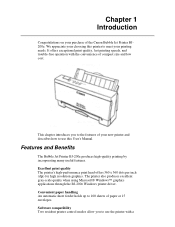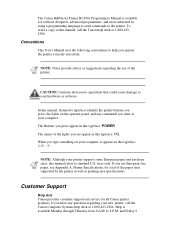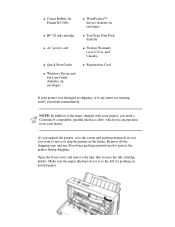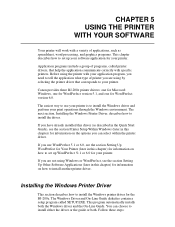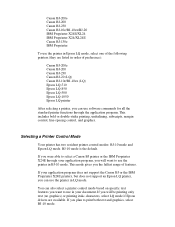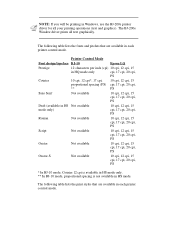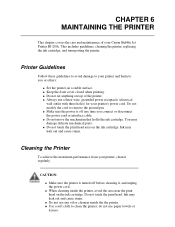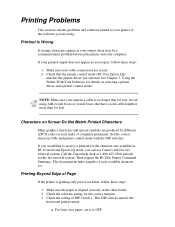Canon BJ-200 Support Question
Find answers below for this question about Canon BJ-200.Need a Canon BJ-200 manual? We have 1 online manual for this item!
Question posted by oscargs on June 15th, 2014
Cables Used
The person who posted this question about this Canon product did not include a detailed explanation. Please use the "Request More Information" button to the right if more details would help you to answer this question.
Current Answers
Related Canon BJ-200 Manual Pages
Similar Questions
What Is A Net Work Setup Cable For Printer For Canon Mx410
(Posted by Djnemwri 10 years ago)
Bj-200 Compatibility To Windows 7
Will a BJ-200 printer work with Windows 7?
Will a BJ-200 printer work with Windows 7?
(Posted by w4rrh 10 years ago)