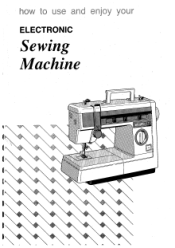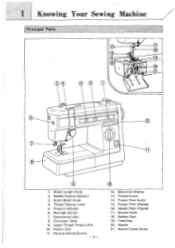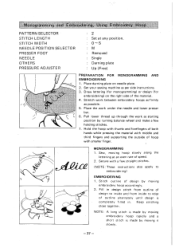Brother International VX-940 Support and Manuals
Get Help and Manuals for this Brother International item

View All Support Options Below
Free Brother International VX-940 manuals!
Problems with Brother International VX-940?
Ask a Question
Free Brother International VX-940 manuals!
Problems with Brother International VX-940?
Ask a Question
Most Recent Brother International VX-940 Questions
I Have A New (brand New In The Box) Vx-940. It Will Only Sew In Reverse!
I have a new (brand new in the box) vx-940. It will only sew in reverse!
I have a new (brand new in the box) vx-940. It will only sew in reverse!
(Posted by mydeborah 9 years ago)
I Sent You Some Money For A Manuals For The 940 And I Not Got It. It Was In Marc
it was in march. I need a manuale so I can work my sewing machine.
it was in march. I need a manuale so I can work my sewing machine.
(Posted by Anonymous-134983 9 years ago)
Stiching
how can I can change the stiching on a vx 940 brother sewing machine
how can I can change the stiching on a vx 940 brother sewing machine
(Posted by wildamichel 10 years ago)
Popular Brother International VX-940 Manual Pages
Brother International VX-940 Reviews
We have not received any reviews for Brother International yet.