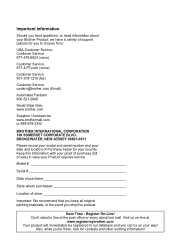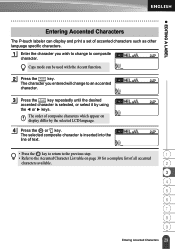Brother International PT2100 - P-Touch B/W Thermal Transfer Printer Support and Manuals
Get Help and Manuals for this Brother International item
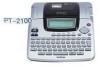
View All Support Options Below
Free Brother International PT2100 manuals!
Problems with Brother International PT2100?
Ask a Question
Free Brother International PT2100 manuals!
Problems with Brother International PT2100?
Ask a Question
Most Recent Brother International PT2100 Questions
I Have An ' Encoder Error' When I Want To Print
(Posted by MarieFranceSauve 9 years ago)
Creating Template
I'm using the Brother PT2100 label printer. I want to create some new templates, but the instruction...
I'm using the Brother PT2100 label printer. I want to create some new templates, but the instruction...
(Posted by carolingfw 11 years ago)
Product Info
how do I get a electric cord, tape, information download.
how do I get a electric cord, tape, information download.
(Posted by jdennis1242 11 years ago)
Pprogram To Load My Brother Pt2100 Where To Get And Down Load
need program to load my label maker
need program to load my label maker
(Posted by paulwinwood 12 years ago)
Need To Download Software But No Mc Disk On Windows ...
please help, I have a PT-2100, but it only has a windows disk. how would I use the label machine on ...
please help, I have a PT-2100, but it only has a windows disk. how would I use the label machine on ...
(Posted by elaine82695 12 years ago)
Brother International PT2100 Videos
Popular Brother International PT2100 Manual Pages
Brother International PT2100 Reviews
We have not received any reviews for Brother International yet.