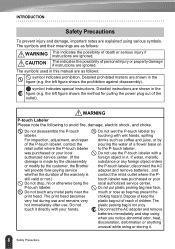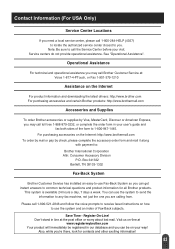Brother International PT2700 - P-Touch B/W Thermal Transfer Printer Support and Manuals
Get Help and Manuals for this Brother International item

View All Support Options Below
Free Brother International PT2700 manuals!
Problems with Brother International PT2700?
Ask a Question
Free Brother International PT2700 manuals!
Problems with Brother International PT2700?
Ask a Question
Most Recent Brother International PT2700 Questions
Ribbon Label Does Not Come
ribbon label does not come out because the gear does not move. how to solve
ribbon label does not come out because the gear does not move. how to solve
(Posted by anawi 3 years ago)
How Do You Change The Font On The Pt-2700/2710 Label Maker The Letter Are To Big
(Posted by dstcutie 10 years ago)
Lettering
How do you get the lettering to print from vertical to horizontal?
How do you get the lettering to print from vertical to horizontal?
(Posted by Punkr0ckfairy20 11 years ago)
How To Print White On Clear Label?
Trying to print white lettering on a clear label.
Trying to print white lettering on a clear label.
(Posted by Anonymous-53770 12 years ago)
Brother International PT2700 Videos
Popular Brother International PT2700 Manual Pages
Brother International PT2700 Reviews
We have not received any reviews for Brother International yet.