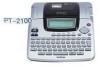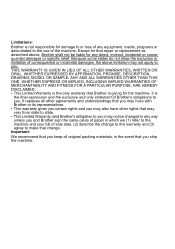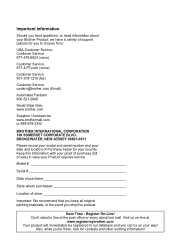Brother International PT2100 Support Question
Find answers below for this question about Brother International PT2100 - P-Touch B/W Thermal Transfer Printer.Need a Brother International PT2100 manual? We have 1 online manual for this item!
Question posted by paulwinwood on January 19th, 2012
Pprogram To Load My Brother Pt2100 Where To Get And Down Load
need program to load my label maker
Current Answers
Related Brother International PT2100 Manual Pages
Similar Questions
Brother Qi 550
where can i get blade for Brother QL 550 P touch
where can i get blade for Brother QL 550 P touch
(Posted by microelectriccontrols 8 years ago)
Why Does My Brother Hl-2270dl Printer Keep Saying I Need Toner
(Posted by NAOshu 10 years ago)
Creating Template
I'm using the Brother PT2100 label printer. I want to create some new templates, but the instruction...
I'm using the Brother PT2100 label printer. I want to create some new templates, but the instruction...
(Posted by carolingfw 11 years ago)
I Have A Brothers Label Maker Pt2300 I Need A Manual I Doint Want To Down Load
this is not my computer i need to print out copy of manual for pt2300 label maker thank you
this is not my computer i need to print out copy of manual for pt2300 label maker thank you
(Posted by lmb424b 11 years ago)