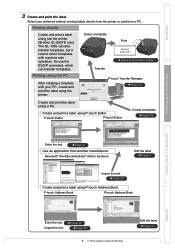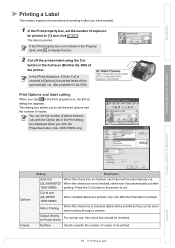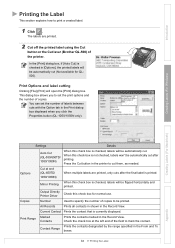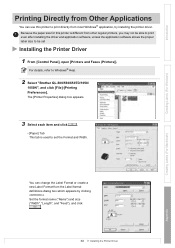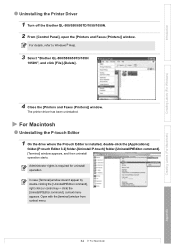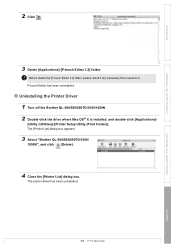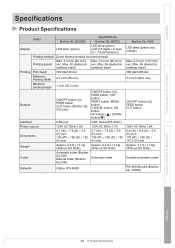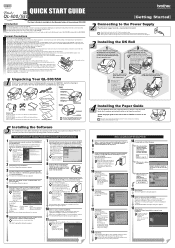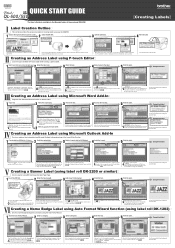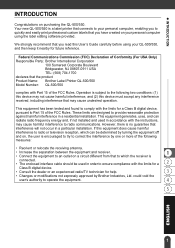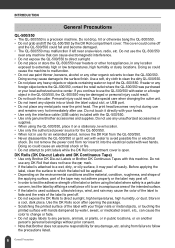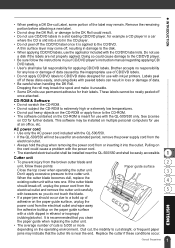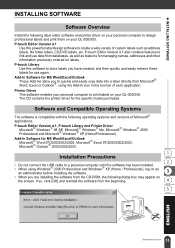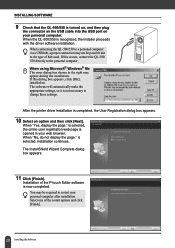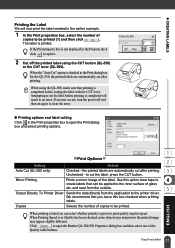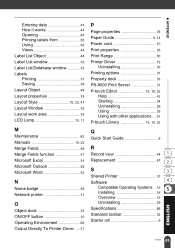Brother International QL 550 Support Question
Find answers below for this question about Brother International QL 550 - P-Touch B/W Direct Thermal Printer.Need a Brother International QL 550 manual? We have 4 online manuals for this item!
Question posted by microelectriccontrols on August 13th, 2015
Brother Qi 550
where can i get blade for Brother QL 550 P touch
Current Answers
Related Brother International QL 550 Manual Pages
Similar Questions
Installing Brother Pj3 Printer On Mac Computer.
Can I install Brother PJ-562 printer on my Mac? If so then how?
Can I install Brother PJ-562 printer on my Mac? If so then how?
(Posted by nkchowdhury 10 years ago)
Use Mw-260 With Samsung Tablet
Is it possible to print docs from Samsung tablet to the mw-260 brother printer? Thanks.
Is it possible to print docs from Samsung tablet to the mw-260 brother printer? Thanks.
(Posted by Jpsarmas 11 years ago)
How To Work A Ql-550 Without Cd- Rom
with a windows 7 computer
with a windows 7 computer
(Posted by sultanmashood 11 years ago)
How Do I Find The Directions To Brother Label Printer 9500pc On Line?
We have a new Brother label printer 9500PC in our office, but cannot find the directions to it. I tr...
We have a new Brother label printer 9500PC in our office, but cannot find the directions to it. I tr...
(Posted by sharlyna 12 years ago)