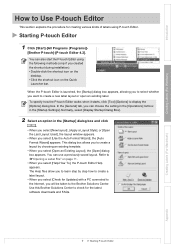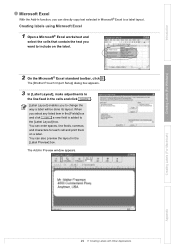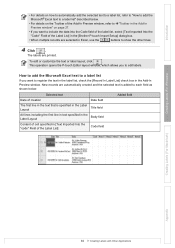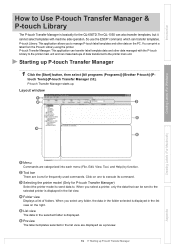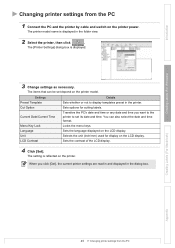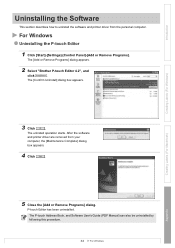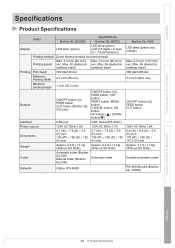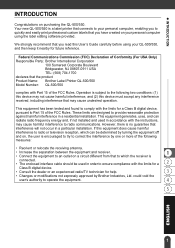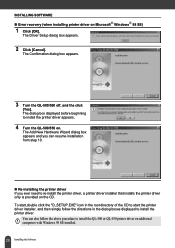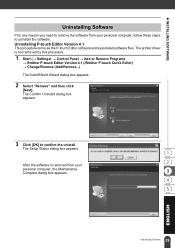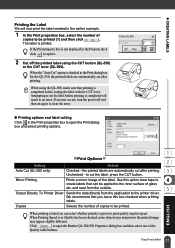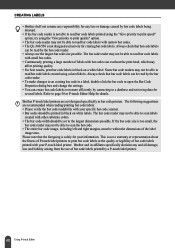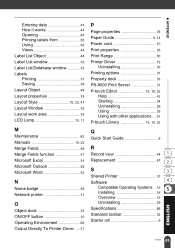Brother International QL 550 Support Question
Find answers below for this question about Brother International QL 550 - P-Touch B/W Direct Thermal Printer.Need a Brother International QL 550 manual? We have 4 online manuals for this item!
Question posted by hirokoguido on August 25th, 2014
I Would Like To Download Driver For Windows 8. Model # Brother P Touch Ql550
Current Answers
Answer #1: Posted by BusterDoogen on August 25th, 2014 5:21 PM
I hope this is helpful to you!
Please respond to my effort to provide you with the best possible solution by using the "Acceptable Solution" and/or the "Helpful" buttons when the answer has proven to be helpful. Please feel free to submit further info for your question, if a solution was not provided. I appreciate the opportunity to serve you
Related Brother International QL 550 Manual Pages
Similar Questions
where can i get blade for Brother QL 550 P touch
32-bit
it appears to be powered by batteries only - is this true or is there an adapter available?
with a windows 7 computer