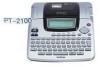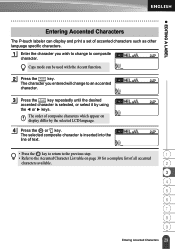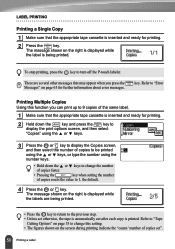Brother International PT2100 Support Question
Find answers below for this question about Brother International PT2100 - P-Touch B/W Thermal Transfer Printer.Need a Brother International PT2100 manual? We have 1 online manual for this item!
Question posted by MarieFranceSauve on September 15th, 2014
I Have An ' Encoder Error' When I Want To Print
The person who posted this question about this Brother International product did not include a detailed explanation. Please use the "Request More Information" button to the right if more details would help you to answer this question.
Current Answers
Related Brother International PT2100 Manual Pages
Similar Questions
How To Print Screen Using Hl-2240 Brother Laser Printer
(Posted by Lenjin 9 years ago)
Brothers Hl-2270dw Printer Error When Printing
(Posted by drwad 10 years ago)
Creating Template
I'm using the Brother PT2100 label printer. I want to create some new templates, but the instruction...
I'm using the Brother PT2100 label printer. I want to create some new templates, but the instruction...
(Posted by carolingfw 11 years ago)
I Have A Hl 2230 Series Printer Fax. I Unpluged The Usb Port And Now I Get Print
Every time I try to print now it says print error. And all I did was unplugged the usb port and then...
Every time I try to print now it says print error. And all I did was unplugged the usb port and then...
(Posted by judyanncamp 11 years ago)
Encoder Error When Printing
I get a encoder error when printing on windows 7 64
I get a encoder error when printing on windows 7 64
(Posted by schollw 11 years ago)