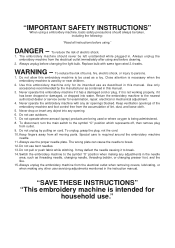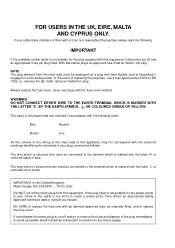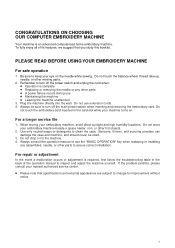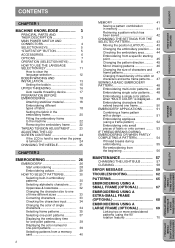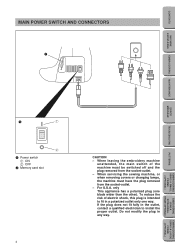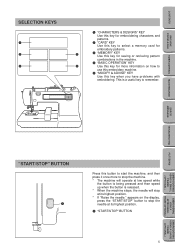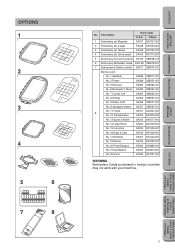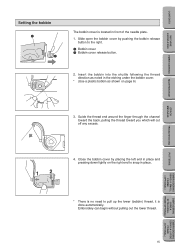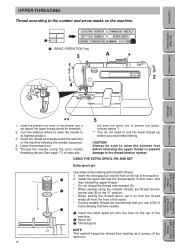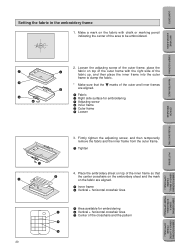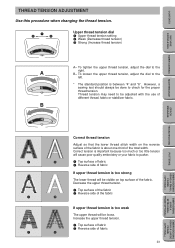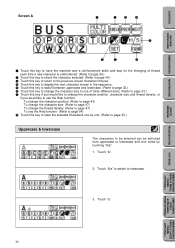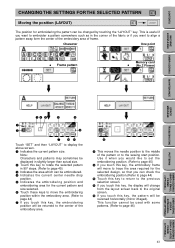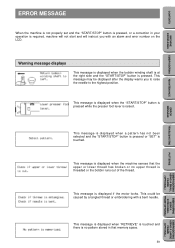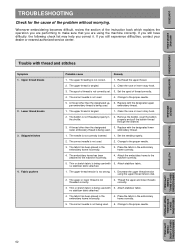Brother International PE-190D Support and Manuals
Get Help and Manuals for this Brother International item

View All Support Options Below
Free Brother International PE-190D manuals!
Problems with Brother International PE-190D?
Ask a Question
Free Brother International PE-190D manuals!
Problems with Brother International PE-190D?
Ask a Question
Most Recent Brother International PE-190D Questions
How To Add Space Between Words
i want to embroider a sentence and want a space between words
i want to embroider a sentence and want a space between words
(Posted by kaluza05 10 years ago)
I Have A Pe190d And Thread Will Not Pick Up From The Bobbin Have Changed Needle
(Posted by stresshead 10 years ago)
L.e.b Fault
Fault tangled thread ro needle is bent but thear not the thread is ok and the needle is new why wont...
Fault tangled thread ro needle is bent but thear not the thread is ok and the needle is new why wont...
(Posted by tinahares 10 years ago)
Memory Cards
Hi. I have a Brother PE190D which has the Disney features already in it's memory..Can i add more fea...
Hi. I have a Brother PE190D which has the Disney features already in it's memory..Can i add more fea...
(Posted by bshartina1bacon 11 years ago)
Brother Sewing Machine
Hi I am interested in buying a Brother Disney PE-190D embroidery machine and wanting to know approx ...
Hi I am interested in buying a Brother Disney PE-190D embroidery machine and wanting to know approx ...
(Posted by afmckinlay5 11 years ago)
Popular Brother International PE-190D Manual Pages
Brother International PE-190D Reviews
We have not received any reviews for Brother International yet.